Blockstream Green Wallet Android Phone Usage Tutorial
Blockstream Green is a Bitcoin wallet, available for Android and iOS devices, and is used as follows: download and install the app; create a new wallet and set a password; generate a backup mnemonic and save it; click "Receive" to generate bits Coin address; click "Send" to enter the recipient's address and amount; click "Send" and enter the password; click "Wallet" to view transaction records and balances.

How to use Blockstream Green wallet
Introduction
Blockstream Green is a Secure and easy-to-use Bitcoin wallet for Android and iOS devices. It is developed by Blockstream, a leading developer and advocate in the Bitcoin industry.
Tutorial for Android phones
Installing wallet
- Download the Blockstream Green app from Google Play Store or Blockstream website program.
- After installation, launch the application and create a new wallet.
Create wallet
- Select "Create New Wallet".
- Set a password that is secure and easy to remember.
- Generate a backup mnemonic phrase and write it down on paper or keep it in a safe place.
Receive Bitcoin
- Click the "Receive" button on the home screen.
- The application will generate a Bitcoin address.
- Share this address with others so they can send Bitcoin to your wallet.
Send Bitcoins
- Click the "Send" button on the home screen.
- Enter the recipient’s Bitcoin address or scan its QR code.
- Enter the sending amount.
- Click the "Send" button and enter your password.
Manage Wallet
- Click the "Wallet" button on the home screen to view your transaction history and balance.
- If you need to restore your wallet, you can use a backup mnemonic phrase or Google Drive.
Security Tips
- Always set a strong password for your wallet.
- Keep your backup mnemonic phrase in a safe place.
- Avoid using wallets on public networks.
- Update your wallet app regularly to get the latest security updates.
The above is the detailed content of Blockstream Green Wallet Android Phone Usage Tutorial. For more information, please follow other related articles on the PHP Chinese website!
 As Bitcoin Continues to Gain Attention With Bold Price Projections, Reaching $200,000May 04, 2025 am 10:40 AM
As Bitcoin Continues to Gain Attention With Bold Price Projections, Reaching $200,000May 04, 2025 am 10:40 AMAs Bitcoin continues to gain attention with bold price projections, reaching $200,000 by the end of 2025, there is increasing optimism for the entire cryptocurrency sector.
 Arctic Pablo Coin (APC) Eyes $0.10 —Why It's The Best Crypto Coin To Buy In 2025 While Turbo Races And Dogwifhat's Meme Energy Keeps SurgingMay 04, 2025 am 10:38 AM
Arctic Pablo Coin (APC) Eyes $0.10 —Why It's The Best Crypto Coin To Buy In 2025 While Turbo Races And Dogwifhat's Meme Energy Keeps SurgingMay 04, 2025 am 10:38 AMDiscover the best crypto coins to buy now. Dive into Arctic Pablo Coin’s explosive presale, plus Turbo & Dogwifhat’s growing market traction.
 Cardano (ADA) Price Shows a Slight Uptick of 1.92% to Reach the Current Trading Value of $0.712.May 04, 2025 am 10:36 AM
Cardano (ADA) Price Shows a Slight Uptick of 1.92% to Reach the Current Trading Value of $0.712.May 04, 2025 am 10:36 AMThe Cardano price showed a slight uptick of 1.92% to reach the current trading value of $0.712. The buying pressure followed broader market recovery as Bitcoin broke past $95k, signaling a renewed recovery trend in the market.
 Google Wallet Includes Zero-Knowledge Proof (ZKP) Technology into Its Digital ID SystemMay 04, 2025 am 10:34 AM
Google Wallet Includes Zero-Knowledge Proof (ZKP) Technology into Its Digital ID SystemMay 04, 2025 am 10:34 AMThis addition to Google Wallet will allow users to confirm their age and identity without sharing sensitive personal information.
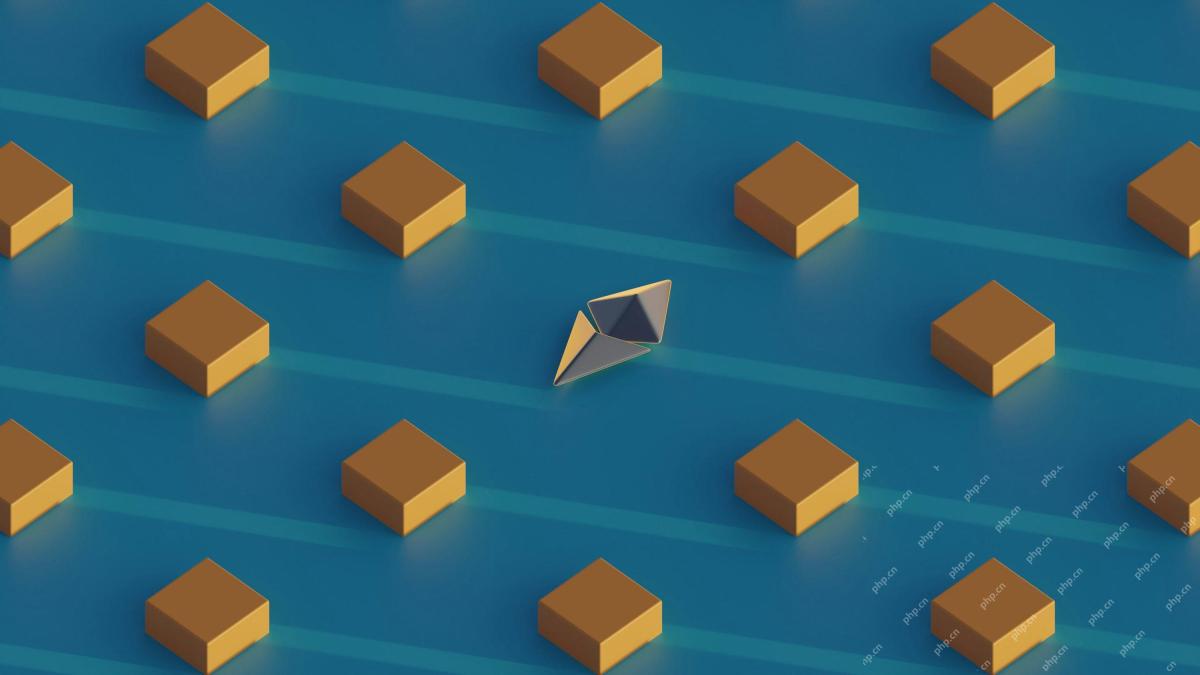 Ethereum (ETH) Price Prediction: CoinCodex Machine Learning Algorithm Predicts a Crash to $1500May 04, 2025 am 10:32 AM
Ethereum (ETH) Price Prediction: CoinCodex Machine Learning Algorithm Predicts a Crash to $1500May 04, 2025 am 10:32 AMThe Ethereum price could face another significant crash, as the machine learning algorithm, CoinCodex, predicts a sharp decline toward $1500.
 Analysts Eye 500x Gains as Cold Wallet Quietly Becomes the Best Presale Crypto Bet of the 2025May 04, 2025 am 10:30 AM
Analysts Eye 500x Gains as Cold Wallet Quietly Becomes the Best Presale Crypto Bet of the 2025May 04, 2025 am 10:30 AMDiscover why Cold Wallet's $CWT token is being called the best presale crypto of 2025. With zero-knowledge privacy tech and a projected 500x ROI
 Crown Coins Casino is the crowning glory of sweepstakes casinosMay 04, 2025 am 10:28 AM
Crown Coins Casino is the crowning glory of sweepstakes casinosMay 04, 2025 am 10:28 AMCrown Coins makes its bread and butter through quality slot games with a flair of exclusivity. Conquer the daily mission rewards worth millions of Crown Coins.
 Crypto sentiment is turning more optimistic as the Fear and Greed Index trends upwardMay 04, 2025 am 10:26 AM
Crypto sentiment is turning more optimistic as the Fear and Greed Index trends upwardMay 04, 2025 am 10:26 AMThis metric is designed to gauge how investors feel about the market, and when it rises, it often signals increased trust in the market’s direction.

Hot AI Tools

Undresser.AI Undress
AI-powered app for creating realistic nude photos

AI Clothes Remover
Online AI tool for removing clothes from photos.

Undress AI Tool
Undress images for free

Clothoff.io
AI clothes remover

Video Face Swap
Swap faces in any video effortlessly with our completely free AI face swap tool!

Hot Article

Hot Tools

DVWA
Damn Vulnerable Web App (DVWA) is a PHP/MySQL web application that is very vulnerable. Its main goals are to be an aid for security professionals to test their skills and tools in a legal environment, to help web developers better understand the process of securing web applications, and to help teachers/students teach/learn in a classroom environment Web application security. The goal of DVWA is to practice some of the most common web vulnerabilities through a simple and straightforward interface, with varying degrees of difficulty. Please note that this software

SAP NetWeaver Server Adapter for Eclipse
Integrate Eclipse with SAP NetWeaver application server.

Dreamweaver Mac version
Visual web development tools

Atom editor mac version download
The most popular open source editor

SublimeText3 Mac version
God-level code editing software (SublimeText3)






