Tutorial on transferring dna coins from wallet to exchange
Steps for transferring DNA coins to exchanges: Select an exchange that supports DNA coin transactions. Create an exchange account and complete KYC verification. Get the DNA coin deposit address of the exchange. Transfer the specified amount of DNA coins from the wallet. Set network fees and confirm transaction details. Send the transaction and wait for confirmation. After confirmation, DNA coins will be deposited into the exchange account and can be used for trading or other activities.

How to transfer DNA coins from wallet to exchange
Step 1: Select exchange
Choose an exchange that supports DNA coin trading, such as Gate.io or Binance.
Step 2: Create an Exchange Account
Create an exchange account using your email address and password. Complete KYC (Know Your Customer) verification for increased security and transaction limits.
Step 3: Obtain the exchange wallet address
Log in to the exchange account and find the deposit address of DNA Coin. The address usually starts with "0x". Make sure the address is correct.
Step 4: Transfer DNA Coin from Wallet
Open your DNA Coin wallet (e.g. Trust Wallet or MetaMask). Go to the “Send” tab and enter the exchange’s wallet address. Enter the amount of DNA coins you want to transfer.
Step 5: Set Network Fees
Select the network you want to use for trading, such as BSC or ETH. Set reasonable network fees to ensure transactions are processed in a timely manner.
Step 6: Confirm and send the transaction
Check the transaction details carefully to make sure the address and amount are correct. After confirmation, send the transaction.
Step 7: Wait for confirmation
The transaction will take some time to be confirmed, depending on network congestion. You can track transaction status in a block explorer such as BscScan.
Step 8: Receive DNA Coins
After the transaction is confirmed, DNA Coins will be deposited into your exchange account. You can use these tokens for trading or other activities.
The above is the detailed content of Tutorial on transferring dna coins from wallet to exchange. For more information, please follow other related articles on the PHP Chinese website!
 Cardano (ADA) Price Prediction Leans Cautiously Optimistic as Ethereum's Pectra Upgrade Dominates HeadlinesMay 09, 2025 am 11:12 AM
Cardano (ADA) Price Prediction Leans Cautiously Optimistic as Ethereum's Pectra Upgrade Dominates HeadlinesMay 09, 2025 am 11:12 AMCardano is currently trading at $0.7157, posting a 4.45% daily increase, while Bitcoin has surged to $99602, inching closer to the $100K milestone.
 There's the closing bell on Wall Street, and now it is market domination overtime sponsored by Tasty Trade.May 09, 2025 am 11:10 AM
There's the closing bell on Wall Street, and now it is market domination overtime sponsored by Tasty Trade.May 09, 2025 am 11:10 AMJared Blier going to be along to give us the details from today's session. I'll start with the major averages here, which we are definitely seeing stronger on the day
 Pi Coin Price Prediction for Today (May 9)May 09, 2025 am 11:08 AM
Pi Coin Price Prediction for Today (May 9)May 09, 2025 am 11:08 AMPi Network price finally broke through some key resistance levels yesterday and is now showing early signs of a short-term shift.
 After Trump's Teases, Only 58 Wallets Holding the $TRUMP Token Made MoneyMay 09, 2025 am 11:06 AM
After Trump's Teases, Only 58 Wallets Holding the $TRUMP Token Made MoneyMay 09, 2025 am 11:06 AMOut of thousands of wallets holding the $TRUMP token, only 58 wallets have been reported to be making money.
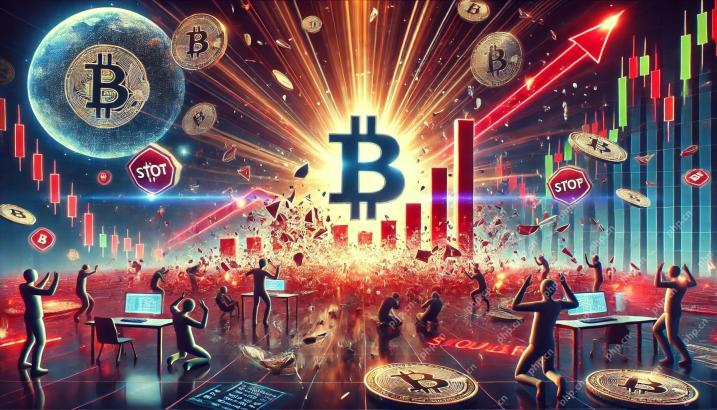 Bitcoin Is Close To Revisiting The $100000 MarkMay 09, 2025 am 11:04 AM
Bitcoin Is Close To Revisiting The $100000 MarkMay 09, 2025 am 11:04 AMData shows the cryptocurrency derivatives market has suffered a high amount of liquidations as Bitcoin and other assets have rallied.
 Litecoin (LTC) Price Crashes 6%, HYPE Soars 75% & Web3 ai Raises $500K with Lending Advisor Investors Are Calling EssentialMay 09, 2025 am 11:02 AM
Litecoin (LTC) Price Crashes 6%, HYPE Soars 75% & Web3 ai Raises $500K with Lending Advisor Investors Are Calling EssentialMay 09, 2025 am 11:02 AMFinding clarity in chaos is what separates smart investors from the rest.
 Fartcoin (FARTS) Price Soars 18% to Hit $1.25, Consolidating Its Position as the Third-Largest Memecoin on the Solana BlockchainMay 09, 2025 am 11:00 AM
Fartcoin (FARTS) Price Soars 18% to Hit $1.25, Consolidating Its Position as the Third-Largest Memecoin on the Solana BlockchainMay 09, 2025 am 11:00 AMFartcoin price surged 18% on to hit $1.25 on Thursday, consolidating its position as the third-largest memecoin on the Solana blockchain.
 2025 Proof Set of 10 clad coins reclaims U.S. Mint's top-selling spotMay 09, 2025 am 10:58 AM
2025 Proof Set of 10 clad coins reclaims U.S. Mint's top-selling spotMay 09, 2025 am 10:58 AMThe 2025 Proof Set of 10 clad coins reclaimed the U.S. Mint's top-selling spot in the week ending May 5, followed by the 2025-W Proof American Silver Eagle.

Hot AI Tools

Undresser.AI Undress
AI-powered app for creating realistic nude photos

AI Clothes Remover
Online AI tool for removing clothes from photos.

Undress AI Tool
Undress images for free

Clothoff.io
AI clothes remover

Video Face Swap
Swap faces in any video effortlessly with our completely free AI face swap tool!

Hot Article

Hot Tools

MantisBT
Mantis is an easy-to-deploy web-based defect tracking tool designed to aid in product defect tracking. It requires PHP, MySQL and a web server. Check out our demo and hosting services.

Atom editor mac version download
The most popular open source editor

MinGW - Minimalist GNU for Windows
This project is in the process of being migrated to osdn.net/projects/mingw, you can continue to follow us there. MinGW: A native Windows port of the GNU Compiler Collection (GCC), freely distributable import libraries and header files for building native Windows applications; includes extensions to the MSVC runtime to support C99 functionality. All MinGW software can run on 64-bit Windows platforms.

Dreamweaver Mac version
Visual web development tools

Zend Studio 13.0.1
Powerful PHP integrated development environment






