Home >Java >javaTutorial >Data Analysis with Java: A Beginner's Guide to Processing Information
Data Analysis with Java: A Beginner's Guide to Processing Information
- 王林Original
- 2024-10-11 13:42:211189browse
Java is a powerful language for data analysis, providing infrastructure for processing large data sets and performing complex analyses, including: Data structures: Collections, such as arrays and lists, used to store and organize data. IO stream: An object used for reading and writing files. Java Collections Framework: A powerful collections library for managing and manipulating data structures. Practical examples of using Java for data analysis include analyzing text files where data is stored in collections and processed through Java data structures and collections framework.
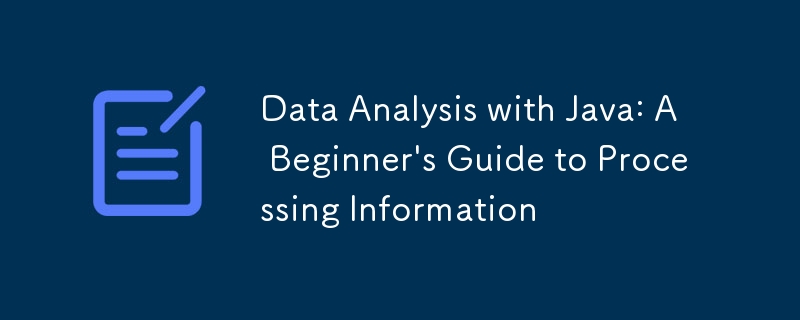
Getting Started Guide to Java Data Analysis
Java is a powerful language that can be used to process large amounts of information, perform complex analysis and Make informed decisions. This article will guide you in data analysis using Java, from the basics to practical applications.
Java data analysis basics
In order to use Java for data analysis, you need to understand the following basic concepts:
- Data structure : Collections used to store and organize data, such as arrays and lists.
- IO stream: Object used for reading and writing files.
- Java Collection Framework: A powerful collection class library for managing and manipulating data structures.
Practical Case: Analyzing Text Files
Let us take a look at Java data analysis through a practical case. We have a text file data.txt which contains the following information:
John,Doe,30 Jane,Smith,25 Peter,Parker,28
Our goal is to read the file, extract the information for each line and store it in a collection.
import java.io.BufferedReader;
import java.io.File;
import java.io.FileReader;
import java.util.ArrayList;
import java.util.List;
public class TextFileAnalyzer {
public static void main(String[] args) {
// 读取文本文件
List<String> lines = new ArrayList<>();
try (BufferedReader reader = new BufferedReader(new FileReader(new File("data.txt")))) {
String line;
while ((line = reader.readLine()) != null) {
lines.add(line);
}
} catch (Exception e) {
e.printStackTrace();
}
// 提取每行信息并存储在集合中
List<Person> people = new ArrayList<>();
for (String line : lines) {
String[] parts = line.split(",");
people.add(new Person(parts[0], parts[1], Integer.parseInt(parts[2])));
}
// 打印集合中的数据
for (Person person : people) {
System.out.println(person);
}
}
static class Person {
String firstName;
String lastName;
int age;
public Person(String firstName, String lastName, int age) {
this.firstName = firstName;
this.lastName = lastName;
this.age = age;
}
@Override
public String toString() {
return String.format("%s %s, %d", firstName, lastName, age);
}
}
}Run the code
After running the code, it will read the data.txt file and extract the information of each line, stored in the people collection, Finally print the data in the collection. The output should look like this:
John Doe, 30 Jane Smith, 25 Peter Parker, 28
Conclusion
By using Java data structures and collections framework, you can easily process and analyze large amounts of information. This simple example shows how to read a text file and extract data, providing a foundation for your own data analysis projects.
The above is the detailed content of Data Analysis with Java: A Beginner's Guide to Processing Information. For more information, please follow other related articles on the PHP Chinese website!

