How to download Maiar wallet? Mainland China: Visit Maiar Wallet official website to download the APK file Install the APK file Create wallet Outside Mainland China: Search Maiar Wallet through Google Play Store Install the app Create wallet

How to Download Maiar Wallet
For Mainland China
- Download APK file
- Visit the official website of Maiar Wallet: https://maiar.com/
- Click the "Download" button and select the "Android" option.
- Save the APK file to your device.
- Install the APK file
- Locate the downloaded APK file on your device.
- Allow installation of applications from unknown sources.
- Click the "Install" button.
- Wait for the installation to complete.
- Create wallet
- Open the Maiar wallet app.
- Click the "Create New Wallet" button.
- Set a password and confirm.
- Write down or save your recovery phrase.
Outside mainland China
- Download via Google Play Store
- Search "Maiar Wallet" on the Google Play Store.
- Click the "Install" button.
- Wait for the installation to complete.
- Create wallet
- Open the Maiar wallet app.
- Click the "Create New Wallet" button.
- Set a password and confirm.
- Write down or save your recovery phrase.
The above is the detailed content of How to download Maiar wallet. For more information, please follow other related articles on the PHP Chinese website!
 Google Wallet integrates ZK-proofs, a tech incubated by crypto industryMay 03, 2025 am 10:40 AM
Google Wallet integrates ZK-proofs, a tech incubated by crypto industryMay 03, 2025 am 10:40 AMUsers can verify particular information through zero-knowledge proofs while ensuring the protection of their personal details.
 Ethereum (ETH) Taps New 60-Day Peaks as Institutions Amplify Bitcoin DemandMay 03, 2025 am 10:38 AM
Ethereum (ETH) Taps New 60-Day Peaks as Institutions Amplify Bitcoin DemandMay 03, 2025 am 10:38 AMEthereum (ETH) extended its bullish momentum on Friday, surging to a fresh 60-day high above $1,865. The rally comes as institutional demand from Bitcoin ETFs reach historic-peaks.
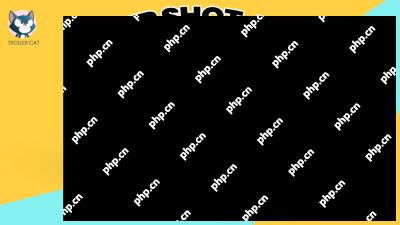 Troller Cat Presale Sets Sail on Presale Journey Amid Bearish Trends for Dogecoin and FLOKIMay 03, 2025 am 10:36 AM
Troller Cat Presale Sets Sail on Presale Journey Amid Bearish Trends for Dogecoin and FLOKIMay 03, 2025 am 10:36 AMMeme Coins in the Spotlight: A Tale of Three Tokens. The crypto market has been a rollercoaster lately, with major players like Bitcoin and Ethereum experiencing significant fluctuations.
 Troller Cat ($TCAT) Launches Presale, Promises 10000% ROIMay 03, 2025 am 10:34 AM
Troller Cat ($TCAT) Launches Presale, Promises 10000% ROIMay 03, 2025 am 10:34 AMMeme coins are no longer just internet jokes—they’ve become the wildcards shaking up the entire crypto market.
 Why This Low-Cap Altcoin-RCOF Is Beating the Market Right NowMay 03, 2025 am 10:32 AM
Why This Low-Cap Altcoin-RCOF Is Beating the Market Right NowMay 03, 2025 am 10:32 AMRCO Finance isn't simply riding the present market euphoria. It's developing a robust platform for modern investors, providing access to cryptocurrency, stocks, ETFs, and even tokenized real estate, all in one location.
 PowerPool (CVP) Recorded the Highest GainMay 03, 2025 am 10:30 AM
PowerPool (CVP) Recorded the Highest GainMay 03, 2025 am 10:30 AMPowerPool (CVP) recorded the highest gain among cryptocurrencies on May 2, 2025, rising by 156.9% in 24 hours.
 BlockDAG (BDAG) Is Pushing Deeper Into the Conversation for the Most Promising Crypto of 2025May 03, 2025 am 10:28 AM
BlockDAG (BDAG) Is Pushing Deeper Into the Conversation for the Most Promising Crypto of 2025May 03, 2025 am 10:28 AMWhile Polkadot (DOT) and Litecoin (LTC) continue moving in familiar, steady patterns, traders searching for more potential are turning to BlockDAG (BDAG)
 Coinbase to Delist MOVE Token Amid Ongoing InvestigationMay 03, 2025 am 10:26 AM
Coinbase to Delist MOVE Token Amid Ongoing InvestigationMay 03, 2025 am 10:26 AMCoinbase is pulling the plug on trading for the MOVE token, the native asset of Movement Network, with the suspension set to take effect on May 15.

Hot AI Tools

Undresser.AI Undress
AI-powered app for creating realistic nude photos

AI Clothes Remover
Online AI tool for removing clothes from photos.

Undress AI Tool
Undress images for free

Clothoff.io
AI clothes remover

Video Face Swap
Swap faces in any video effortlessly with our completely free AI face swap tool!

Hot Article

Hot Tools

MantisBT
Mantis is an easy-to-deploy web-based defect tracking tool designed to aid in product defect tracking. It requires PHP, MySQL and a web server. Check out our demo and hosting services.

WebStorm Mac version
Useful JavaScript development tools

SecLists
SecLists is the ultimate security tester's companion. It is a collection of various types of lists that are frequently used during security assessments, all in one place. SecLists helps make security testing more efficient and productive by conveniently providing all the lists a security tester might need. List types include usernames, passwords, URLs, fuzzing payloads, sensitive data patterns, web shells, and more. The tester can simply pull this repository onto a new test machine and he will have access to every type of list he needs.

SAP NetWeaver Server Adapter for Eclipse
Integrate Eclipse with SAP NetWeaver application server.

Dreamweaver Mac version
Visual web development tools






