To create an interactive form using PHP, the following steps are required: 1. Use the
The above is the detailed content of Create Interactive Forms with PHP: Capture Data and Engage Users. For more information, please follow other related articles on the PHP Chinese website!
 如何实现PHP表单提交后的页面跳转Aug 12, 2023 am 11:30 AM
如何实现PHP表单提交后的页面跳转Aug 12, 2023 am 11:30 AM如何实现PHP表单提交后的页面跳转【简介】在Web开发中,表单的提交是一项常见的功能需求。当用户填写完表单并点击提交按钮后,通常需要将表单数据发送至服务器进行处理,并在处理完后将用户重定向至另一个页面。本文将介绍如何使用PHP来实现表单提交后的页面跳转。【步骤一:HTML表单】首先,我们需要在HTML页面中编写一个包含表单的页面,以便用户填写需要提交的数据。
 如何处理PHP表单中的用户权限管理Aug 10, 2023 pm 01:06 PM
如何处理PHP表单中的用户权限管理Aug 10, 2023 pm 01:06 PM如何处理PHP表单中的用户权限管理随着Web应用程序的不断发展,用户权限管理是一个重要的功能之一。用户权限管理可以控制用户在应用程序中的操作权限,保证数据的安全性和合法性。在PHP表单中,用户权限管理可以通过一些简单的代码来实现。本文将介绍如何处理PHP表单中的用户权限管理,并给出相应的代码示例。一、用户角色的定义和管理首先,对用户角色进行定义和管理是用户权
 PHP表单处理:表单数据查询与筛选Aug 07, 2023 pm 06:17 PM
PHP表单处理:表单数据查询与筛选Aug 07, 2023 pm 06:17 PMPHP表单处理:表单数据查询与筛选引言在Web开发中,表单是一种重要的交互方式,用户可以通过表单向服务器提交数据并进行进一步的处理。本文将介绍如何使用PHP处理表单数据的查询与筛选功能。表单的设计与提交首先,我们需要设计一个包含查询与筛选功能的表单。常见的表单元素包括输入框、下拉列表、单选框、复选框等,根据具体需求进行设计。用户在提交表单时,会将数据以POS
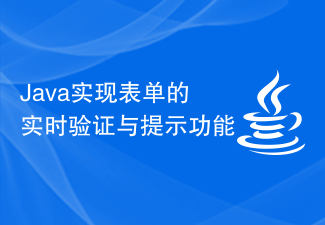 Java实现表单的实时验证与提示功能Aug 07, 2023 am 10:42 AM
Java实现表单的实时验证与提示功能Aug 07, 2023 am 10:42 AMJava实现表单的实时验证与提示功能随着网络应用的普及和发展,表单的使用也变得越来越重要。表单是网页中用于收集和提交用户数据的元素,例如注册或登录页面的表单。在用户填写表单时,经常需要对其输入的数据进行验证和提示,以保证数据的正确性和完整性。在本文中,我们将介绍如何使用Java语言实现表单的实时验证与提示功能。HTML表单的搭建首先,我们需要使用HTML语言
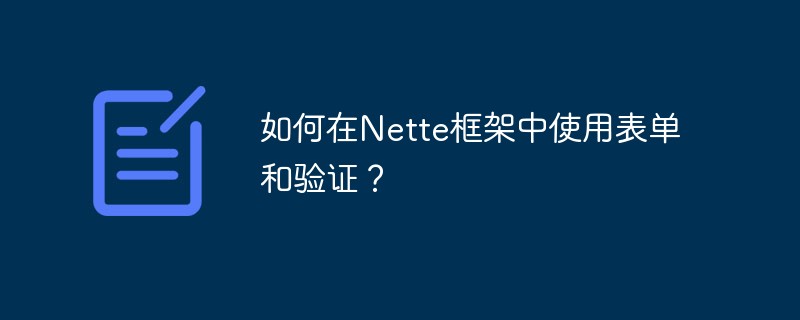 如何在Nette框架中使用表单和验证?Jun 04, 2023 pm 03:51 PM
如何在Nette框架中使用表单和验证?Jun 04, 2023 pm 03:51 PMNette框架是一款用于PHPWeb开发的轻量级框架,以其简单易用、高效稳定的特点受到了广泛的欢迎和使用。在开发Web应用时,使用表单和验证是不可避免的需求。本文将介绍如何在Nette框架中使用表单和验证。一、表单构建在Nette框架中,表单可以通过Form类来创建。Form类在NetteForms命名空间中,可以通过use关键字引入。useNetteF
 如何使用PHP处理表单中的数据搜索和过滤Aug 12, 2023 pm 04:00 PM
如何使用PHP处理表单中的数据搜索和过滤Aug 12, 2023 pm 04:00 PM如何使用PHP处理表单中的数据搜索和过滤概要:当用户通过表单提交数据时,我们需要对这些数据进行搜索和过滤,以便得到所需的结果。在PHP中,我们可以使用一些技术来实现这些功能。本篇文章将介绍如何使用PHP处理表单中的数据搜索和过滤,并提供相应的代码示例。简介:表单通常用于收集用户的输入数据,这些数据可以是文本、数字、日期等等。一旦用户提交表单,我们就需要对这些
 如何在PHP表单中增加Token验证机制Jun 24, 2023 pm 04:54 PM
如何在PHP表单中增加Token验证机制Jun 24, 2023 pm 04:54 PM在Web开发中,表单是用户和服务器之间沟通的重要渠道。为确保安全,我们需要在表单提交时添加Token验证机制来避免恶意攻击者的进攻。Token验证的基本原理是:服务器生成随机数,在表单中添加隐藏域的方式将Token传递给客户端,客户端提交表单时将Token发送回服务器,服务器验证Token的正确性,如果匹配,则允许表单提交,否则拒绝提交。下面我们将介绍在PH
 如何处理PHP表单中的下拉列表选项Aug 11, 2023 am 10:21 AM
如何处理PHP表单中的下拉列表选项Aug 11, 2023 am 10:21 AM如何处理PHP表单中的下拉列表选项下拉列表是Web表单中常用的元素,它允许用户从预先定义的选项中选择一个或多个值。在PHP中,我们可以通过一些简单的代码实现下拉列表的处理。本文将向你展示如何使用PHP来处理表单中的下拉列表选项。HTML代码中的下拉列表通常使用<select>和<option>标签来定义。<select>标


Hot AI Tools

Undresser.AI Undress
AI-powered app for creating realistic nude photos

AI Clothes Remover
Online AI tool for removing clothes from photos.

Undress AI Tool
Undress images for free

Clothoff.io
AI clothes remover

AI Hentai Generator
Generate AI Hentai for free.

Hot Article

Hot Tools

SublimeText3 English version
Recommended: Win version, supports code prompts!

Safe Exam Browser
Safe Exam Browser is a secure browser environment for taking online exams securely. This software turns any computer into a secure workstation. It controls access to any utility and prevents students from using unauthorized resources.

Zend Studio 13.0.1
Powerful PHP integrated development environment

DVWA
Damn Vulnerable Web App (DVWA) is a PHP/MySQL web application that is very vulnerable. Its main goals are to be an aid for security professionals to test their skills and tools in a legal environment, to help web developers better understand the process of securing web applications, and to help teachers/students teach/learn in a classroom environment Web application security. The goal of DVWA is to practice some of the most common web vulnerabilities through a simple and straightforward interface, with varying degrees of difficulty. Please note that this software

mPDF
mPDF is a PHP library that can generate PDF files from UTF-8 encoded HTML. The original author, Ian Back, wrote mPDF to output PDF files "on the fly" from his website and handle different languages. It is slower than original scripts like HTML2FPDF and produces larger files when using Unicode fonts, but supports CSS styles etc. and has a lot of enhancements. Supports almost all languages, including RTL (Arabic and Hebrew) and CJK (Chinese, Japanese and Korean). Supports nested block-level elements (such as P, DIV),






