Home >Development Tools >git >how to use github secrets in github actions
how to use github secrets in github actions
- Patricia ArquetteOriginal
- 2024-10-10 10:43:191159browse
This article discusses how to use GitHub secrets to securely store sensitive information in GitHub Actions workflows. It covers creating secrets, accessing them within workflows, and securing them using strong secrets, access control, and proper stor
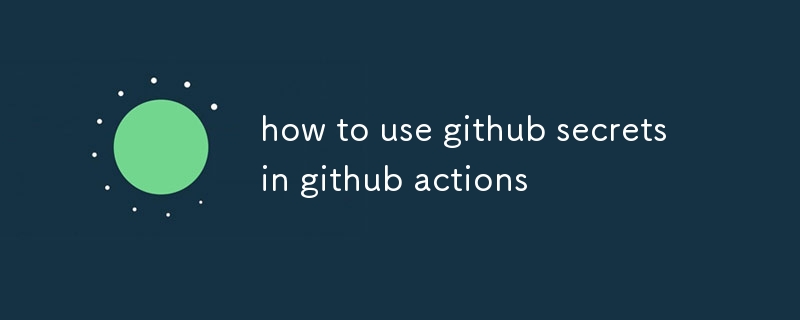
How to use GitHub secrets in GitHub Actions?
You can use GitHub secrets to store sensitive information in your GitHub Actions workflow, such as passwords, API keys, and access tokens. Secrets are stored securely in GitHub and can be accessed by your workflow using the secrets context.
To use a secret in your workflow, you first need to create the secret. You can do this by going to the "Settings" tab of your repository and clicking on the "Secrets" tab. Once you have created a secret, you can access it in your workflow using the following syntax:
<code>${{ secrets.<secret-name> }}</code>
For example, if you have a secret named MY_SECRET, you can access it in your workflow using the following syntax:
<code>${{ secrets.MY_SECRET }}</code>
How do I secure secrets in my GitHub Actions workflow?
There are a few things you can do to secure secrets in your GitHub Actions workflow:
- Use strong secrets. Your secrets should be long and complex, and they should not contain any personally identifiable information.
- Limit access to secrets. Only the people who need to access your secrets should be able to do so. You can control access to secrets by using the "Permissions" tab in the "Settings" tab of your repository.
- Store secrets securely. GitHub secrets are stored securely in GitHub, but you should still take steps to protect them. For example, you should not store secrets in your workflow files or in your code.
Can I use GitHub secrets in any GitHub Action?
Yes, you can use GitHub secrets in any GitHub Action. However, some actions may require you to specify the secret name explicitly. For example, the actions/checkout action requires you to specify the secret name using the secrets input.
For more information on using GitHub secrets in GitHub Actions, please see the following documentation:
- [Using secrets in GitHub Actions](https://docs.github.com/en/actions/reference/encrypted-secrets)
- [Creating and using encrypted secrets](https://docs.github.com/en/actions/security-guides/encrypted-secrets)
The above is the detailed content of how to use github secrets in github actions. For more information, please follow other related articles on the PHP Chinese website!

