How do I use GitHub Actions for Kubernetes?
GitHub Actions for Kubernetes offers a seamless way to automate your Kubernetes development lifecycle within GitHub's familiar platform. To get started, you can:
-
Create a workflow file: Draft a YAML file in your repository's
.github/workflowsdirectory that defines your automated tasks. This file contains actions, which are individual tasks within the workflow, and job parameters, which specify the environment and resources used for each job. - Configure your workflow: Choose the appropriate actions and set up the job parameters relevant to your Kubernetes deployment, such as selecting the target Kubernetes cluster, specifying the deployment strategy, and defining the image to deploy.
- Trigger your workflow: Initiate your workflow manually by creating a new GitHub Action run or set up automatic triggering conditions, such as new commits or pull requests.
- Monitor your workflow: Keep track of the progress and status of your workflow's execution through the GitHub Actions dashboard. You can also receive notifications for completion or failures.
How can I automate Kubernetes deployment with GitHub Actions?
Automating Kubernetes deployments with GitHub Actions enables consistent and efficient rollouts by eliminating manual intervention and human error. To automate deployment:
- Configure your Kubernetes cluster: Set up a Kubernetes cluster that GitHub Actions can access, either through a cloud provider or an on-premises deployment.
- Create a workflow file: Draft a YAML file in your repository that outlines your automated deployment steps, including checking out the code, building the image, and deploying to the target cluster.
-
Use the
kustomizeaction: Utilize thekustomizeaction to customize your Kubernetes deployment configurations based on the target environment, such as staging or production. - Implement Continuous Deployment (CD): Set up your workflow to trigger automatically when code changes are detected, enabling automatic deployments to the Kubernetes cluster.
- Monitor and manage deployments: Regularly monitor the status of your deployments using the GitHub Actions dashboard, and make any necessary adjustments to your workflow or configuration.
What are the best practices for using GitHub Actions with Kubernetes?
To effectively leverage GitHub Actions with Kubernetes, consider these best practices:
- Modularize your workflow: Break down your workflow into smaller, reusable components to promote flexibility and maintainability.
- Use secrets securely: Leverage GitHub Actions' secrets feature to securely store and reference sensitive information, such as credentials or environment variables, for Kubernetes deployment.
- Leverage job caching: Enable caching for frequently used steps in your workflow to speed up execution and minimize resource consumption.
- Integrate with other tools: Utilize GitHub Actions to integrate with other tools in your development pipeline, such as image registries, cluster management platforms, and monitoring solutions.
- Monitor performance: Regularly assess and optimize your workflows' performance to ensure they remain efficient and meet your deployment needs.
The above is the detailed content of how github actions kubernetes. For more information, please follow other related articles on the PHP Chinese website!
 GitHub: The Platform for Developers and ProjectsApr 13, 2025 am 12:01 AM
GitHub: The Platform for Developers and ProjectsApr 13, 2025 am 12:01 AMThe core features of GitHub include version control, branch management, code review, issue tracking and project management. 1. Version control and branch management are based on Git, allowing tracking of code changes and experimental development. 2. Code review is implemented through PullRequest to improve code quality and team collaboration. 3. Issues tracking and project management are carried out through Issues and the project management board to improve project transparency and traceability.
 GitHub in Action: Examples and Use CasesApr 12, 2025 am 12:16 AM
GitHub in Action: Examples and Use CasesApr 12, 2025 am 12:16 AMGitHub is a powerful tool to improve the efficiency and quality of software development. 1) Version control: manage code changes through Git. 2) PullRequests: Conduct code review and improve code quality. 3) Issues: Track bugs and project progress. 4) GitHubActions: Automate the construction, testing and deployment process.
 Git vs. GitHub: Version Control and Code HostingApr 11, 2025 am 11:33 AM
Git vs. GitHub: Version Control and Code HostingApr 11, 2025 am 11:33 AMGit is a version control system, and GitHub is a Git-based code hosting platform. Git is used to manage code versions and supports local operations; GitHub provides online collaboration tools such as Issue tracking and PullRequest.
 What is Git in simple words?Apr 09, 2025 am 12:12 AM
What is Git in simple words?Apr 09, 2025 am 12:12 AMGit is an open source distributed version control system that helps developers track file changes, work together and manage code versions. Its core functions include: 1) record code modifications, 2) fallback to previous versions, 3) collaborative development, and 4) create and manage branches for parallel development.
 Is Git the same as GitHub?Apr 08, 2025 am 12:13 AM
Is Git the same as GitHub?Apr 08, 2025 am 12:13 AMGit and GitHub are not the same thing. Git is a version control system, and GitHub is a Git-based code hosting platform. Git is used to manage code versions, and GitHub provides an online collaboration environment.
 How to use GitHub for HTML?Apr 07, 2025 am 12:13 AM
How to use GitHub for HTML?Apr 07, 2025 am 12:13 AMThe reason for using GitHub to manage HTML projects is that it provides a platform for version control, collaborative development and presentation of works. The specific steps include: 1. Create and initialize the Git repository, 2. Add and submit HTML files, 3. Push to GitHub, 4. Use GitHubPages to deploy web pages, 5. Use GitHubActions to automate building and deployment. In addition, GitHub also supports code review, Issue and PullRequest features to help optimize and collaborate on HTML projects.
 Should I start with Git or GitHub?Apr 06, 2025 am 12:09 AM
Should I start with Git or GitHub?Apr 06, 2025 am 12:09 AMStarting from Git is more suitable for a deep understanding of version control principles, and starting from GitHub is more suitable for focusing on collaboration and code hosting. 1.Git is a distributed version control system that helps manage code version history. 2. GitHub is an online platform based on Git, providing code hosting and collaboration capabilities.
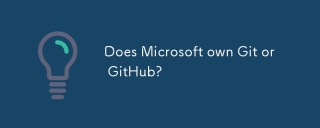 Does Microsoft own Git or GitHub?Apr 05, 2025 am 12:20 AM
Does Microsoft own Git or GitHub?Apr 05, 2025 am 12:20 AMMicrosoft does not own Git, but owns GitHub. 1.Git is a distributed version control system created by Linus Torvaz in 2005. 2. GitHub is an online code hosting platform based on Git. It was founded in 2008 and acquired by Microsoft in 2018.


Hot AI Tools

Undresser.AI Undress
AI-powered app for creating realistic nude photos

AI Clothes Remover
Online AI tool for removing clothes from photos.

Undress AI Tool
Undress images for free

Clothoff.io
AI clothes remover

AI Hentai Generator
Generate AI Hentai for free.

Hot Article

Hot Tools

SecLists
SecLists is the ultimate security tester's companion. It is a collection of various types of lists that are frequently used during security assessments, all in one place. SecLists helps make security testing more efficient and productive by conveniently providing all the lists a security tester might need. List types include usernames, passwords, URLs, fuzzing payloads, sensitive data patterns, web shells, and more. The tester can simply pull this repository onto a new test machine and he will have access to every type of list he needs.

PhpStorm Mac version
The latest (2018.2.1) professional PHP integrated development tool

SAP NetWeaver Server Adapter for Eclipse
Integrate Eclipse with SAP NetWeaver application server.

DVWA
Damn Vulnerable Web App (DVWA) is a PHP/MySQL web application that is very vulnerable. Its main goals are to be an aid for security professionals to test their skills and tools in a legal environment, to help web developers better understand the process of securing web applications, and to help teachers/students teach/learn in a classroom environment Web application security. The goal of DVWA is to practice some of the most common web vulnerabilities through a simple and straightforward interface, with varying degrees of difficulty. Please note that this software

SublimeText3 Mac version
God-level code editing software (SublimeText3)





