
A boilerplate/starter project for quickly building RESTful APIs using Go, Fiber, and PostgreSQL. Inspired by the Express boilerplate.
The app comes with many built-in features, such as authentication using JWT and Google OAuth2, request validation, unit and integration tests, docker support, API documentation, pagination, etc. For more details, check the features list below.
Table of Contents
- Features
- Commands
- Environment Variables
- Project Structure
- API Documentation
- Error Handling
- Validation
- Authentication
- Authorization
- Logging
- Linting
- Contributing
Features
- SQL database: PostgreSQL Object Relation Mapping using Gorm
- Database migrations: with golang-migrate
- Validation: request data validation using Package validator
- Logging: using Logrus and Fiber-Logger
- Testing: unit and integration tests using Testify and formatted test output using gotestsum
- Error handling: centralized error handling mechanism
- API documentation: with Swag and Swagger
- Sending email: using Gomail
- Environment variables: using Viper
- Security: set security HTTP headers using Fiber-Helmet
- CORS: Cross-Origin Resource-Sharing enabled using Fiber-CORS
- Compression: gzip compression with Fiber-Compress
- Docker support
- Linting: with golangci-lint
Commands
Clone the repo:
git clone --depth 1 https://github.com/indrayyana/go-fiber-boilerplate.git cd go-fiber-boilerplate rm -rf ./.git
Install the dependencies:
go mod tidy
Set the environment variables:
cp .env.example .env # open .env and modify the environment variables (if needed)
Running locally:
make start
Or running with live reload:
air
Note:
Make sure you have Air installed.
See ? How to install Air
Testing:
# run all tests make tests # run all tests with gotestsum format make testsum # run test for the selected function name make tests-TestUserModel
Docker:
# run docker container make docker # run all tests in a docker container make docker-test
Linting:
# run lint make lint
Swagger:
# generate the swagger documentation make swagger
Migration:
# Create migration make migration-<table-name> # Example for table users make migration-users </table-name>
# run migration up in local make migrate-up # run migration down in local make migrate-down # run migration up in docker container make migrate-docker-up # run migration down all in docker container make migrate-docker-down
Environment Variables
The environment variables can be found and modified in the .env file. They come with these default values:
# server configuration # Env value : prod || dev APP_ENV=dev APP_HOST=0.0.0.0 APP_PORT=3000 # database configuration DB_HOST=postgresdb DB_USER=postgres DB_PASSWORD=thisisasamplepassword DB_NAME=fiberdb DB_PORT=5432 # JWT # JWT secret key JWT_SECRET=thisisasamplesecret # Number of minutes after which an access token expires JWT_ACCESS_EXP_MINUTES=30 # Number of days after which a refresh token expires JWT_REFRESH_EXP_DAYS=30 # Number of minutes after which a reset password token expires JWT_RESET_PASSWORD_EXP_MINUTES=10 # Number of minutes after which a verify email token expires JWT_VERIFY_EMAIL_EXP_MINUTES=10 # SMTP configuration options for the email service SMTP_HOST=email-server SMTP_PORT=587 SMTP_USERNAME=email-server-username SMTP_PASSWORD=email-server-password EMAIL_FROM=support@yourapp.com # OAuth2 configuration GOOGLE_CLIENT_ID=yourapps.googleusercontent.com GOOGLE_CLIENT_SECRET=thisisasamplesecret REDIRECT_URL=http://localhost:3000/v1/auth/google-callback
Project Structure
src\ |--config\ # Environment variables and configuration related things |--controller\ # Route controllers (controller layer) |--database\ # Database connection & migrations |--docs\ # Swagger files |--middleware\ # Custom fiber middlewares |--model\ # Postgres models (data layer) |--response\ # Response models |--router\ # Routes |--service\ # Business logic (service layer) |--utils\ # Utility classes and functions |--validation\ # Request data validation schemas |--main.go # Fiber app
API Documentation
To view the list of available APIs and their specifications, run the server and go to http://localhost:3000/v1/docs in your browser.


This documentation page is automatically generated using the Swag definitions written as comments in the controller files.
See ? Declarative Comments Format.
API Endpoints
List of available routes:
Auth routes:
POST /v1/auth/register - register
POST /v1/auth/login - login
POST /v1/auth/logout - logout
POST /v1/auth/refresh-tokens - refresh auth tokens
POST /v1/auth/forgot-password - send reset password email
POST /v1/auth/reset-password - reset password
POST /v1/auth/send-verification-email - send verification email
POST /v1/auth/verify-email - verify email
GET /v1/auth/google - login with google account
User routes:
POST /v1/users - create a user
GET /v1/users - get all users
GET /v1/users/:userId - get user
PATCH /v1/users/:userId - update user
DELETE /v1/users/:userId - delete user
Error Handling
The app includes a custom error handling mechanism, which can be found in the src/utils/error.go file.
It also utilizes the Fiber-Recover middleware to gracefully recover from any panic that might occur in the handler stack, preventing the app from crashing unexpectedly.
The error handling process sends an error response in the following format:
{
"code": 404,
"status": "error",
"message": "Not found"
}
Fiber provides a custom error struct using fiber.NewError(), where you can specify a response code and a message. This error can then be returned from any part of your code, and Fiber's ErrorHandler will automatically catch it.
For example, if you are trying to retrieve a user from the database but the user is not found, and you want to return a 404 error, the code might look like this:
func (s *userService) GetUserByID(c *fiber.Ctx, id string) {
user := new(model.User)
err := s.DB.WithContext(c.Context()).First(user, "id = ?", id).Error
if errors.Is(err, gorm.ErrRecordNotFound) {
return fiber.NewError(fiber.StatusNotFound, "User not found")
}
}
Validation
Request data is validated using Package validator. Check the documentation for more details on how to write validations.
The validation schemas are defined in the src/validation directory and are used within the services by passing them to the validation logic. In this example, the CreateUser method in the userService uses the validation.CreateUser schema to validate incoming request data before processing it. The validation is handled by the Validate.Struct method, which checks the request data against the schema.
import (
"app/src/model"
"app/src/validation"
"github.com/gofiber/fiber/v2"
)
func (s *userService) CreateUser(c *fiber.Ctx, req validation.CreateUser) (*model.User, error) {
if err := s.Validate.Struct(&req); err != nil {
return nil, err
}
}
Authentication
To require authentication for certain routes, you can use the Auth middleware.
import (
"app/src/controllers"
m "app/src/middleware"
"app/src/services"
"github.com/gofiber/fiber/v2"
)
func SetupRoutes(app *fiber.App, u services.UserService, t services.TokenService) {
userController := controllers.NewUserController(u, t)
app.Post("/users", m.Auth(u), userController.CreateUser)
}
These routes require a valid JWT access token in the Authorization request header using the Bearer schema. If the request does not contain a valid access token, an Unauthorized (401) error is thrown.
Generating Access Tokens:
An access token can be generated by making a successful call to the register (POST /v1/auth/register) or login (POST /v1/auth/login) endpoints. The response of these endpoints also contains refresh tokens (explained below).
An access token is valid for 30 minutes. You can modify this expiration time by changing the JWT_ACCESS_EXP_MINUTES environment variable in the .env file.
Refreshing Access Tokens:
After the access token expires, a new access token can be generated, by making a call to the refresh token endpoint (POST /v1/auth/refresh-tokens) and sending along a valid refresh token in the request body. This call returns a new access token and a new refresh token.
A refresh token is valid for 30 days. You can modify this expiration time by changing the JWT_REFRESH_EXP_DAYS environment variable in the .env file.
Authorization
The Auth middleware can also be used to require certain rights/permissions to access a route.
import (
"app/src/controllers"
m "app/src/middleware"
"app/src/services"
"github.com/gofiber/fiber/v2"
)
func SetupRoutes(app *fiber.App, u services.UserService, t services.TokenService) {
userController := controllers.NewUserController(u, t)
app.Post("/users", m.Auth(u, "manageUsers"), userController.CreateUser)
}
In the example above, an authenticated user can access this route only if that user has the manageUsers permission.
The permissions are role-based. You can view the permissions/rights of each role in the src/config/roles.go file.
If the user making the request does not have the required permissions to access this route, a Forbidden (403) error is thrown.
Logging
Import the logger from src/utils/logrus.go. It is using the Logrus logging library.
Logging should be done according to the following severity levels (ascending order from most important to least important):
import "app/src/utils"
utils.Log.Panic('message') // Calls panic() after logging
utils.Log.Fatal('message'); // Calls os.Exit(1) after logging
utils.Log.Error('message');
utils.Log.Warn('message');
utils.Log.Info('message');
utils.Log.Debug('message');
utils.Log.Trace('message');
Note:
API request information (request url, response code, timestamp, etc.) are also automatically logged (using Fiber-Logger).
Linting
Linting is done using golangci-lint
See ? How to install golangci-lint
To modify the golangci-lint configuration, update the .golangci.yml file.
Contributing
Contributions are more than welcome! Please check out the contributing guide.
If you find this boilerplate useful, consider giving it a star! ⭐
The full source code is available at the GitHub link below:
https://github.com/indrayyana/go-fiber-boilerplate
The above is the detailed content of Building a RESTful API with Go Fiber: An Express-Inspired Boilerplate. For more information, please follow other related articles on the PHP Chinese website!
 Implementing Mutexes and Locks in Go for Thread SafetyMay 05, 2025 am 12:18 AM
Implementing Mutexes and Locks in Go for Thread SafetyMay 05, 2025 am 12:18 AMIn Go, using mutexes and locks is the key to ensuring thread safety. 1) Use sync.Mutex for mutually exclusive access, 2) Use sync.RWMutex for read and write operations, 3) Use atomic operations for performance optimization. Mastering these tools and their usage skills is essential to writing efficient and reliable concurrent programs.
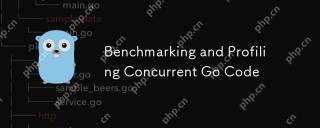 Benchmarking and Profiling Concurrent Go CodeMay 05, 2025 am 12:18 AM
Benchmarking and Profiling Concurrent Go CodeMay 05, 2025 am 12:18 AMHow to optimize the performance of concurrent Go code? Use Go's built-in tools such as getest, gobench, and pprof for benchmarking and performance analysis. 1) Use the testing package to write benchmarks to evaluate the execution speed of concurrent functions. 2) Use the pprof tool to perform performance analysis and identify bottlenecks in the program. 3) Adjust the garbage collection settings to reduce its impact on performance. 4) Optimize channel operation and limit the number of goroutines to improve efficiency. Through continuous benchmarking and performance analysis, the performance of concurrent Go code can be effectively improved.
 Error Handling in Concurrent Go Programs: Avoiding Common PitfallsMay 05, 2025 am 12:17 AM
Error Handling in Concurrent Go Programs: Avoiding Common PitfallsMay 05, 2025 am 12:17 AMThe common pitfalls of error handling in concurrent Go programs include: 1. Ensure error propagation, 2. Processing timeout, 3. Aggregation errors, 4. Use context management, 5. Error wrapping, 6. Logging, 7. Testing. These strategies help to effectively handle errors in concurrent environments.
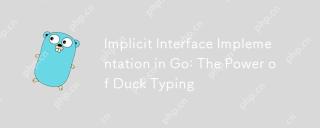 Implicit Interface Implementation in Go: The Power of Duck TypingMay 05, 2025 am 12:14 AM
Implicit Interface Implementation in Go: The Power of Duck TypingMay 05, 2025 am 12:14 AMImplicitinterfaceimplementationinGoembodiesducktypingbyallowingtypestosatisfyinterfaceswithoutexplicitdeclaration.1)Itpromotesflexibilityandmodularitybyfocusingonbehavior.2)Challengesincludeupdatingmethodsignaturesandtrackingimplementations.3)Toolsli
 Go Error Handling: Best Practices and PatternsMay 04, 2025 am 12:19 AM
Go Error Handling: Best Practices and PatternsMay 04, 2025 am 12:19 AMIn Go programming, ways to effectively manage errors include: 1) using error values instead of exceptions, 2) using error wrapping techniques, 3) defining custom error types, 4) reusing error values for performance, 5) using panic and recovery with caution, 6) ensuring that error messages are clear and consistent, 7) recording error handling strategies, 8) treating errors as first-class citizens, 9) using error channels to handle asynchronous errors. These practices and patterns help write more robust, maintainable and efficient code.
 How do you implement concurrency in Go?May 04, 2025 am 12:13 AM
How do you implement concurrency in Go?May 04, 2025 am 12:13 AMImplementing concurrency in Go can be achieved by using goroutines and channels. 1) Use goroutines to perform tasks in parallel, such as enjoying music and observing friends at the same time in the example. 2) Securely transfer data between goroutines through channels, such as producer and consumer models. 3) Avoid excessive use of goroutines and deadlocks, and design the system reasonably to optimize concurrent programs.
 Building Concurrent Data Structures in GoMay 04, 2025 am 12:09 AM
Building Concurrent Data Structures in GoMay 04, 2025 am 12:09 AMGooffersmultipleapproachesforbuildingconcurrentdatastructures,includingmutexes,channels,andatomicoperations.1)Mutexesprovidesimplethreadsafetybutcancauseperformancebottlenecks.2)Channelsofferscalabilitybutmayblockiffullorempty.3)Atomicoperationsareef
 Comparing Go's Error Handling to Other Programming LanguagesMay 04, 2025 am 12:09 AM
Comparing Go's Error Handling to Other Programming LanguagesMay 04, 2025 am 12:09 AMGo'serrorhandlingisexplicit,treatingerrorsasreturnedvaluesratherthanexceptions,unlikePythonandJava.1)Go'sapproachensureserrorawarenessbutcanleadtoverbosecode.2)PythonandJavauseexceptionsforcleanercodebutmaymisserrors.3)Go'smethodpromotesrobustnessand


Hot AI Tools

Undresser.AI Undress
AI-powered app for creating realistic nude photos

AI Clothes Remover
Online AI tool for removing clothes from photos.

Undress AI Tool
Undress images for free

Clothoff.io
AI clothes remover

Video Face Swap
Swap faces in any video effortlessly with our completely free AI face swap tool!

Hot Article

Hot Tools

WebStorm Mac version
Useful JavaScript development tools

Notepad++7.3.1
Easy-to-use and free code editor

DVWA
Damn Vulnerable Web App (DVWA) is a PHP/MySQL web application that is very vulnerable. Its main goals are to be an aid for security professionals to test their skills and tools in a legal environment, to help web developers better understand the process of securing web applications, and to help teachers/students teach/learn in a classroom environment Web application security. The goal of DVWA is to practice some of the most common web vulnerabilities through a simple and straightforward interface, with varying degrees of difficulty. Please note that this software

MinGW - Minimalist GNU for Windows
This project is in the process of being migrated to osdn.net/projects/mingw, you can continue to follow us there. MinGW: A native Windows port of the GNU Compiler Collection (GCC), freely distributable import libraries and header files for building native Windows applications; includes extensions to the MSVC runtime to support C99 functionality. All MinGW software can run on 64-bit Windows platforms.

SublimeText3 Chinese version
Chinese version, very easy to use






