Opening an account on an exchange to purchase YGG coins requires the following steps: Choose a reputable exchange (such as Binance, Coinbase, Kraken), create an account, fund the account, find the YGG trading pair, place a buy order, confirm the order, and wait The order is completed and YGG coins are stored.

YGG Coin Account Opening Guide: Detailed steps for exchange registration and account opening
What is YGG Coin?
Yield Guild Games (YGG) is an Ethereum-based governance token used to manage the operations of the game guild of the same name. YGG Guild provides players with access to the world of Play-to-Earn games, allowing them to earn tokens and assets by participating in these games.
How to open an account on the exchange to buy YGG coins?
Step 1: Choose a reputable exchange
Choose a reputable, regulated exchange that offers YGG trading pairs. The following exchanges are recommended:
- Binance
- Coinbase
- Kraken
Step 2: Create an account
Visit the exchange website of your choice and create an account. You will be asked to provide personal information such as name, email address and phone number. You may also need to verify your identity.
Step 3: Fund your account
You will need to deposit funds into your exchange account to purchase YGG Coin. You can use bank transfer, credit card or other supported payment methods.
Step 4: Find the YGG trading pair
On the main page of the exchange, find the YGG trading pair. For example, YGG/USDT or YGG/BNB.
Step 5: Place an order
In the trading interface, enter the amount of YGG coins you wish to purchase. Select your order type (e.g. market order or limit order) and click the "Buy" button.
Step 6: Confirm Order
You will see the order confirmation window. Double check all details and confirm order.
Step 7: Wait for the order to be filled
Your order will be placed in the order book and waiting for the order to be filled. Once your order is matched with a seller, it will be filled and you will receive the YGG coins you purchased.
Step 8: Store your YGG coins
After purchasing YGG coins, you can store them in the wallet provided by the exchange or transfer them to your Personal wallets such as MetaMask or Trust Wallet.
Yield Guild Games (YGG) Price Analysis
As of 13:00 on September 29, 2024, the price of YGG is $0.537.
Recent Movements
The price of YGG increased by 12.22% in the past 24 hours.
Influencing factors
Factors for YGG price increase may include:
- Improving market sentiment
- For crypto games and growing interest in the Metaverse
Future Outlook
In the short term, the price of YGG is expected to continue to rise, but continued growth is not guaranteed. Long-term holders should pay close attention to macroeconomic factors and crypto industry developments.
Recommendation
For existing YGG holders, consider buying on dips to increase your position. It is crucial for potential investors to invest prudently and only invest money they are willing to lose.
Short-Term Forecast
In the short term, the price of YGG is expected to continue its recent gains, but the extent may be limited.
Indicators
- Current price: $0.537
- 24-hour trading volume: $56,740,252
- Circulation market capitalization: $205,971,296
- Circulation: 383,089,285
- Maximum Supply: Unknown
- Total Supply: 383,089,285
The above is the detailed content of Detailed steps for registering and opening an account at YGG Coin Exchange. For more information, please follow other related articles on the PHP Chinese website!
 什么是OCO订单?Apr 25, 2023 am 11:26 AM
什么是OCO订单?Apr 25, 2023 am 11:26 AM二选一订单(OneCancelstheOther,简称OCO)可让您同时下达两个订单。它结合了限价单和限价止损单,但只能执行其中一个。换句话说,只要其中的限价单被部分或全部成交、止盈止损单被触发,另一个订单将自动取消。请注意,取消其中一个订单也会同时取消另一个订单。在币安交易平台进行交易时,您可以将二选一订单作为交易自动化的基本形式。这个功能可让您选择同时下达两个限价单,从而有助于止盈和最大程度减少潜在损失。如何使用二选一订单?登录您的币安帐户之后,请前往基本交易界面,找到下图所示的交易区域。点
 聊一聊AI有哪四种类型Apr 09, 2023 pm 11:31 PM
聊一聊AI有哪四种类型Apr 09, 2023 pm 11:31 PM随着人工智能成为一种趋势,人们对它如何工作以及可以做什么存在很多问题。一个经常被问到的问题就是——AI有哪四种类型。下面小编就来为大家解答一下。AI有哪四种类型反应性机器反应性机器在AI中是一个非常受欢迎的概念。这是因为它是最基本也是最古老的AI类型。反应性机器是指仅对某些刺激和场景有反应性的机器。与之后的许多人工智能软件不同的是,它们不能利用以前的经验或负载的知识来评估和应对特定的情况。甚至不使用GPS或数字地图来导航周围的环境或绘制路线。相反,它们会根据所看到的东西移动。反应型机器擅长象棋和
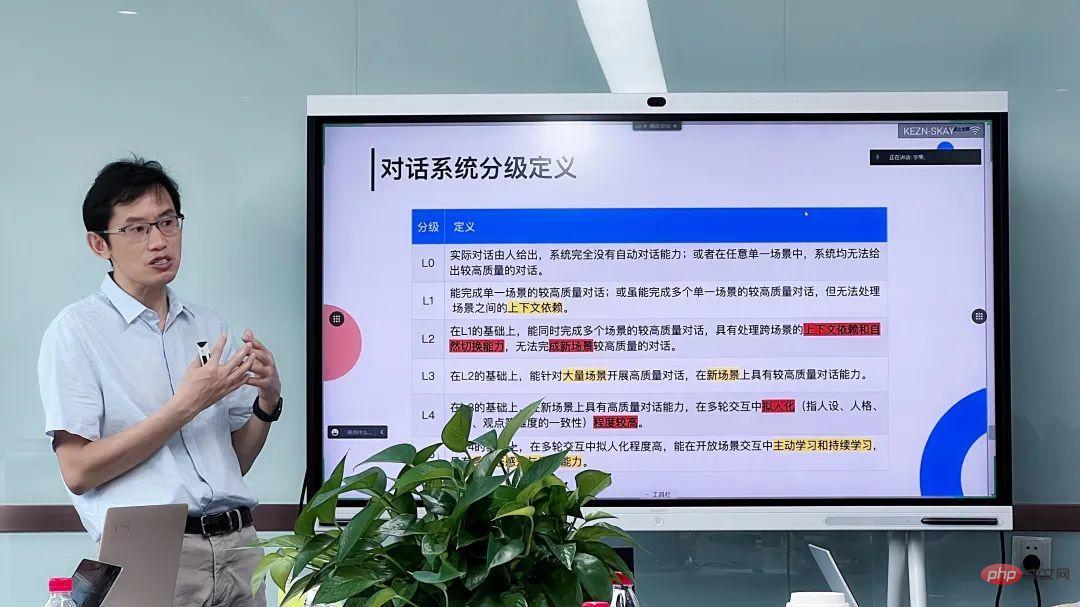 对话清华黄民烈:借用自动驾驶分级定义AI对话系统,元宇宙虚拟伴侣或位于L5Apr 12, 2023 pm 11:34 PM
对话清华黄民烈:借用自动驾驶分级定义AI对话系统,元宇宙虚拟伴侣或位于L5Apr 12, 2023 pm 11:34 PM本文转自雷锋网,如需转载请至雷锋网官网申请授权。“我很庆幸能陪在你身边,通过你的目光看世界(I'm so happy I get to be next to you and look at the world through your eyes.)。"这是影片《Her》中的一句台词,由AI语音助手Samantha对男主角说出。这句话对于迷失在钢铁森林中,感到失落而无力的男主角来说是莫大的安慰。Samantha是一款几乎万能的自我学习型操作系统。她能帮助男主角筛选出最优秀的信件,发给他喜
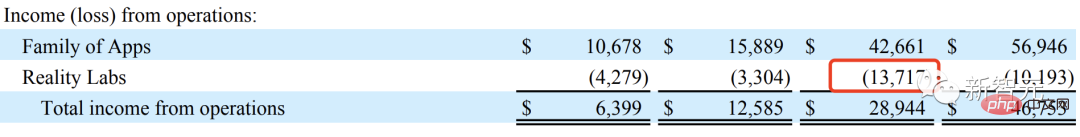 Meta推出4年硬件路线图,致力于打造「圣杯」AR眼镜,烧了137亿美元Apr 24, 2023 pm 11:04 PM
Meta推出4年硬件路线图,致力于打造「圣杯」AR眼镜,烧了137亿美元Apr 24, 2023 pm 11:04 PM现在,谁还提元宇宙?2022年,Meta实验室RealityLabs在AR/VR的研发投入已经亏损了137亿美元。比去年(近102亿美元)还要多,简直让人瞠目结舌。也看,生成式AI大爆发,一波ChatGPT狂热潮,让Meta内部重心也有所倾斜。就在前段时间,在公司的季度财报电话会议上,提及「元宇宙」的次数只有7次,而「AI」有23次。做着几乎赔本的买卖,元宇宙就这样凉凉了吗?NoNoNo!Meta近日公布了未来四年VR/AR硬件技术路线图。2025年,发布首款带有显示屏的智能眼镜,以及控制眼镜的
 人工智能新兴岗位走热,虚拟人、数字员工前景看好Apr 09, 2023 pm 12:11 PM
人工智能新兴岗位走热,虚拟人、数字员工前景看好Apr 09, 2023 pm 12:11 PM随着人工智能迅猛发展及人口红利消失,大批新兴岗位如雨后春笋般涌现,机器人、虚拟人、数字员工在各种场景中频繁亮相上岗,引发了广泛关注。机器人大家都比较熟悉,接受度普遍较高。那么,虚拟人和数字员工又是什么样的职业?就业前景如何呢?下面跟随小编一探究竟吧!数字时代的职场,人类不仅要和自己的“同类”打交道,还要具备和“异类”——虚拟人、数字员工协作共事的认知和技能,适应和迎接“混合型”人机团队的新型工作方式已成为一种趋势。虚拟人去年,“元宇宙”的概念大火,带火了虚拟人。AYAYI、艾灵、华智冰、小诤、
 Unity大中华区平台技术总监杨栋:开启元宇宙的数字人之旅Apr 08, 2023 pm 06:11 PM
Unity大中华区平台技术总监杨栋:开启元宇宙的数字人之旅Apr 08, 2023 pm 06:11 PM作为构建元宇宙内容的基石,数字人是最早可落地且可持续发展的元宇宙细分成熟场景,目前,虚拟偶像、电商带货、电视主持、虚拟主播等商业应用已被大众认可。在元宇宙世界中,最核心的内容之一非数字人莫属,因为数字人不光是真实世界人类在元宇宙中的“化身”,也是我们在元宇宙中进行各种交互的重要载具之一。众所周知,创建和渲染逼真的数字人类角色是计算机图形学中最困难的问题之一。近日,在由51CTO主办的MetaCon元宇宙技术大会《游戏与AI交互》分会场中,Unity大中华区平台技术总监杨栋通过一系列的Demo演示
 人工智能将如何影响元宇宙Apr 12, 2023 pm 07:16 PM
人工智能将如何影响元宇宙Apr 12, 2023 pm 07:16 PM不久以前,你只能在科幻小说中找到人工智能,但现在,它是一个非常标准的技术工具,变得越来越重要。那么,人工智能到底是什么,它如何影响互联网,它将如何帮助改变web3和元宇宙的世界?什么是人工智能?人工智能,简称AI,基本上是计算机系统对人类智能的模拟。人工智能通常会模仿与人类技能相关的任务,比如那些需要逻辑或推理的任务。在这个阶段,大多数AI都是作为一个算法或几个算法一起工作形成一个AI系统。人工智能系统通常通过分析大量数据,找到模式,然后使用这些模式预测未来的事件来工作。例如,语音识别、计算机视

Hot AI Tools

Undresser.AI Undress
AI-powered app for creating realistic nude photos

AI Clothes Remover
Online AI tool for removing clothes from photos.

Undress AI Tool
Undress images for free

Clothoff.io
AI clothes remover

AI Hentai Generator
Generate AI Hentai for free.

Hot Article

Hot Tools

Dreamweaver Mac version
Visual web development tools

Atom editor mac version download
The most popular open source editor

WebStorm Mac version
Useful JavaScript development tools

VSCode Windows 64-bit Download
A free and powerful IDE editor launched by Microsoft

Notepad++7.3.1
Easy-to-use and free code editor







