Jaxx wallet Android phone usage tutorial
How to use Jaxx Wallet (Android): Download and install Jaxx Wallet. Create a Jaxx account and back up the recovery phrase. Add tokens and passwords. Receive cryptocurrencies, copy or share addresses. To send cryptocurrency, enter the recipient address and amount.

How to use Jaxx wallet: Tutorial for Android phones
Jaxx is a multi-currency cryptocurrency wallet with wide support assets and blockchain networks. Here’s how to use Jaxx Wallet on your Android phone:
Step One: Download and Install Jaxx Wallet
- Download Jaxx Wallet app from Google Play Store .
- Install the app and open it.
Step 2: Create a Jaxx account
- Select "Create New Wallet".
- Enter your name and password as prompted.
- Back up your recovery phrase and save it in a safe place.
Step Three: Add Tokens and Cryptocurrencies
- Click on the Assets tab on the home screen.
- Click the " " button in the upper right corner.
- Search for the token or cryptocurrency you want to add.
- Click the "Add" button to add it to your wallet.
Step 4: Receive Cryptocurrency
- Click on the address of the asset where you want to receive cryptocurrency.
- Copy address to clipboard or share with sender.
- Wait for the cryptocurrency to be transferred to your wallet.
Step 5: Send cryptocurrency
- Click on the address of the asset to which you want to send cryptocurrency.
- Click the "Send" button.
- Enter the recipient’s address, amount and handling fee.
- Click the "Send" button to complete the transaction.
Additional Features
- Buy Cryptocurrency: You can use a credit or debit card directly within the Jaxx app Buy cryptocurrencies.
- Exchange Cryptocurrencies: You can exchange for different cryptocurrencies using Jaxx’s built-in ShapeShift exchange platform.
- View Transaction History: All transactions are recorded in the Transactions tab on the home screen.
- Set up security measures: You can enable passcode lock, two-factor authentication and fingerprint recognition for added security.
The above is the detailed content of Jaxx wallet Android phone usage tutorial. For more information, please follow other related articles on the PHP Chinese website!
 Will Nvidia Add Bitcoin to Its Treasury Following Recent Speculation?May 14, 2025 am 11:26 AM
Will Nvidia Add Bitcoin to Its Treasury Following Recent Speculation?May 14, 2025 am 11:26 AMSpeculation about Nvidia adding Bitcoin to its treasury reserves has surfaced recently.
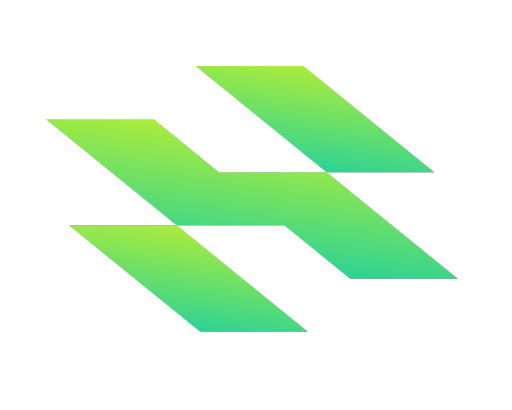 Hartcoin Launches Two New High-Return Cloud Mining Packages Designed for Serious InvestorsMay 14, 2025 am 11:24 AM
Hartcoin Launches Two New High-Return Cloud Mining Packages Designed for Serious InvestorsMay 14, 2025 am 11:24 AMHartcoin, a leading AI-driven cloud mining platform, is proud to announce the launch of two new high-return mining packages
 Bitcoin (BTC) Creator Satoshi Nakamoto's Estimated Fortune Surges Past Bill Gates' WealthMay 14, 2025 am 11:22 AM
Bitcoin (BTC) Creator Satoshi Nakamoto's Estimated Fortune Surges Past Bill Gates' WealthMay 14, 2025 am 11:22 AMBitcoin's (CRYPTO: BTC) pseudonymous creator, Satoshi Nakamoto's estimated fortune has surged sharply, surpassing that of tech billionaire Bill Gates.
 Bitcoin Whale Moves 2000 BTC Worth Over $200M as Market Stabilizes Above $100KMay 14, 2025 am 11:20 AM
Bitcoin Whale Moves 2000 BTC Worth Over $200M as Market Stabilizes Above $100KMay 14, 2025 am 11:20 AMA Bitcoin whale moved 2000 BTC worth over $200M on May 13, marking one of the day's largest transfers.
 Like Father, Like Sons. Donald Trump's Sons Are Launching Their Own Bitcoin Mining Venture.May 14, 2025 am 11:18 AM
Like Father, Like Sons. Donald Trump's Sons Are Launching Their Own Bitcoin Mining Venture.May 14, 2025 am 11:18 AMDonald Trump's eponymous meme coin is all but worthless now — but that's not stopping his kids from launching their next crypto scheme.
 The blockchain sector is shifting its focus from experimental features to functional infrastructure in 2025.May 14, 2025 am 11:16 AM
The blockchain sector is shifting its focus from experimental features to functional infrastructure in 2025.May 14, 2025 am 11:16 AMAs Avalanche launches Evergreen Subnets for institutional use and Polygon implements AggLayer to streamline chain communication, the emphasis is now on usability
 CASE (Such) and Floppype (FPPE): The Next XRP and Shiba Inu (Shib)?May 14, 2025 am 11:14 AM
CASE (Such) and Floppype (FPPE): The Next XRP and Shiba Inu (Shib)?May 14, 2025 am 11:14 AMFor investors looking to turn a modest $500 into $500,000, two emerging altcoins, Kaspa (KAS) and FloppyPepe (FPPE), present a compelling alternative
 Bitcoin (BTC) May Be Heading to One of Its Highest Price Levels This Year Based on Data From PolymarketMay 14, 2025 am 11:12 AM
Bitcoin (BTC) May Be Heading to One of Its Highest Price Levels This Year Based on Data From PolymarketMay 14, 2025 am 11:12 AMBitcoin (BTC) may be heading for one of its highest price levels this year based on data from Polymarket, the popular prediction market.

Hot AI Tools

Undresser.AI Undress
AI-powered app for creating realistic nude photos

AI Clothes Remover
Online AI tool for removing clothes from photos.

Undress AI Tool
Undress images for free

Clothoff.io
AI clothes remover

Video Face Swap
Swap faces in any video effortlessly with our completely free AI face swap tool!

Hot Article

Hot Tools

SAP NetWeaver Server Adapter for Eclipse
Integrate Eclipse with SAP NetWeaver application server.

MinGW - Minimalist GNU for Windows
This project is in the process of being migrated to osdn.net/projects/mingw, you can continue to follow us there. MinGW: A native Windows port of the GNU Compiler Collection (GCC), freely distributable import libraries and header files for building native Windows applications; includes extensions to the MSVC runtime to support C99 functionality. All MinGW software can run on 64-bit Windows platforms.

Zend Studio 13.0.1
Powerful PHP integrated development environment

ZendStudio 13.5.1 Mac
Powerful PHP integrated development environment

mPDF
mPDF is a PHP library that can generate PDF files from UTF-8 encoded HTML. The original author, Ian Back, wrote mPDF to output PDF files "on the fly" from his website and handle different languages. It is slower than original scripts like HTML2FPDF and produces larger files when using Unicode fonts, but supports CSS styles etc. and has a lot of enhancements. Supports almost all languages, including RTL (Arabic and Hebrew) and CJK (Chinese, Japanese and Korean). Supports nested block-level elements (such as P, DIV),






