How to register an account on the ZB exchange app and share the process
ZB Exchange APP account registration process: Download the official APP, install it and open it. Select the registration method (email, mobile phone number, WeChat), fill in the registration information (email/mobile phone number, password, verification code) and set up security verification (Google Authenticator) or SMS verification code) click to complete the registration

ZB Exchange APP account registration process
Step 1: Download ZB Exchange APP
- Download the ZB Exchange APP through the official website or app store.
- Make sure you download the official version to ensure the security of your account.
Step 2: Install and open the APP
- After the installation is completed, open the ZB Exchange APP.
- Select your language and country.
Step 3: Select the registration method
- There are three registration methods: email registration, mobile phone number registration and WeChat registration.
- Choose the most convenient registration method for you.
Step 4: Complete registration information
- Email registration: Enter your email address, create password and verify code.
- Mobile phone number registration: Enter your mobile phone number, create password and SMS verification code.
- WeChat registration: Scan the QR code to log in to WeChat and authorize ZB Exchange to obtain your basic information, such as nickname and avatar.
Step 5: Set up security verification
- In order to ensure the security of your account, you need to set up a security verification method.
- Supports two security verification methods: Google Authenticator or SMS verification code.
- It is recommended to set up two verification methods at the same time.
Step 6: Complete registration
- After carefully checking that your registration information is correct, click "Register".
- Your ZB exchange account can be successfully registered.
Tips:
- Be sure to remember your password and security verification information to avoid account theft.
- After completing the registration, you need to complete the real-name authentication to conduct transactions.
- If you encounter any problems, please contact ZB Exchange customer service in time.
The above is the detailed content of How to register an account on the ZB exchange app and share the process. For more information, please follow other related articles on the PHP Chinese website!
 Immutable (IMX) zkEVM Network Usage Grows 5.7% Quarter-Over-QuarterMay 04, 2025 am 11:26 AM
Immutable (IMX) zkEVM Network Usage Grows 5.7% Quarter-Over-QuarterMay 04, 2025 am 11:26 AMImmutable recorded steady growth in daily network usage in the first quarter of 2025. According to research by crypto analytics firm Messari, average daily transactions on Immutable zkEVM rose by 5.7% quarter-over-quarter
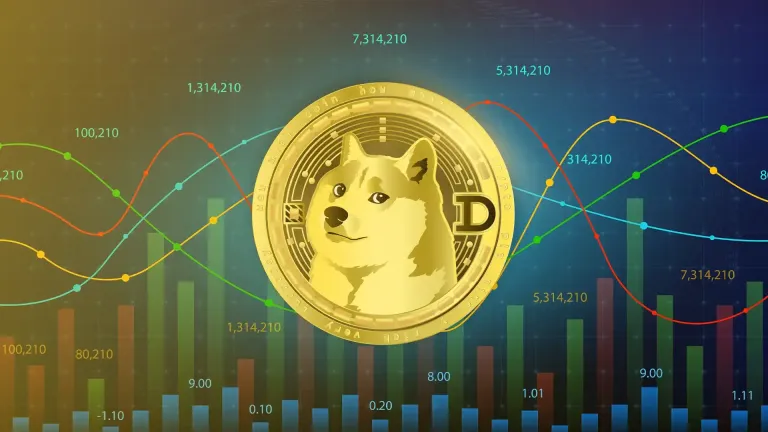 Dogecoin (DOGE) Price Prediction: Will Dogecoin Price See Revival Soon?May 04, 2025 am 11:24 AM
Dogecoin (DOGE) Price Prediction: Will Dogecoin Price See Revival Soon?May 04, 2025 am 11:24 AMThe memecoin market is currently valued at $55.36 billion with a change of -1.94% over the past 24 hours. Moreover, with a drop of 13.30%, the memecoin segment has
 A cryptocurrency trader's $111,000 loss in just five minutes has become a cautionary taleMay 04, 2025 am 11:22 AM
A cryptocurrency trader's $111,000 loss in just five minutes has become a cautionary taleMay 04, 2025 am 11:22 AMAccording to Lookonchain, a blockchain analytics platform, A FOMO (Fear of Missing Out) driven trader spent 200K USDC to buy POPE
 Stablecoins Are Signalling the Crypto Market's Sentiment and LiquidityMay 04, 2025 am 11:20 AM
Stablecoins Are Signalling the Crypto Market's Sentiment and LiquidityMay 04, 2025 am 11:20 AMThe crypto market's sentiment and liquidity are signaled by stablecoins. They indicate whether the market is bullish or bearish.
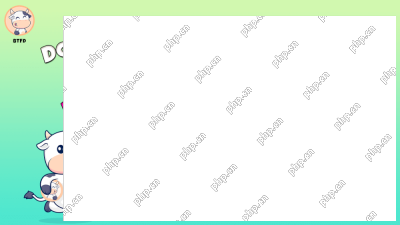 Buy the Dip, 2X Your Coins: BTFD's FINAL100 Offer and 2900% Potential Makes It the Next Crypto to ExplodeMay 04, 2025 am 11:18 AM
Buy the Dip, 2X Your Coins: BTFD's FINAL100 Offer and 2900% Potential Makes It the Next Crypto to ExplodeMay 04, 2025 am 11:18 AMThe next crypto to explode? BTFD Coin, ai16z, and Snek are heating the charts. Don't miss BTFD's presale with 100% bonus & 2900% ROI potential.
 Have You Ever Wondered Which Cryptocurrency Could Be the Next 100x Gem?May 04, 2025 am 11:16 AM
Have You Ever Wondered Which Cryptocurrency Could Be the Next 100x Gem?May 04, 2025 am 11:16 AMWith meme coins setting the crypto world ablaze once again, investors are racing to find the golden opportunities before they skyrocket.
 Vitalik Buterin Wants Ethereum to Embrace One of Bitcoin's Greatest StrengthsMay 04, 2025 am 11:14 AM
Vitalik Buterin Wants Ethereum to Embrace One of Bitcoin's Greatest StrengthsMay 04, 2025 am 11:14 AMIn a recent blog post, Ethereum co-founder Vitalik Buterin proposed a series of changes aimed at simplifying Ethereum's Layer-1 design
 Deribit, the world's largest cryptocurrency options exchange, is planning to expand into the United States.May 04, 2025 am 11:12 AM
Deribit, the world's largest cryptocurrency options exchange, is planning to expand into the United States.May 04, 2025 am 11:12 AMThis decision follows a noticeable shift in the U.S. regulatory environment under President Donald Trump.

Hot AI Tools

Undresser.AI Undress
AI-powered app for creating realistic nude photos

AI Clothes Remover
Online AI tool for removing clothes from photos.

Undress AI Tool
Undress images for free

Clothoff.io
AI clothes remover

Video Face Swap
Swap faces in any video effortlessly with our completely free AI face swap tool!

Hot Article

Hot Tools

SAP NetWeaver Server Adapter for Eclipse
Integrate Eclipse with SAP NetWeaver application server.

MantisBT
Mantis is an easy-to-deploy web-based defect tracking tool designed to aid in product defect tracking. It requires PHP, MySQL and a web server. Check out our demo and hosting services.

SublimeText3 Chinese version
Chinese version, very easy to use

Dreamweaver CS6
Visual web development tools

Atom editor mac version download
The most popular open source editor






