Windows 11 KB5043178 now has been rolled out to Insiders members in the Release Preview Channel. Wonder about this new build 26100.1876? In the comprehensive guide on MiniTool, everything you want to know including what’s new in this update and how to download & install it for 24H2 is covered.
The official release of the major Windows update, Windows 11 24H2, is not far away. On September 23, 2024, Microsoft claimed the rollout of Windows 11 KB5043178 to members in Windows Insider Program for 24H2. This KB lifts the build number to 26100.1876 and users in the Release Preview Channel can get it to enjoy a new journey.
Windows 11 Build 26100.1876 contains some features that will be released to users under normal conditions while some features will be rolled out gradually. Let’s read through to know new features and improvements.
What’s New in Windows 11 KB5043178
Features & Improvements under Normal Rollout
- Input Method Editor (IME) – A memory leak may occur when closing the window where a combo box has input focus.
- WebView2 apps – Input from Xbox 360 and Bluetooth controllers cannot be detected by them.
- Screen readers – When running the NonVisual Desktop Access (NVDA) app and other screen readers as an administrator, these apps fail to narrate all the screen content from some apps.
- Open Source Software – Windows 11 24H2 KB5043178 adds attributions to credits.txt files for Rust OSS components.
Features & Improvements under Gradual Rollout
- Lock screen – When media is playing, you can see media controls in the lower part of the lock screen at its center.
- Battery life – If the battery level reaches 20% meanwhile Energy Saver is in the Always On status, you are prompted to plug in your device after installing the new Windows 11 Build 26100.1876.
- Start menu – In the Start menu, you will find an option called Sign out on the account manager. Select the ellipses icon to change to a different user.
- Taskbar – Windows 11 KB5043178 adds a new feature that allows you to share local files directly from the search results in the Search box on Taskbar.
- More…
How to Install Windows 11 24H2 KB5043178
Here is a comprehensive guide to walk you through how to install Windows 11 Build 26100.1876 for 24H2.
KB5043178 Download & Install via Windows Update
Since Windows 11 KB5043178 is a preview update, you should join in Windows Insider Program to be a member of the Release Preview Channel. Or else, you cannot get this update via Window Update.
Step 1: Access the Setting window by pressing Win I.
Step 2: Under Windows Update, hit Windows Insider Program and proceed by following the on-screen instructions to get preview builds of Windows.
Step 3: Therewith click Check for updates to begin checking for available updates including Windows 11 KB5043178. The system will automatically download and install them, and complete the installation after restarting the PC.

Bonus: Back up Windows 11 Regularly
Windows 11 is not as stable as Windows 10, at least for now. Once you upgrade your PC to Windows 11 24H2 and install the new update KB5043178, we also recommend backing up the machine regularly to keep data safe although you use the latest system and make sure you can restore the PC to an earlier state in case of crashes. MiniTool ShadowMaker is of tremendous assistance.
Step 1: Open this software and hit Keep Trial.
Step 2: Under Backup, choose what to backup and specify a target path.
Step 3: Tap on Back Up Now.

The End
You have in-depth knowledge of Windows 11 KB5043178 (Build 26100.1876), including its new features & improvements and how to get that update. For safety, remember to use MiniTool ShadowMaker to create a backup for the PC.
The above is the detailed content of Windows 11 KB5043178: What's New, Download & Install for 24H2. For more information, please follow other related articles on the PHP Chinese website!
 Steps to Remove Trojan:Win32/Etset!rfn, Watch the Pro GuideApr 17, 2025 pm 08:10 PM
Steps to Remove Trojan:Win32/Etset!rfn, Watch the Pro GuideApr 17, 2025 pm 08:10 PMThis guide explains how to remove the Trojan:Win32/Etset!rfn virus and protect your computer from future threats. Windows Security's warning about Trojan:Win32/Etset!rfn indicates a Trojan horse infection. This malware often disguises itself as legi
 Solve RESULT_CODE_MISSING_DATA Error in Chrome or EdgeApr 17, 2025 pm 08:05 PM
Solve RESULT_CODE_MISSING_DATA Error in Chrome or EdgeApr 17, 2025 pm 08:05 PMThis MiniTool guide explains how to resolve the RESULT_CODE_MISSING_DATA error in Chrome or Edge browsers. This error prevents websites from loading due to missing or inaccessible data. The likely causes are corrupted browser data, outdated browser
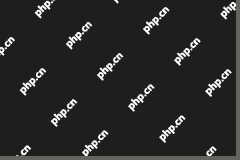 Gdrv2.sys Driver Cannot Load on This Device? Here're Some FixesApr 17, 2025 pm 08:03 PM
Gdrv2.sys Driver Cannot Load on This Device? Here're Some FixesApr 17, 2025 pm 08:03 PMTroubleshooting the "Gdrv2.sys Driver Cannot Load" Error Are you seeing the error message "Gdrv2.sys driver cannot load on this device"? This guide provides solutions to resolve this issue, often linked to GIGABYTE hardware and so
 How to Fix RuneScape: Dragonwilds Crashing on Windows 11/10?Apr 17, 2025 pm 08:02 PM
How to Fix RuneScape: Dragonwilds Crashing on Windows 11/10?Apr 17, 2025 pm 08:02 PMRuneScape: Dragonwilds Crash Issues Resolving Guide Since the release of RuneScape: Dragonwilds, players have encountered various problems, one of which is the game crashing on PC. The game may crash when it starts, or it may crash after running for a few minutes. This article provides a variety of solutions. Quick navigation: Method 1: Verify game files Method 2: Change the startup options Method 3: Update the graphics card driver Method 4: Close tasks that occupy more resources Method 5: Reinstall RuneScape: Dragonwilds Summarize RuneScape: Dragonwilds is a cooperative survival game. If Rune
 Find Easy Fixes for Parts of PC Screen Not Refreshing WindowsApr 17, 2025 pm 08:01 PM
Find Easy Fixes for Parts of PC Screen Not Refreshing WindowsApr 17, 2025 pm 08:01 PMTroubleshooting Computer Screen Refresh Issues: A Step-by-Step Guide Computer users occasionally encounter display problems, such as screen areas failing to refresh or freezing. This guide provides solutions to resolve this issue. Addressing Partial
 How to disable Efficiency Mode in Windows?Apr 17, 2025 pm 08:00 PM
How to disable Efficiency Mode in Windows?Apr 17, 2025 pm 08:00 PMWindows Efficiency Mode is a feature that has been incorporated to better handle system resources. It is meant to lower the CPU priority and power consumption o
 Spotlight on How to Solve Steel Hunters Crashing Issue on PCApr 17, 2025 pm 06:01 PM
Spotlight on How to Solve Steel Hunters Crashing Issue on PCApr 17, 2025 pm 06:01 PMEncountering Steel Hunters crashes on your PC? This MiniTool guide offers effective solutions to get you back in the mech battle. We'll cover fixes for both crashing and launch failures. Steel Hunters Crashing: A Common Problem Steel Hunters, the ex
 How to fix OneDrive error 0x8004de2f in Windows?Apr 17, 2025 am 12:00 AM
How to fix OneDrive error 0x8004de2f in Windows?Apr 17, 2025 am 12:00 AMOneDrive is Microsofts cloud storage which allows users to have their files backed up, synchronized, and accessible across devices. It is integrated into Window


Hot AI Tools

Undresser.AI Undress
AI-powered app for creating realistic nude photos

AI Clothes Remover
Online AI tool for removing clothes from photos.

Undress AI Tool
Undress images for free

Clothoff.io
AI clothes remover

AI Hentai Generator
Generate AI Hentai for free.

Hot Article

Hot Tools

EditPlus Chinese cracked version
Small size, syntax highlighting, does not support code prompt function

WebStorm Mac version
Useful JavaScript development tools

Safe Exam Browser
Safe Exam Browser is a secure browser environment for taking online exams securely. This software turns any computer into a secure workstation. It controls access to any utility and prevents students from using unauthorized resources.

SublimeText3 English version
Recommended: Win version, supports code prompts!

Zend Studio 13.0.1
Powerful PHP integrated development environment






