How Newbies Can Protect Cryptocurrency Assets
Methods to protect cryptocurrency assets: 1. Do not import private keys into unknown third-party websites; 2. Do not download and use wallet applications from unknown sources provided by third parties; 3. When the wallet is authorized by the site, Be sure to check whether it is a legitimate web page; 4. Please regularly check whether the wallet has authorized unfamiliar sites and cancel the authorization in time.

Recently, criminals have released investment inducement information on Twitter, Telegram, WeChat, IM and other channels to guide users to authorize on phishing sites wallet, causing loss of user assets. This article will introduce this fraud model.
1. Attack process
- Criminal gangs build high imitation phishing platforms.
- Through various community group chats such as Telegram/Discord, we promote high rebates to induce users.
- Write/record a complete access process, set a lower understanding/participation threshold, and guide users on how to create wallets and access pages/projects.
- Package items to increase credibility. There are many specific methods, such as relying on the Ouyi platform to allow its phishing projects to be accessed through the Ouyi platform (such as DAPP browser) to increase user trust.
- Induces users to access the phishing platform. When users connect their wallets and authorize, their wallet private keys, signatures, mnemonic phrases and other information will be uploaded by the phishing platform. Criminal gangs can obtain user-related information in the background. It is equivalent to controlling the ownership of the user's wallet.
- Criminal gangs use the obtained wallet information to steal coins and other operations, causing users to lose funds.
Another situation is that criminals trick target users into connecting to their wallets on a phishing platform and completing signatures, but users actually don’t know what the content of their signature is, and hackers obtain the signed content. , organize the application data, and complete the application.
2. Example
As shown in the picture below, the scammer creates a group or private chat on Telegram and guides users to authorize wallets on unknown platforms. When encountering this situation, do not believe it easily, do not enter the platform recommended by the other party, and do not connect or authorize the wallet!

3. Security Tips
1. Do not import private keys to unknown third-party websites.
2. Do not download and use wallet applications from unknown sources provided by third parties.
3. When authorizing the website, the wallet must check whether it is a formal webpage.
4. Please regularly check whether the wallet has authorized unfamiliar sites and cancel the authorization in time.
Q: How to check Dapp authorization status?
A: Open the Ouyi official App, switch to [Web3 Wallet], click [Authorization], view the Dapp authorization history, or click to cancel authorization.

5. Your use of third-party DApps will be governed by the DApp's "User Agreement" and "Privacy Policy", and the DApp will be directly and solely responsible to you. Responsibility has nothing to do with Ouyi Web3 Wallet. Please ensure that the DApp is safe and reliable, pay attention to risks when using it, and avoid asset losses!
Due to the anonymity and decentralization of digital assets, stolen assets in wallets are often difficult to recover. Users are advised to be vigilant and guard against being deceived.
The above is the detailed content of How Newbies Can Protect Cryptocurrency Assets. For more information, please follow other related articles on the PHP Chinese website!
 Immutable (IMX) zkEVM Network Usage Grows 5.7% Quarter-Over-QuarterMay 04, 2025 am 11:26 AM
Immutable (IMX) zkEVM Network Usage Grows 5.7% Quarter-Over-QuarterMay 04, 2025 am 11:26 AMImmutable recorded steady growth in daily network usage in the first quarter of 2025. According to research by crypto analytics firm Messari, average daily transactions on Immutable zkEVM rose by 5.7% quarter-over-quarter
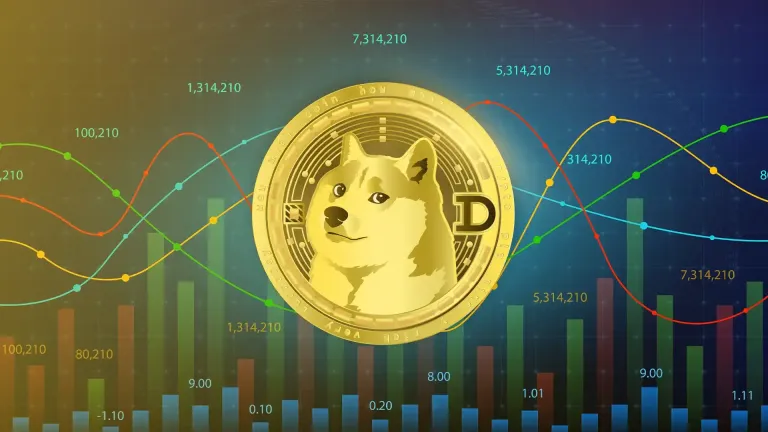 Dogecoin (DOGE) Price Prediction: Will Dogecoin Price See Revival Soon?May 04, 2025 am 11:24 AM
Dogecoin (DOGE) Price Prediction: Will Dogecoin Price See Revival Soon?May 04, 2025 am 11:24 AMThe memecoin market is currently valued at $55.36 billion with a change of -1.94% over the past 24 hours. Moreover, with a drop of 13.30%, the memecoin segment has
 A cryptocurrency trader's $111,000 loss in just five minutes has become a cautionary taleMay 04, 2025 am 11:22 AM
A cryptocurrency trader's $111,000 loss in just five minutes has become a cautionary taleMay 04, 2025 am 11:22 AMAccording to Lookonchain, a blockchain analytics platform, A FOMO (Fear of Missing Out) driven trader spent 200K USDC to buy POPE
 Stablecoins Are Signalling the Crypto Market's Sentiment and LiquidityMay 04, 2025 am 11:20 AM
Stablecoins Are Signalling the Crypto Market's Sentiment and LiquidityMay 04, 2025 am 11:20 AMThe crypto market's sentiment and liquidity are signaled by stablecoins. They indicate whether the market is bullish or bearish.
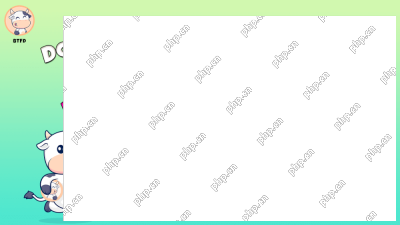 Buy the Dip, 2X Your Coins: BTFD's FINAL100 Offer and 2900% Potential Makes It the Next Crypto to ExplodeMay 04, 2025 am 11:18 AM
Buy the Dip, 2X Your Coins: BTFD's FINAL100 Offer and 2900% Potential Makes It the Next Crypto to ExplodeMay 04, 2025 am 11:18 AMThe next crypto to explode? BTFD Coin, ai16z, and Snek are heating the charts. Don't miss BTFD's presale with 100% bonus & 2900% ROI potential.
 Have You Ever Wondered Which Cryptocurrency Could Be the Next 100x Gem?May 04, 2025 am 11:16 AM
Have You Ever Wondered Which Cryptocurrency Could Be the Next 100x Gem?May 04, 2025 am 11:16 AMWith meme coins setting the crypto world ablaze once again, investors are racing to find the golden opportunities before they skyrocket.
 Vitalik Buterin Wants Ethereum to Embrace One of Bitcoin's Greatest StrengthsMay 04, 2025 am 11:14 AM
Vitalik Buterin Wants Ethereum to Embrace One of Bitcoin's Greatest StrengthsMay 04, 2025 am 11:14 AMIn a recent blog post, Ethereum co-founder Vitalik Buterin proposed a series of changes aimed at simplifying Ethereum's Layer-1 design
 Deribit, the world's largest cryptocurrency options exchange, is planning to expand into the United States.May 04, 2025 am 11:12 AM
Deribit, the world's largest cryptocurrency options exchange, is planning to expand into the United States.May 04, 2025 am 11:12 AMThis decision follows a noticeable shift in the U.S. regulatory environment under President Donald Trump.

Hot AI Tools

Undresser.AI Undress
AI-powered app for creating realistic nude photos

AI Clothes Remover
Online AI tool for removing clothes from photos.

Undress AI Tool
Undress images for free

Clothoff.io
AI clothes remover

Video Face Swap
Swap faces in any video effortlessly with our completely free AI face swap tool!

Hot Article

Hot Tools

SublimeText3 Linux new version
SublimeText3 Linux latest version

Dreamweaver CS6
Visual web development tools

Dreamweaver Mac version
Visual web development tools

SecLists
SecLists is the ultimate security tester's companion. It is a collection of various types of lists that are frequently used during security assessments, all in one place. SecLists helps make security testing more efficient and productive by conveniently providing all the lists a security tester might need. List types include usernames, passwords, URLs, fuzzing payloads, sensitive data patterns, web shells, and more. The tester can simply pull this repository onto a new test machine and he will have access to every type of list he needs.

VSCode Windows 64-bit Download
A free and powerful IDE editor launched by Microsoft







