How to withdraw cash from HyperPay cold wallet

How to withdraw cash from HyperPay cold wallet
Step 1: Create a transaction
- Open the HyperPay Web/Mobile app and log in.
- Go to the Wallet section and select your cold wallet.
- Click the "Withdraw" button.
- Enter the amount you want to withdraw and the receiving address.
- Click "Create Transaction".
Step Two: Approve Transaction
- The transaction will be sent to the "Pending Approval" section in the HyperPay app.
- Enter your HyperPay password or use biometric authentication.
- Click the "Approve" button.
Step 3: Network Confirmation
- HyperPay will broadcast the transaction to the blockchain network.
- The network requires a certain number of confirmations to complete a transaction.
- Confirmation time will vary based on network congestion.
Step 4: Receive funds
- After confirmation, the funds will be sent to your designated receiving address.
- You can view the transaction status in your wallet or blockchain browser.
Note:
- Withdrawal requires a transaction fee, which varies depending on network congestion.
- Make sure you enter the correct receiving address. If you enter the wrong address, funds may be lost.
- HyperPay does not support withdrawal cancellation before the transaction is completed.
The above is the detailed content of How to withdraw cash from HyperPay cold wallet. For more information, please follow other related articles on the PHP Chinese website!
 Dogecoin Whales Spend $17.5 Million Buying DOGE And This Meme Coin RivalMay 04, 2025 am 11:00 AM
Dogecoin Whales Spend $17.5 Million Buying DOGE And This Meme Coin RivalMay 04, 2025 am 11:00 AMFloppyPepe (FPPE) joins Dogecoin (DOGE) as a top pick for Dogecoin whales, who have invested $17.5 million into both assets during this presale phase
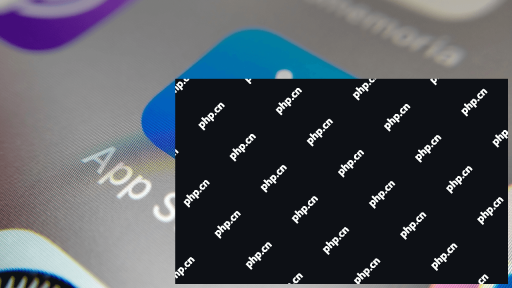 Apple Updates U.S. App Store Guidelines to Allow Apps to Link to External Payment SystemsMay 04, 2025 am 10:58 AM
Apple Updates U.S. App Store Guidelines to Allow Apps to Link to External Payment SystemsMay 04, 2025 am 10:58 AMinput: Apple has updated its U.S. App Store guidelines to allow apps to link to external payment systems, a shift welcomed by the crypto community
 Shea Kearney's goal not enough as Dungannon Swifts win Irish Cup on penaltiesMay 04, 2025 am 10:56 AM
Shea Kearney's goal not enough as Dungannon Swifts win Irish Cup on penaltiesMay 04, 2025 am 10:56 AMCliftonville boss Jim Magilton said his side "didn't do enough to win" as they fell short in their bid to win back-to-back Irish Cups.
 Pepeto Emerges as a Top Contender for the Next 1000x Token of 2025May 04, 2025 am 10:54 AM
Pepeto Emerges as a Top Contender for the Next 1000x Token of 2025May 04, 2025 am 10:54 AMThe crypto market is gaining strength as investor confidence grows. This is reflected in the recent rise of the Fear and Greed Index, a popular tool that measures market sentiment.
 Toncoin (TON) Flips Shiba Inu (SHIB) as Bearish Reset ReturnsMay 04, 2025 am 10:52 AM
Toncoin (TON) Flips Shiba Inu (SHIB) as Bearish Reset ReturnsMay 04, 2025 am 10:52 AMDespite a 14.31% decline in the last 30 days, Toncoin (TON) has flipped dog-themed Shiba Inu (SHIB) in market capitalization ranking.
 Could Qubetics Be the Top Crypto Presale with 377% ROI? Celestia and Aptos Gain MomentumMay 04, 2025 am 10:50 AM
Could Qubetics Be the Top Crypto Presale with 377% ROI? Celestia and Aptos Gain MomentumMay 04, 2025 am 10:50 AMExplore whether Qubetics is the top crypto presale with 377% ROI. Compare it to Celestia and Aptos—utility, adoption, and tech stack examined.
 Celebrate Cinco de Mayo with Bonuses, Races & Trips to Mexico!May 04, 2025 am 10:48 AM
Celebrate Cinco de Mayo with Bonuses, Races & Trips to Mexico!May 04, 2025 am 10:48 AMCinco de Mayo is here, and sweepstakes casinos are turning up the heat with festive games, massive giveaways, and once-in-a-lifetime prizes.
 Troller Cat ($TCAT) Lights Up the Meme Coin Market, Raising Over $35,000 from Presale Participants in 12 HoursMay 04, 2025 am 10:46 AM
Troller Cat ($TCAT) Lights Up the Meme Coin Market, Raising Over $35,000 from Presale Participants in 12 HoursMay 04, 2025 am 10:46 AMThe meme coin market is buzzing, but few projects like Troller Cat ($TCAT) are lighting up the scene.

Hot AI Tools

Undresser.AI Undress
AI-powered app for creating realistic nude photos

AI Clothes Remover
Online AI tool for removing clothes from photos.

Undress AI Tool
Undress images for free

Clothoff.io
AI clothes remover

Video Face Swap
Swap faces in any video effortlessly with our completely free AI face swap tool!

Hot Article

Hot Tools

DVWA
Damn Vulnerable Web App (DVWA) is a PHP/MySQL web application that is very vulnerable. Its main goals are to be an aid for security professionals to test their skills and tools in a legal environment, to help web developers better understand the process of securing web applications, and to help teachers/students teach/learn in a classroom environment Web application security. The goal of DVWA is to practice some of the most common web vulnerabilities through a simple and straightforward interface, with varying degrees of difficulty. Please note that this software

SAP NetWeaver Server Adapter for Eclipse
Integrate Eclipse with SAP NetWeaver application server.

Dreamweaver Mac version
Visual web development tools

Atom editor mac version download
The most popular open source editor

SublimeText3 Mac version
God-level code editing software (SublimeText3)






