How to top up HyperPay cold wallet? Generate deposit address: In the HyperPay app, select the asset and click "Receive". Transfer money from an external wallet or exchange: Enter the generated deposit address as the receiving address. Confirm transaction: Once the transfer is processed, the balance will be updated and you can track the status in the app.

HyperPay cold wallet recharge guide
How to recharge HyperPay cold wallet?
The process of recharging HyperPay cold wallet is simple and quick. Please follow the steps below:
Step 1: Generate deposit address
- Open the HyperPay app.
- Click on the "Wallet" tab.
- Select the asset you want to deposit (for example, BTC).
- Click the "Receive" button.
- The system will generate a unique deposit address.
Step 2: Transfer from an external wallet or exchange
- From an external wallet or cryptocurrency exchange, select the amount of the asset you want to send .
- Enter the generated deposit address as the receiving address.
- Initiate transfer.
Step 3: Confirm transaction
- When the transfer is processed, your HyperPay cold wallet balance will be updated.
- You can track transaction status in the app.
Detailed Instructions:
- You will need an external wallet or cryptocurrency exchange to initiate the transfer.
- Make sure you enter the correct deposit address. An incorrect address may result in the loss of funds.
- The time required for transaction processing depends on network congestion and transaction fees.
- HyperPay cold wallet only supports specific cryptocurrencies. Please confirm whether your assets are supported before depositing.
- It is recommended that you use higher transaction fees for faster transactions.
The above is the detailed content of How to recharge HyperPay cold wallet. For more information, please follow other related articles on the PHP Chinese website!
 Virtuals Protocol (VIRTUAL) Soars Past $1.50 as Binance.US Opens TradingApr 30, 2025 am 10:02 AM
Virtuals Protocol (VIRTUAL) Soars Past $1.50 as Binance.US Opens TradingApr 30, 2025 am 10:02 AMVirtuals Protocol (VIRTUAL), a popular AI agent project, soared past $1.50 early Tuesday after Binance.US opened trading for the altcoin.
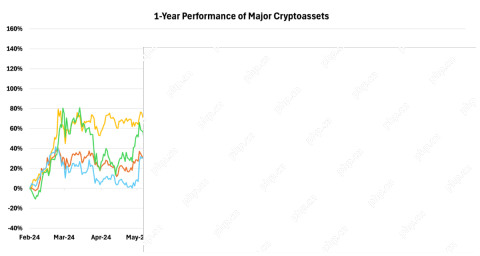 BNB is not just another token - it is the fuel, the bony, the world's largest crypto exchange, and BNB ChainApr 30, 2025 am 10:00 AM
BNB is not just another token - it is the fuel, the bony, the world's largest crypto exchange, and BNB ChainApr 30, 2025 am 10:00 AMOriginally started as an ERC 20 token on Ethereum in 2017, BNB has now been migrated to its own blockchain and has developed into a hybrid Exchange
 Bitcoin (BTC) Is at a Critical Juncture. Market Watchers and Analysts Are Turning Their Attention to the Closing of This Week's CandleApr 30, 2025 am 09:58 AM
Bitcoin (BTC) Is at a Critical Juncture. Market Watchers and Analysts Are Turning Their Attention to the Closing of This Week's CandleApr 30, 2025 am 09:58 AMThis could either confirm the resilience of the current recovery or signal the start of a deeper corrective phase.
 Will XRP (CRYPTO: XRP) Ever Overtake Bitcoin (CRYPTO: BTC) as the World's Most Valuable Cryptocurrency?Apr 30, 2025 am 09:56 AM
Will XRP (CRYPTO: XRP) Ever Overtake Bitcoin (CRYPTO: BTC) as the World's Most Valuable Cryptocurrency?Apr 30, 2025 am 09:56 AMEver since it launched in 2009, Bitcoin (CRYPTO: BTC) has stood alone as the world's most valuable cryptocurrency.
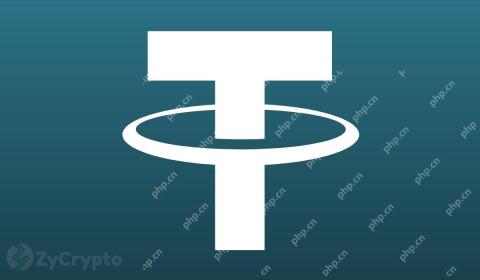 Tether Announces XAUT Gold Stablecoin, Pegged to One Ounce of Physical Gold Bullion, Has a Market Cap of $770 MillionApr 30, 2025 am 09:54 AM
Tether Announces XAUT Gold Stablecoin, Pegged to One Ounce of Physical Gold Bullion, Has a Market Cap of $770 MillionApr 30, 2025 am 09:54 AMTether announced that it holds $770 million in physical gold bullion, backing up its Tether Gold stablecoin (XAUT).
 The SEC's Recent Announcement to Postpone Decisions on the Dogecoin and XRP ETFs May Reshape the Altcoin LandscapeApr 30, 2025 am 09:52 AM
The SEC's Recent Announcement to Postpone Decisions on the Dogecoin and XRP ETFs May Reshape the Altcoin LandscapeApr 30, 2025 am 09:52 AMAs crypto asset managers turn their focus to altcoin ETFs following last year's Bitcoin ETF approvals, the potential for increased investment options is significant.
 Bitcoin Is the Only Asset the U.S. Would Refuse to Sell, Strategy's Michael Saylor ClaimsApr 30, 2025 am 09:50 AM
Bitcoin Is the Only Asset the U.S. Would Refuse to Sell, Strategy's Michael Saylor ClaimsApr 30, 2025 am 09:50 AMIn a recent interview, Strategy's Michael Saylor characterized the present moment as a pivotal entry point for bitcoin, contending that many of the earlier risks
 Tether's Gold-Backed Crypto XAUT Hits Record High Amid Investor SurgeApr 29, 2025 am 11:26 AM
Tether's Gold-Backed Crypto XAUT Hits Record High Amid Investor SurgeApr 29, 2025 am 11:26 AMTether's gold-backed token, XAUT, has released its first official attestation, confirming it is backed by over 246500 ounces of gold

Hot AI Tools

Undresser.AI Undress
AI-powered app for creating realistic nude photos

AI Clothes Remover
Online AI tool for removing clothes from photos.

Undress AI Tool
Undress images for free

Clothoff.io
AI clothes remover

Video Face Swap
Swap faces in any video effortlessly with our completely free AI face swap tool!

Hot Article

Hot Tools

Dreamweaver CS6
Visual web development tools

SAP NetWeaver Server Adapter for Eclipse
Integrate Eclipse with SAP NetWeaver application server.

PhpStorm Mac version
The latest (2018.2.1) professional PHP integrated development tool

Atom editor mac version download
The most popular open source editor

Safe Exam Browser
Safe Exam Browser is a secure browser environment for taking online exams securely. This software turns any computer into a secure workstation. It controls access to any utility and prevents students from using unauthorized resources.






