How to activate TronLink cold wallet? What to pay attention to?
Activating a TronLink cold wallet requires the following steps: Download the TronLink app and create a cold wallet; Connect your cold wallet; Enter your password and confirm activation; Transfer funds; Keep your mnemonic phrase secure, use a strong password, and enable two-factor authentication. And only download apps from trusted sources.

How to Activate TronLink Cold Wallet
Step 1: Download and Install TronLink App
- Visit TronLink official website: https://www.tronlink.org/
- Select the wallet type corresponding to your operating system (Android, iOS or Chrome).
- Download and install the app.
Step 2: Create Cold Wallet
- Open the TronLink app.
- Click "Create New Wallet".
- Set a strong password and remember it as this is the only way to access your wallet.
- Back up your mnemonic phrase. This set of 12 words is crucial to recovering your wallet, be sure to store it safely offline.
Step 3: Activate Cold Wallet
- Make sure your cold wallet (such as Trezor or Ledger) is connected to your computer.
- In the TronLink app, click on “Activate Cold Wallet”.
- Follow the instructions in the app to connect your cold wallet to the app.
- Enter your password and confirm activation.
Step 4: Transfer Funds
Now that your TronLink cold wallet is activated, you can transfer TRX or other tokens from the exchange or hot wallet to your cold wallet.
Step 5: Keep it safe
- Keep your mnemonic phrase secret.
- Use strong passwords.
- Enable two-factor authentication.
- Only download apps from trusted sources.
The above is the detailed content of How to activate TronLink cold wallet? What to pay attention to?. For more information, please follow other related articles on the PHP Chinese website!
 Meme Coins' Hot Streak Cooled Dramatically in Q1 2025Apr 18, 2025 pm 12:24 PM
Meme Coins' Hot Streak Cooled Dramatically in Q1 2025Apr 18, 2025 pm 12:24 PMThis sharp drop happened as investor interest faded and a major scandal hit the highly speculative market.
 We Tend to Think Coin Flips Are Unfair When We LoseApr 18, 2025 pm 12:22 PM
We Tend to Think Coin Flips Are Unfair When We LoseApr 18, 2025 pm 12:22 PMDespite being pretty much the iconic example of “random” – well, that and dice rolls – we can't help but feel like there's some element of skill involved. Especially when we lose.
 Bitwise Announces the Listing of Four of Its Crypto ETPs on the London Stock Exchange (LSE)Apr 18, 2025 am 11:24 AM
Bitwise Announces the Listing of Four of Its Crypto ETPs on the London Stock Exchange (LSE)Apr 18, 2025 am 11:24 AMBitwise, a leading digital asset manager, has announced the listing of four of its crypto Exchange-Traded Products (ETPs) on the London Stock Exchange (LSE).
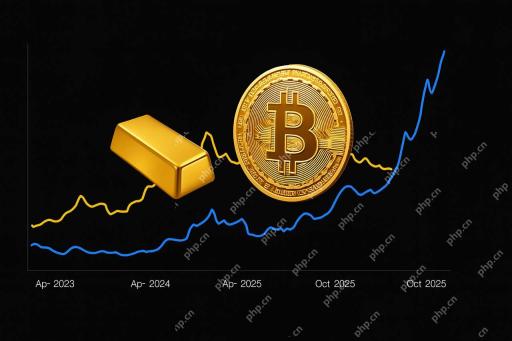 Bitcoin Set to Explode After Gold's Rally: Here's When BTC Could Break All-Time HighsApr 18, 2025 am 11:22 AM
Bitcoin Set to Explode After Gold's Rally: Here's When BTC Could Break All-Time HighsApr 18, 2025 am 11:22 AMBitcoin may be poised for a massive rally—but only if gold continues its upward climb, according to Joe Consorti, Head of Growth at Theya.
 Shiba Inu (SHIB) Price Prediction 2025: Targeting $0.0000399 By Year-EndApr 18, 2025 am 11:20 AM
Shiba Inu (SHIB) Price Prediction 2025: Targeting $0.0000399 By Year-EndApr 18, 2025 am 11:20 AMThe Shiba Inu price continues to attract the attention of analysts, who are watching for its next potential move. By Samuele Piar. Updated April 14, 2025.
 Ripple and U.S. Securities and Exchange Commission (SEC) Agree to Hold the Appeal in AbeyanceApr 18, 2025 am 11:18 AM
Ripple and U.S. Securities and Exchange Commission (SEC) Agree to Hold the Appeal in AbeyanceApr 18, 2025 am 11:18 AMThe joint motion of Ripple and U.S. Securities and Exchange Commission (SEC) to hold the appeal in abeyance has been granted by the Circuit Judge Jose A. Cabranes.
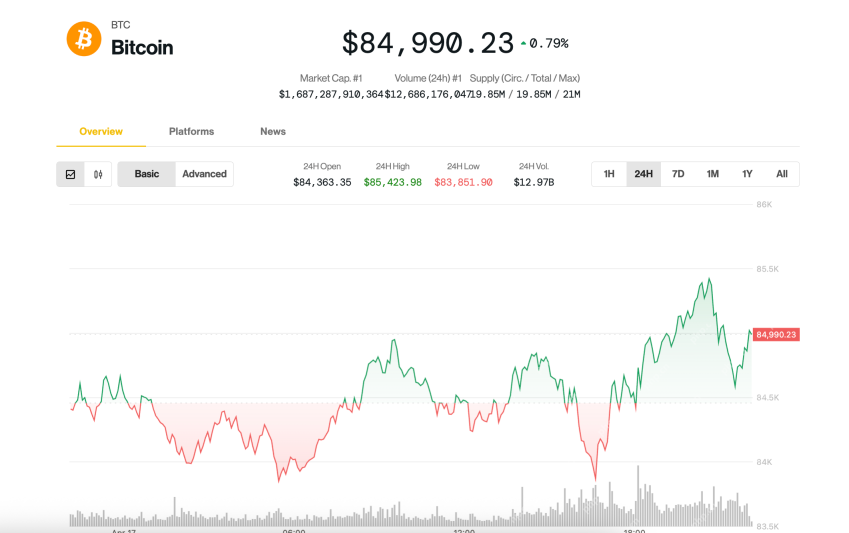 Bitcoin (BTC) was treading water just below $85,000Apr 18, 2025 am 11:14 AM
Bitcoin (BTC) was treading water just below $85,000Apr 18, 2025 am 11:14 AMBitcoin (BTC) was treading water just below $85,000 late Thursday as tensions between U.S. President Donald Trump and Federal Reserve Chair Jerome Powell added another layer of uncertainty for investors.
 AB DAO Launches Dual Reward Campaign in Collaboration with Bitget to Celebrate Its Token Generation EventApr 18, 2025 am 11:12 AM
AB DAO Launches Dual Reward Campaign in Collaboration with Bitget to Celebrate Its Token Generation EventApr 18, 2025 am 11:12 AMToday, AB DAO officially announced the launch of a dual reward campaign in collaboration with Bitget (bitget.com), the world's second-largest digital asset trading platform.

Hot AI Tools

Undresser.AI Undress
AI-powered app for creating realistic nude photos

AI Clothes Remover
Online AI tool for removing clothes from photos.

Undress AI Tool
Undress images for free

Clothoff.io
AI clothes remover

AI Hentai Generator
Generate AI Hentai for free.

Hot Article

Hot Tools

mPDF
mPDF is a PHP library that can generate PDF files from UTF-8 encoded HTML. The original author, Ian Back, wrote mPDF to output PDF files "on the fly" from his website and handle different languages. It is slower than original scripts like HTML2FPDF and produces larger files when using Unicode fonts, but supports CSS styles etc. and has a lot of enhancements. Supports almost all languages, including RTL (Arabic and Hebrew) and CJK (Chinese, Japanese and Korean). Supports nested block-level elements (such as P, DIV),

VSCode Windows 64-bit Download
A free and powerful IDE editor launched by Microsoft

EditPlus Chinese cracked version
Small size, syntax highlighting, does not support code prompt function

MantisBT
Mantis is an easy-to-deploy web-based defect tracking tool designed to aid in product defect tracking. It requires PHP, MySQL and a web server. Check out our demo and hosting services.

SublimeText3 Chinese version
Chinese version, very easy to use





