Tutorial on how to withdraw cash from imKey cold wallet
- Original
- 2024-09-27 10:50:32908browse
You can use imKey cold wallet to withdraw crypto assets. The specific steps are as follows: 1. Connect the wallet; 2. Create a transaction; 3. Confirm and sign; 4. Broadcast the transaction; 5. Complete the withdrawal.

How to withdraw money using imKey cold wallet
imKey cold wallet is a secure hardware wallet for storing and managing cryptography digital assets. To withdraw crypto assets from imKey cold wallet, please follow the steps below:
Step 1: Connect the wallet
- Insert the imKey cold wallet into your computer and use USB data cable connection.
- Install imKey client software on your computer.
- Open the client software and follow the on-screen instructions.
Step 2: Create Transaction
- Select the crypto asset you want to withdraw.
- Enter the withdrawal address (recipient address).
- Enter the amount you want to withdraw.
- Set the GAS fee (Ethereum or other token used to pay transaction fees in the network).
Step 3: Confirm and Sign
- Check the transaction details carefully.
- Verify and confirm the transaction on the imKey cold wallet.
- Enter PIN to sign transaction.
Step 4: Broadcast transaction
- imKey cold wallet will broadcast the transaction to the blockchain network.
- Wait for the transaction to be confirmed.
Step 5: Complete the withdrawal
- Once the transaction is confirmed, the crypto assets will be sent to the specified receiving address.
Tip:
- Make sure that the firmware and client software of imKey cold wallet are the latest versions.
- Check carefully when entering transaction information to avoid mistakes.
- Conduct a small test before making a large withdrawal.
- Keep your private keys and mnemonic phrases safe as they can be used to recover your wallet and assets.
The above is the detailed content of Tutorial on how to withdraw cash from imKey cold wallet. For more information, please follow other related articles on the PHP Chinese website!

