Coldlar cold wallet app download link
- 百草Original
- 2024-09-26 22:02:321179browse
Coldlar cold wallet application can be downloaded from its official website and app store: Official website: https://coldlar.com/iOS App Store: https://apps.apple.com/us/app/coldlar-crypto -wallet/id1534106932Google Play Store: https://play.google.com/store/apps/details?id=com.coldlar.wallet&hl=en_US&gl=US
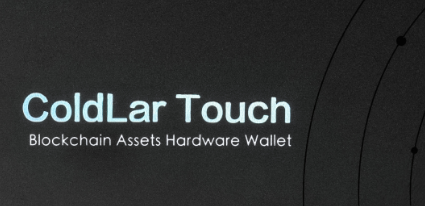
Coldlar cold wallet application download link
Coldlar cold wallet application can be downloaded from its official website and app store:
- Official website: [Coldlar Official Website](https://coldlar.com/)
- iOS App Store: [Coldlar iOS App](https://apps.apple.com/us/ app/coldlar-crypto-wallet/id1534106932)
- Google Play Store: [Coldlar Android App](https://play.google.com/store/apps/details?id =com.coldlar.wallet&hl=en_US&gl=US)
Download Instructions:
- Visit the link above or search for Coldlar in the app store.
- Select the correct app version (iOS or Android).
- Click "Get" or "Install".
- Follow the prompts to complete the application installation.
- Open the app and create your cold wallet account.
Important:
- Make sure to download the Coldlar app from official sources to avoid scams or malware.
- When creating a cold wallet account, be sure to back up your private key. If you lose your private key, you will lose access to your funds.
The above is the detailed content of Coldlar cold wallet app download link. For more information, please follow other related articles on the PHP Chinese website!
Statement:
The content of this article is voluntarily contributed by netizens, and the copyright belongs to the original author. This site does not assume corresponding legal responsibility. If you find any content suspected of plagiarism or infringement, please contact admin@php.cn
Previous article:Kushen cold wallet app official website how to download registration and usage tutorialNext article:Kushen cold wallet app official website how to download registration and usage tutorial

