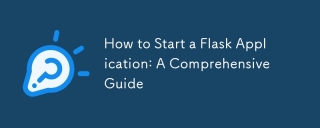
If you're like me, you’ve probably seen a few different approaches to starting a Flask application and wondered which one is the best. Sometimes, you’ll encounter manage.py, other times, you'll see create_app. This can lead to confusion, especially if you're new to Flask development or transitioning from one project to another.
In this article, I will walk you through the most common methods used to start a Flask application, breaking them down with clear examples so you can decide what works best for your use case.
Method 1: Basic app.py File
The simplest way to start a Flask application is by creating an app.py file. This is great for small applications or when you're just starting with Flask.
# app.py
from flask import Flask
app = Flask(__name__)
@app.route('/')
def home():
return "Welcome to my Flask app!"
if __name__ == "__main__":
app.run(debug=True)
How to Run It:
In your terminal, navigate to the folder containing app.py and run:
python app.py
Flask will start on localhost:5000, and you can visit your app in a browser. This is the quickest method, but it has limitations for scaling.
Method 2: Using create_app Factory Pattern
As your application grows, the factory pattern with create_app() becomes more useful. This method provides a way to configure and initialize your app in a modular way, allowing you to better manage complex setups.
# app.py
from flask import Flask
def create_app():
app = Flask(__name__)
@app.route('/')
def home():
return "Hello from Factory Pattern!"
return app
How to Run It:
Since there’s no if __name__ == "__main__" block, you'll run it by setting the FLASK_APP environment variable.
export FLASK_APP=app:create_app export FLASK_ENV=development flask run
This method is more scalable because it allows for easier configuration management, making it suitable for larger applications or ones using extensions.
Method 3: Using manage.py with Flask-Script
Although Flask-Script has been deprecated in favor of Flask's built-in command-line interface (CLI), some legacy applications still use the manage.py approach.
# manage.py
from flask_script import Manager
from app import create_app
app = create_app()
manager = Manager(app)
if __name__ == "__main__":
manager.run()
To run the application:
python manage.py runserver
Since this method is now considered outdated, it is better to rely on Flask's CLI for similar functionalities.
Method 4: Using Gunicorn for Production
When deploying a Flask application to production, you'll want to use a WSGI server like Gunicorn instead of Flask’s built-in development server.
Here’s how you would run your create_app method with Gunicorn:
gunicorn 'app:create_app()'
This will launch your Flask app using Gunicorn. You can specify the number of worker processes, the host, and the port if needed:
gunicorn -w 3 -b 0.0.0.0:8000 'app:create_app()'
Method 5: Using flask run for the Built-in CLI
Flask’s CLI simplifies running the app and performing other commands like migrations. The default CLI uses the FLASK_APP and FLASK_ENV environment variables.
export FLASK_APP=app.py export FLASK_ENV=development flask run
This command runs your app in development mode with hot reloading and debug mode enabled. It’s great for development, but you shouldn’t use it in production.
Which One Should You Use?
- Small Projects or Prototypes: The basic app.py method works perfectly.
- Large Applications: Go for the create_app factory pattern, as it scales well with extensions and complex configurations.
- Production: Use Gunicorn or other WSGI servers to handle multiple requests concurrently and offer better performance.
Conclusion
Understanding these different methods gives you flexibility in how you start a Flask application. Whether you're building a small project or deploying a large-scale system, you’ll find the right approach to suit your needs. By grasping the essentials of each method, you'll be able to maintain and scale your application efficiently.
Have you used a different approach that works better for you? Let me know in the comments!
The above is the detailed content of How to Start a Flask Application: A Comprehensive Guide. For more information, please follow other related articles on the PHP Chinese website!
 What are some common reasons why a Python script might not execute on Unix?Apr 28, 2025 am 12:18 AM
What are some common reasons why a Python script might not execute on Unix?Apr 28, 2025 am 12:18 AMThe reasons why Python scripts cannot run on Unix systems include: 1) Insufficient permissions, using chmod xyour_script.py to grant execution permissions; 2) Shebang line is incorrect or missing, you should use #!/usr/bin/envpython; 3) The environment variables are not set properly, and you can print os.environ debugging; 4) Using the wrong Python version, you can specify the version on the Shebang line or the command line; 5) Dependency problems, using virtual environment to isolate dependencies; 6) Syntax errors, using python-mpy_compileyour_script.py to detect.
 Give an example of a scenario where using a Python array would be more appropriate than using a list.Apr 28, 2025 am 12:15 AM
Give an example of a scenario where using a Python array would be more appropriate than using a list.Apr 28, 2025 am 12:15 AMUsing Python arrays is more suitable for processing large amounts of numerical data than lists. 1) Arrays save more memory, 2) Arrays are faster to operate by numerical values, 3) Arrays force type consistency, 4) Arrays are compatible with C arrays, but are not as flexible and convenient as lists.
 What are the performance implications of using lists versus arrays in Python?Apr 28, 2025 am 12:10 AM
What are the performance implications of using lists versus arrays in Python?Apr 28, 2025 am 12:10 AMListsare Better ForeflexibilityandMixdatatatypes, Whilearraysares Superior Sumerical Computation Sand Larged Datasets.1) Unselable List Xibility, MixedDatatypes, andfrequent elementchanges.2) Usarray's sensory -sensical operations, Largedatasets, AndwhenMemoryEfficiency
 How does NumPy handle memory management for large arrays?Apr 28, 2025 am 12:07 AM
How does NumPy handle memory management for large arrays?Apr 28, 2025 am 12:07 AMNumPymanagesmemoryforlargearraysefficientlyusingviews,copies,andmemory-mappedfiles.1)Viewsallowslicingwithoutcopying,directlymodifyingtheoriginalarray.2)Copiescanbecreatedwiththecopy()methodforpreservingdata.3)Memory-mappedfileshandlemassivedatasetsb
 Which requires importing a module: lists or arrays?Apr 28, 2025 am 12:06 AM
Which requires importing a module: lists or arrays?Apr 28, 2025 am 12:06 AMListsinPythondonotrequireimportingamodule,whilearraysfromthearraymoduledoneedanimport.1)Listsarebuilt-in,versatile,andcanholdmixeddatatypes.2)Arraysaremorememory-efficientfornumericdatabutlessflexible,requiringallelementstobeofthesametype.
 What data types can be stored in a Python array?Apr 27, 2025 am 12:11 AM
What data types can be stored in a Python array?Apr 27, 2025 am 12:11 AMPythonlistscanstoreanydatatype,arraymodulearraysstoreonetype,andNumPyarraysarefornumericalcomputations.1)Listsareversatilebutlessmemory-efficient.2)Arraymodulearraysarememory-efficientforhomogeneousdata.3)NumPyarraysareoptimizedforperformanceinscient
 What happens if you try to store a value of the wrong data type in a Python array?Apr 27, 2025 am 12:10 AM
What happens if you try to store a value of the wrong data type in a Python array?Apr 27, 2025 am 12:10 AMWhenyouattempttostoreavalueofthewrongdatatypeinaPythonarray,you'llencounteraTypeError.Thisisduetothearraymodule'sstricttypeenforcement,whichrequiresallelementstobeofthesametypeasspecifiedbythetypecode.Forperformancereasons,arraysaremoreefficientthanl
 Which is part of the Python standard library: lists or arrays?Apr 27, 2025 am 12:03 AM
Which is part of the Python standard library: lists or arrays?Apr 27, 2025 am 12:03 AMPythonlistsarepartofthestandardlibrary,whilearraysarenot.Listsarebuilt-in,versatile,andusedforstoringcollections,whereasarraysareprovidedbythearraymoduleandlesscommonlyusedduetolimitedfunctionality.


Hot AI Tools

Undresser.AI Undress
AI-powered app for creating realistic nude photos

AI Clothes Remover
Online AI tool for removing clothes from photos.

Undress AI Tool
Undress images for free

Clothoff.io
AI clothes remover

Video Face Swap
Swap faces in any video effortlessly with our completely free AI face swap tool!

Hot Article

Hot Tools

SublimeText3 English version
Recommended: Win version, supports code prompts!

PhpStorm Mac version
The latest (2018.2.1) professional PHP integrated development tool

SecLists
SecLists is the ultimate security tester's companion. It is a collection of various types of lists that are frequently used during security assessments, all in one place. SecLists helps make security testing more efficient and productive by conveniently providing all the lists a security tester might need. List types include usernames, passwords, URLs, fuzzing payloads, sensitive data patterns, web shells, and more. The tester can simply pull this repository onto a new test machine and he will have access to every type of list he needs.

Notepad++7.3.1
Easy-to-use and free code editor

Atom editor mac version download
The most popular open source editor






