PC版《戰神諸神黃昏》發布後,遊戲延遲、卡頓、FPS下降困擾著許多用戶。如果您目前處於同一條船上,現在您可以透過實施本 MiniTool 指南中的解決方案來解決 God of War Ragnarok 滯後 問題。
God of War Ragnarok Lagging/Stuttering/FPS Drops
God of War Ragnarok is an action-adventure game published by Sony Interactive Entertainment. Since its launch on Windows on September 19, 2024, it has achieved extremely high sales. However, this game is not always perfect. It has also received many complaints about God of War Ragnarok crashes, game not launching, etc. This article mainly explores solutions for God of War Ragnarok lagging/stuttering/FPS drops.
The solutions revolve around the reasons why the lag problem occurs, such as insufficient system configuration, corrupted game files, high game settings, etc. Keep reading to find details.
God of War Ragnarok Lag Fix on PC
Before moving on to the advanced troubleshooting methods, you are suggested to perform some basic fixes below:
- Restart the game/your computer.
- Ventilate the computer to ensure that the CPU temperature is not too high.
- Check your computer’s network connection and make sure it’s good and stable.
- Update your Windows system to the latest version.
- Update the graphics card driver.
If the God of War Ragnarok lagging issue persists after trying the methods above, you may consider the following advanced approaches.
Fix 1. Check System Specs
Making the computer configuration meet the game’s minimum system requirements is an important step to ensure the smooth running of the game. Therefore, you need to check and verify your hardware like GPU, disk, processor, etc. whether meets game requirements. If not, you may consider upgrading them according to actual conditions.
See Also: How to Upgrade a Gaming PC? Detailed Instructions Are Here
Fix 2. Disable Background Tasks
If many tasks are running in the background, the system resource usage may be high, causing “God of War Ragnarok stuttering PC”. In this case, you need to turn off all unnecessary background processes to release the system resource. You can terminate processes from Task Manager or by using the robust PC tune-up utility – MiniTool System Booster.
Fix 3. Lower Game Graphics Settings
Inadequate graphics card performance is also a factor in God of War Ragnarok FPS drops/lagging. In addition to upgrading your graphics card, you can choose to lower the game settings to reduce the burden on your graphics card.
Fix 4. Enable Game Mode
Windows has a built-in game mode. Under this mode, your computer will prioritize CPU and GPU resources for running games and reduce the resource usage of other background processes. Additionally, it can help stabilize the frame rates. Follow the steps below to enable it.
Step 1. Press the Windows + I key combination to open Settings.
Step 2. Select Gaming.
Step 3. Go to the Game Mode section, and then switch the button under Game Mode to On.

Fix 5. Run the Game in Compatibility Mode
Running the game in the compatibility mode is also an effective way to improve God of War Ragnarok lagging. Here are the major steps.
Step 1. Launch Steam and go to the Library section.
Step 2. Right-click God of War Ragnarok and choose Manage > Browse local files.
Step 3. Right-click the executable file and choose Properties.
Step 4. Under the Compatibility tab, tick the Run this program in compatibility mode for option, and then choose Windows 8 from the drop-down menu.
Step 5. Hit Apply > OK.
Now you can launch the game and check if the lag issue disappears.
Fix 6. Verify the Integrity of Game Files
Corrupted or missing game files may also cause the game to lag or freeze. In this case, you can choose to verify the integrity of the game files to repair and replace the corrupted/missing data. Here we take Steam for example to show you how to verify game file integrity.
Step 1. On Steam, go to the Library section.
Step 2. Right-click God of War Ragnarok and choose Properties.
Step 3. In the Installed Files tab, hit Verify integrity of game files from the right pane.

Step 4. Let Steam automatically detect and repair corrupted files.
Bottom Line
In a word, God of War Ragnarok lagging can be resolved by upgrading the hardware, terminating the background tasks, verifying the game file integrity, and more. With the detailed instructions above, we believe you can enjoy a smoother gaming experience easily.
The above is the detailed content of God of War Ragnarok Lagging/Stuttering/FPS Drops PC | Fixes. For more information, please follow other related articles on the PHP Chinese website!
 Clair Obscur: Expedition 33 Fatal Error? Fix with 4 WaysApr 28, 2025 pm 08:02 PM
Clair Obscur: Expedition 33 Fatal Error? Fix with 4 WaysApr 28, 2025 pm 08:02 PMEncountering a "Clair Obscur: Expedition 33" fatal error can be frustrating, preventing the game from launching. This guide offers four solutions to resolve this issue. Clair Obscur: Expedition 33 Fatal Error Solutions Many players experien
 Guide to Find the Dead: Our Darkest Days Save File LocationApr 28, 2025 pm 08:01 PM
Guide to Find the Dead: Our Darkest Days Save File LocationApr 28, 2025 pm 08:01 PMThis guide reveals the location of your Into the Dead: Our Darkest Days save files on your Windows PC and explains how to back them up. Into the Dead: Our Darkest Days, a single-player survival horror game, autosaves your progress at the end of each
 How to fix Windows update error 0xc1900403?Apr 28, 2025 pm 08:00 PM
How to fix Windows update error 0xc1900403?Apr 28, 2025 pm 08:00 PMWindows updates keep Windows up to date and secure by bringing vital security patches, bug fixes, and new features with constant releases. But the Windows updat
 Clair Obscur Expedition 33 Stuck on Syncing Data Screen: FixedApr 28, 2025 pm 06:02 PM
Clair Obscur Expedition 33 Stuck on Syncing Data Screen: FixedApr 28, 2025 pm 06:02 PMClair Obscur: Expedition 33 Stuck on "Syncing Data"? Here's the Fix! Many players are encountering a frustrating issue with Clair Obscur: Expedition 33 – getting stuck on the "Syncing Data" screen. This prevents gameplay before i
 Oblivion Remastered Disk Full Save Failed, Best Tips to FollowApr 27, 2025 pm 08:02 PM
Oblivion Remastered Disk Full Save Failed, Best Tips to FollowApr 27, 2025 pm 08:02 PMFrustrated by "Disk Full – Save Failed" errors in Oblivion Remastered? This guide provides solutions to get your game saving again. Oblivion Remastered's stunning visuals and gameplay can be ruined by save errors. This post focuses on fix
 Quick Guide to Finding Post Trauma Save File Location on PCApr 27, 2025 pm 08:01 PM
Quick Guide to Finding Post Trauma Save File Location on PCApr 27, 2025 pm 08:01 PMThis MiniTool guide explains the Post Trauma save file location and how to back up and restore your game data, safeguarding your progress against loss. Quick Navigation: Post Trauma Save File Location (PC) Backing Up Post Trauma Game Data Recovering
 3 Ways to Troubleshoot SSD Recognized as HDD on WindowsApr 27, 2025 pm 06:13 PM
3 Ways to Troubleshoot SSD Recognized as HDD on WindowsApr 27, 2025 pm 06:13 PMSSD displays as HDD? Don’t panic! MiniTool teaches you how to solve it easily! Is the SSD displayed as HDD in your disk management? Don't worry, this is common and will not affect the computer or data. This article will introduce several effective ways to solve this problem. Quick navigation: Why is an SSD recognized as an HDD? How to fix an SSD recognized as an HDD? Summarize Displaying an SSD as an HDD is often considered a minor problem, mainly manifested as visual errors in the operating system interface. This error indication does not usually affect the performance or functionality of the SSD, because the drive still operates at its expected speed and capacity. However, it may make it possible to rely on precise drive recognition to perform
 How to manage Siri Suggestions on your iPhoneApr 27, 2025 am 09:46 AM
How to manage Siri Suggestions on your iPhoneApr 27, 2025 am 09:46 AMRecent news highlights the potential pitfalls of Siri Suggestions, an iPhone feature that offers contextual assistance, even inadvertently adding unauthorized individuals to private group chats. This incident, dubbed "Signalgate," undersco


Hot AI Tools

Undresser.AI Undress
AI-powered app for creating realistic nude photos

AI Clothes Remover
Online AI tool for removing clothes from photos.

Undress AI Tool
Undress images for free

Clothoff.io
AI clothes remover

Video Face Swap
Swap faces in any video effortlessly with our completely free AI face swap tool!

Hot Article

Hot Tools

Atom editor mac version download
The most popular open source editor

DVWA
Damn Vulnerable Web App (DVWA) is a PHP/MySQL web application that is very vulnerable. Its main goals are to be an aid for security professionals to test their skills and tools in a legal environment, to help web developers better understand the process of securing web applications, and to help teachers/students teach/learn in a classroom environment Web application security. The goal of DVWA is to practice some of the most common web vulnerabilities through a simple and straightforward interface, with varying degrees of difficulty. Please note that this software

VSCode Windows 64-bit Download
A free and powerful IDE editor launched by Microsoft

MantisBT
Mantis is an easy-to-deploy web-based defect tracking tool designed to aid in product defect tracking. It requires PHP, MySQL and a web server. Check out our demo and hosting services.

Zend Studio 13.0.1
Powerful PHP integrated development environment







