Tutorial on how to use, download and transfer OKX Web3 wallet
- Johnathan SmithOriginal
- 2024-09-24 18:08:01474browse
OKX Web3 Wallet is a non-custodial wallet that provides the function of autonomously managing digital assets. By visiting the OKX website to download the extension or mobile app, then setting a password and importing or creating a wallet, you can use functions such as transferring money, connecting to dApps, managing assets, and setting up security measures to protect your assets.
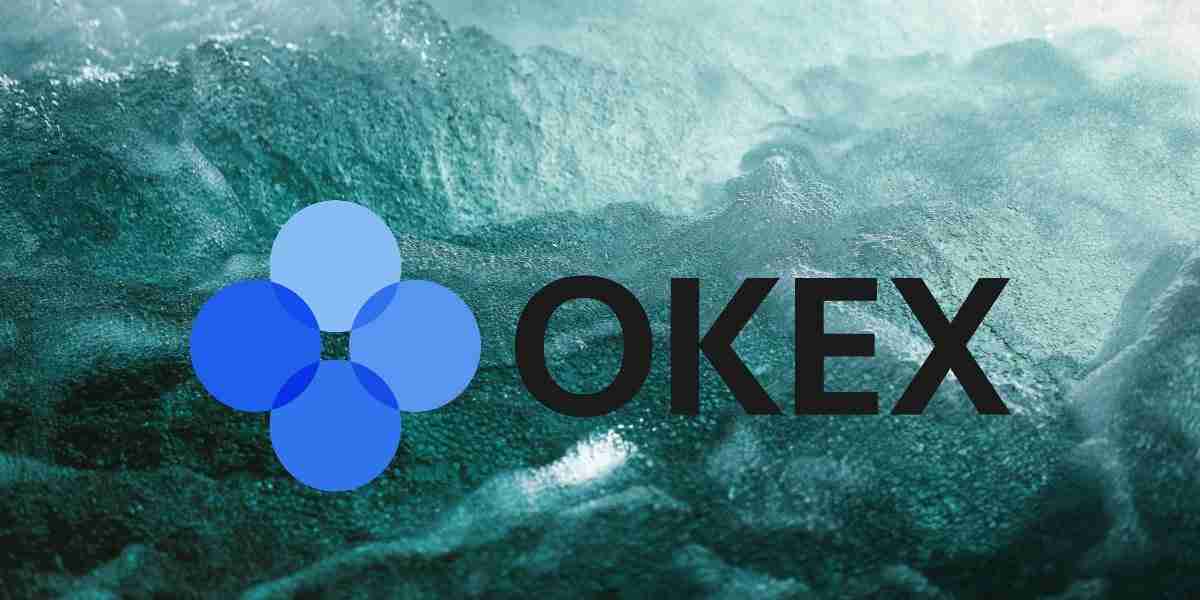
OKX Web3 Wallet Tutorial
What is OKX Web3 Wallet?
OKX Web3 Wallet is a non-custodial wallet that provides users with the convenience of autonomous management of digital assets by connecting Web3 applications and decentralized finance (DeFi) protocols.
How to download OKX Web3 wallet?
- Visit OKX website: https://www.okx.com/
- Click "Wallet" on the navigation bar
- Select "Web3 Wallet" ”
- Download the corresponding extension or mobile application according to the browser
How to use OKX Web3 wallet?
Set up wallet:
- After installing the extension or app, open the wallet.
- Create a new wallet or import an existing wallet.
- Set a secure password.
Transfer:
- Click the "Transfer" button.
- Enter the recipient’s address or nickname.
- Select the tokens and quantity you want to transfer.
- Confirm the transaction and pay the handling fee.
Additional features:
- Connect dApps: Connect the wallet to Web3 applications such as Uniswap and Compound.
- Manage assets: View your asset balance and transaction history.
- Add custom tokens: Add other tokens to your wallet, even if they are not natively supported.
- Set up security measures: Enable two-factor verification and other security features to protect your assets.
The above is the detailed content of Tutorial on how to use, download and transfer OKX Web3 wallet. For more information, please follow other related articles on the PHP Chinese website!

