 Mobile Game Tutorial
Mobile Game Tutorial Mobile Game Guide
Mobile Game Guide How to clear the memory of Fantasy Westward Journey Interoperable Edition How to clear the cache of Fantasy Westward Journey Interoperable Edition
How to clear the memory of Fantasy Westward Journey Interoperable Edition How to clear the cache of Fantasy Westward Journey Interoperable EditionHow to clear the memory of Fantasy Westward Journey Interoperable Edition How to clear the cache of Fantasy Westward Journey Interoperable Edition
How to quickly upgrade in NetEase Fantasy Westward Journey interoperable version? If you want to level up quickly in Fantasy Interconnect Edition, you need to master some skills and strategies. PHP editor Xigua will discuss these upgrade tips in depth in this article, guiding you to upgrade your level efficiently and enjoy the game. This article will cover all aspects such as character creation, mission selection, dungeon clearance, team cooperation, etc., to help you quickly unlock richer game content and rewards. Come and continue reading, master the secret of rapid upgrade, and become the best in the dream world!
Play whenever and wherever you want! A national online game classic, the original choice of 310 million players! Fantasy Westward Journey, accompanied by youth!
The interoperable version of "Fantasy Westward Journey" is created by NetEase's "Fantasy Westward Journey" development team to achieve real-time interoperability and seamless connection between the computer and mobile terminals, allowing you to continue your dream relationship in the palm of your hand!

How to clear the cache of Fantasy Westward Journey Interoperable Edition?
1. You can click System Settings to clear it. In the game, click System Settings in the lower right corner, then click More Settings, and click Game Client File Cleanup to clean it up. This is also the cleaning tool that comes with Fantasy Westward Journey.
2. Fantasy Westward Journey folder 30G cleaning can be done on the client. Go to System Settings in the lower right corner of Fantasy Westward Journey, then click More Settings. There is a game client file cleaner. This is Fantasy’s own cleaning tool, responsible for cleaning out Fantasy’s expired junk files. After cleaning Fantasy Westward Journey files, the game will run faster.
3. The scene named scene cannot be deleted. It contains the information of all the maps of Fantasy Westward Journey. If you delete it and move it to some place, the system cannot find the corresponding map file and a network error will occur. The folder named record can be deleted, it contains the usual recordings. Basically, except for the patch pack, nothing else can be deleted.
4. After opening Fantasy Westward Journey and entering the main game page, click the plus icon in the lower right corner. Click [System] in the expanded options. Click [Notification] on the right. Click [Channel Settings].
The above is the detailed content of How to clear the memory of Fantasy Westward Journey Interoperable Edition How to clear the cache of Fantasy Westward Journey Interoperable Edition. For more information, please follow other related articles on the PHP Chinese website!
 Infinity Nikki: How To Get PrismsMay 04, 2025 am 04:13 AM
Infinity Nikki: How To Get PrismsMay 04, 2025 am 04:13 AMUnlock a Rainbow of Colors in Infinity Nikki! This guide reveals how to acquire Prisms, the key to unlocking vibrant dye palettes for your stylish outfits. While free Prisms are available, they're limited. Let's explore the best ways to expand your
 Days Gone Remastered: Complete Horde Assault GuideMay 04, 2025 am 04:12 AM
Days Gone Remastered: Complete Horde Assault GuideMay 04, 2025 am 04:12 AMDays Gone Remastered's Horde Assault mode: A comprehensive guide to survival Days Gone Remastered enhances the original game with graphical upgrades, accessibility options, and new game modes, including the challenging Horde Assault. This guide detai
 Infinity Nikki: Thunder Rumbles Through The Mist Quest WalkthroughMay 04, 2025 am 04:08 AM
Infinity Nikki: Thunder Rumbles Through The Mist Quest WalkthroughMay 04, 2025 am 04:08 AMIn Miraland's challenging terrains, Nikki embarks on a quest to help the Pieceys, fragments of old clothing afflicted with the Dirty Thread Disease. To cure them, Nikki must journey to Misty Peak, the source of their ailment. This adventure takes N
 Infinity Nikki: Contamination, Yet A Trace Quest WalkthroughMay 04, 2025 am 04:07 AM
Infinity Nikki: Contamination, Yet A Trace Quest WalkthroughMay 04, 2025 am 04:07 AMNikki, the excellent stylist is also an excellent investigator, solved various problems in "Shining Nut". The Pisi on the quiet island are suffering from dirty nematode disease. After repairing Spring Spring, Nikki has more mysteries to be solved in the Salt Bathroom. By asking a few Pisces, you will find the truth about the case. You also need to walk through a maze-like cave to get to the patchwork clinic and talk to the doctor in charge. After the ordeal of the great stitching era, the Pissi in Sokville deserves a healthy life, and Nikki will lend a helping hand. Contamination Traces Mission Guide After letting the huge buds bloom in the spring spring in the "Return to Purity" mission, you will be washed into the salt bath by a stream of water. Here you will be with
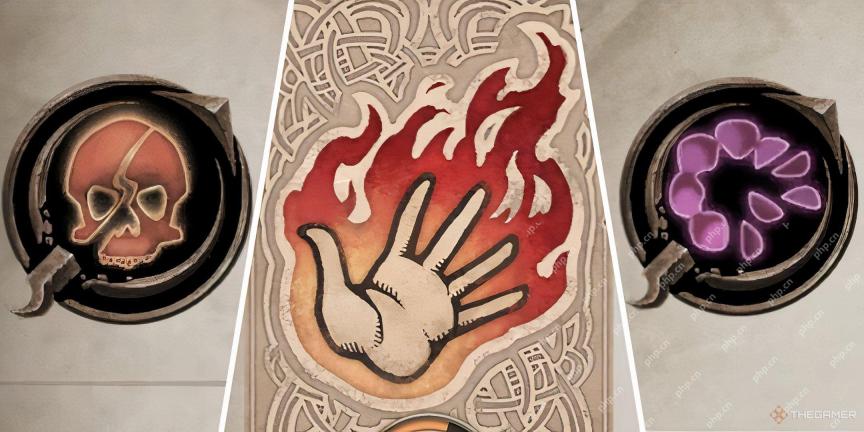 Oblivion Remastered: Taking Care Of Lex Quest WalkthroughMay 04, 2025 am 02:07 AM
Oblivion Remastered: Taking Care Of Lex Quest WalkthroughMay 04, 2025 am 02:07 AMIn Oblivion Remastered, the Thieves Guild questline is a highlight, and "Taking Care of Lex" is a crucial step in your thief's journey. Hieronymus Lex, a persistent annoyance to the guild, needs to be dealt with. This isn't a matter of br
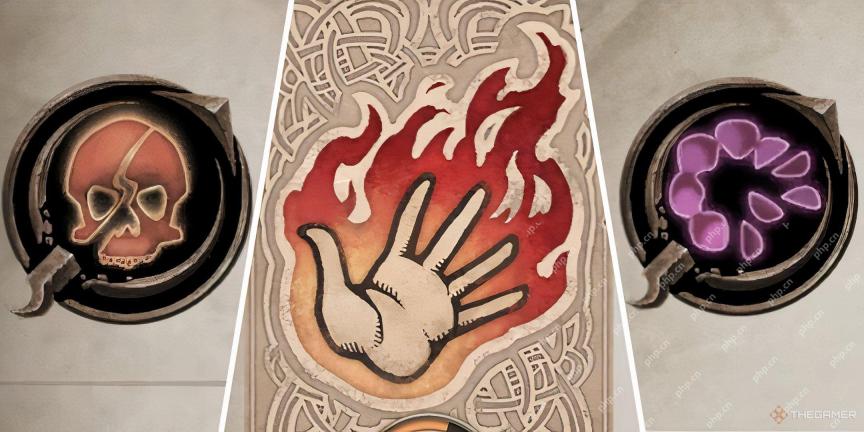 Oblivion Remastered: Turning A Blind Eye Quest WalkthroughMay 04, 2025 am 02:06 AM
Oblivion Remastered: Turning A Blind Eye Quest WalkthroughMay 04, 2025 am 02:06 AMIn Oblivion Remastered, the Thieves Guild questline continues with "Turning a Blind Eye," your first mission for the Gray Fox. This pivotal quest unlocks a meeting with the enigmatic Gray Fox in a secret location. Your prior thieving and
 Roblox: Bubble Gum Simulator Infinity - How To Increase Your LuckMay 04, 2025 am 02:05 AM
Roblox: Bubble Gum Simulator Infinity - How To Increase Your LuckMay 04, 2025 am 02:05 AMIn Roblox's Bubble Gum Simulator Infinity, maximizing your Luck stat is crucial for hatching rare pets. This guide details every method to boost your Luck, from readily available potions to premium game passes and hidden bonuses. Combine these meth
 Oblivion Remastered: The Priory Of The Nine Quest WalkthroughMay 04, 2025 am 02:04 AM
Oblivion Remastered: The Priory Of The Nine Quest WalkthroughMay 04, 2025 am 02:04 AMEmbark on an epic quest in The Elder Scrolls 4: Oblivion Remastered to recover the legendary lost armor of Pelinal Whitestrake and revive his ancient order of knights. This challenging undertaking involves solving intricate puzzles and discovering th


Hot AI Tools

Undresser.AI Undress
AI-powered app for creating realistic nude photos

AI Clothes Remover
Online AI tool for removing clothes from photos.

Undress AI Tool
Undress images for free

Clothoff.io
AI clothes remover

Video Face Swap
Swap faces in any video effortlessly with our completely free AI face swap tool!

Hot Article

Hot Tools

ZendStudio 13.5.1 Mac
Powerful PHP integrated development environment

WebStorm Mac version
Useful JavaScript development tools

Dreamweaver Mac version
Visual web development tools

MantisBT
Mantis is an easy-to-deploy web-based defect tracking tool designed to aid in product defect tracking. It requires PHP, MySQL and a web server. Check out our demo and hosting services.

SublimeText3 Mac version
God-level code editing software (SublimeText3)





