What if you face the error “Crash Dump Sending Utility Application has stopped working” when trying to launch Warhammer 40,000: Space Marine 2? MiniTool will offer some simple ways to easily fix Space Marine 2 Crash Dump Sending Utility on a PC to play the game smoothly.
Warhammer 40,000: Space Marine 2 Crash Dump Sending Utility
Warhammer 40,000: Space Marine 2, also known as Warhammer 40K: Space Marine 2, a third-person shooter hack-n-slash video game, has been widely loved by the public since its release. However, a common issue – Space Marine 2 Crash Dump Sending Utility may be a nightmare.
While trying to launch this game on a Windows PC, a failure occurs and you will see a small window on the screen, saying “Crash Dump Sending Utility Application has stopped working”. Sometimes, the error happens randomly during the game. The constant crashes are very annoying, disrupting your game experience and driving you to abandon it.
If you are facing this issue, try these troubleshooting tips to address it.
Fix 1: Run Warhammer 40,000: Space Marine 2 as an Administrator
Permission issues may cause many issues like Space Marine 2 Crash Dump Sending Utility and running this game with admin privileges may be helpful.
Step 1: In Steam, go to Library.
Step 2: Right-click on Warhammer 40,000: Space Marine 2 and choose Manage > Browse local files.
Step 3: In the game installation folder, usually, C:Program Files (x86) > Steam > steam apps > common > Space Marine 2, locate the Warhammer 40000 Space Marine exe file, right-click on it, and choose Properties.
Step 4: In the Compatibility tab, check the box of Run this program as an administrator.
Step 5: Save the changes.
If the error cannot be fixed, go to open the Space Marine 2 folder, open client_pc > root > bin > pc, right-click on Warhammer 40000 Space Marine 2 – Retail to choose Properties and tick Run this program as an administrator. Then, the game should play properly. If not, try another fix.
Fix 2: Verify Integrity of Game Files
This can check for missing or corrupt files in this game and replace them to solve the Space Marine 2 Crash Dump Sending Utility error.
Step 1: Go to Steam Library, right-click on Warhammer 40,000: Space Marine 2 and choose Properties.
Step 2: In the Installed Files tab, hit the Verify integrity of game files button.
Fix 3. Update Your GPU Driver
Make sure your graphics card driver is up to date. In case Space Marine 2 Crash Dump Sending Utility happens, take these steps:
Step 1: Open Device Manager via the Win + X menu.
Step 2: Find your GPU under Display adapters, right-click on it, and choose Update driver.
Step 3: Hit the first option to let Windows automatically search for the best available driver and install it.

Alternatively, you can access the website of AMD or NVIDIA and choose the correct graphics card driver to download and install. Then you won’t see the Crash Dump Sending Utility error.
Fix 4: Check for Windows Updates
An outdated Windows version can sometimes result in compatibility issues, triggering Warhammer 40,000: Space Marine 2 Crash Dump Sending Utility. Just go to Settings > Update & Security > Windows Update to check for any pending updates and then install them on the PC.
Fix 5: Disable Overlays
Also, you should disable overlays from apps like Discord and Steam since they could interfere with the game, leading to Crash Dump Sending Utility Application has stopped working. Don’t know how to disable overlays? See these two articles:
- How to Enable or Disable Steam Overlay on Windows 10/11?
- How to Disable Discord Overlay in Windows 10 [Complete Guide]
Some Other Generic Solutions
Beyond the approaches listed above, you can also try some possible fixes to address the crashing issue if necessary.
- Install Visual C++ Redistributables
- Temporarily disable antivirus/firewall
- Allow Warhammer 40,000: Space Marine 2 through firewall
- Increase virtual memory
- Clean boot Windows
- Reinstall the game
- Close unnecessary programs
The End
These are possible fixes for the Warhammer 40,000: Space Marine 2 Crash Dump Sending Utility error. If you still fail to fix it, contact the team of this game for help.
By the way, to avoid losing game progress, remember to locate the save file location of this game (C:/Users/[YOUR USERNAME]/AppData/Local/Saber/Space Marine 2/storage/steam/user/[STEAM ID]), use the backup software, MiniTool ShadowMaker to set scheduled backups. And here is a related post – How to Backup Game Saves on PC? See the Step-by-Step Guide.
The above is the detailed content of Fix: Warhammer 40K: Space Marine 2 Crash Dump Sending Utility. For more information, please follow other related articles on the PHP Chinese website!
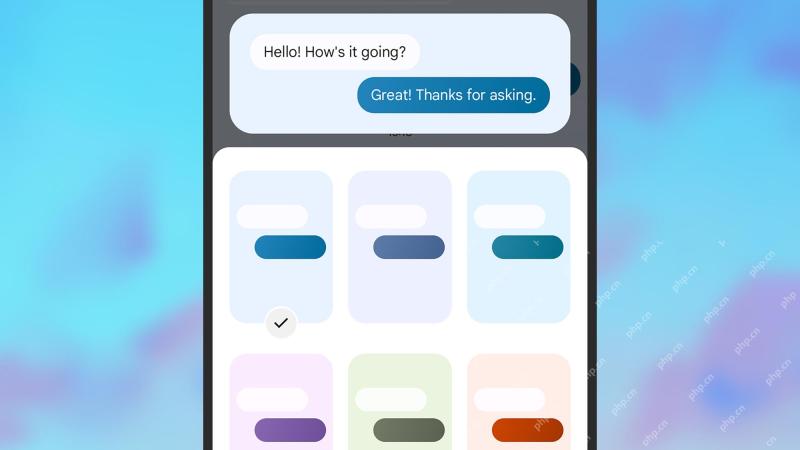 7 helpful Google Messages tips you need to knowApr 30, 2025 am 09:55 AM
7 helpful Google Messages tips you need to knowApr 30, 2025 am 09:55 AMMaster Google Messages: Seven Essential Tips and Tricks for Android Google Messages is the default texting app on most Android phones, handling SMS, MMS, and the advanced RCS (Rich Communication Services). RCS is now so prevalent it even works with
 Virtual Machine Detected in Roblox: Try the 4 Ways HereApr 29, 2025 pm 08:10 PM
Virtual Machine Detected in Roblox: Try the 4 Ways HereApr 29, 2025 pm 08:10 PMRoblox virtual machine detection errors and solutions Roblox users may experience an error "Virtual machine detected. Roblox cannot be used on virtual machines or virtual desktops". This error causes Roblox to crash. However, some user devices that encounter this error do not have virtual machines on them. If you also encounter this error, try the following: Method 1: Disable Hyper-V Hyper-V is Microsoft's virtualization product that allows you to create and run multiple virtual machines on a physical host. This utility can sometimes cause device problems, causing the application (such as Roblox) to run abnormally. Here is how to disable this feature: Step 1: Search on Windows
 Fixes on OneDrive Error Code 0x8004e4be in Windows 11/10Apr 29, 2025 pm 08:06 PM
Fixes on OneDrive Error Code 0x8004e4be in Windows 11/10Apr 29, 2025 pm 08:06 PMOneDrive error code 0x8004e4be: Troubleshooting and Solutions OneDrive, Microsoft's convenient file storage and synchronization service, can occasionally throw error code 0x8004e4be. This error typically disrupts login, sync operations, and overall c
 File Carving vs Metadata Recovery: A Brief Informative GuideApr 29, 2025 pm 08:05 PM
File Carving vs Metadata Recovery: A Brief Informative GuideApr 29, 2025 pm 08:05 PMFile Carving vs. Metadata Recovery: Two Key Digital Forensics Techniques This post compares file carving and metadata recovery, two vital file recovery methods in digital forensics. We'll explore their differences and when to use each. File Carving:
 The Scanner Is in Use or Unavailable? Here Are Some FixesApr 29, 2025 pm 08:04 PM
The Scanner Is in Use or Unavailable? Here Are Some FixesApr 29, 2025 pm 08:04 PMEpson Scanner Error E1460-B305: Troubleshooting Guide The Epson scanner error code E1460-B305 typically indicates the scanner is busy or inaccessible. This guide provides solutions to resolve this common issue. Understanding the Error The E1460-B305
 How to fix Windows update error 0x80240025?Apr 29, 2025 pm 08:00 PM
How to fix Windows update error 0x80240025?Apr 29, 2025 pm 08:00 PMWindows Update error code 0x80240025 explained Windows Update error code 0x80240025 can take place when your system fails to install updates because of limited
 The Elder Scrolls IV Oblivion Remastered Audio Not Working: FixedApr 29, 2025 pm 06:01 PM
The Elder Scrolls IV Oblivion Remastered Audio Not Working: FixedApr 29, 2025 pm 06:01 PMIs your Elder Scrolls IV: Oblivion Remastered audio malfunctioning? Experiencing crackling, distortion, or complete silence? This can seriously impact gameplay. This guide offers solutions to fix this frustrating problem. Audio Problems in Elder Scr
 Clair Obscur: Expedition 33 Fatal Error? Fix with 4 WaysApr 28, 2025 pm 08:02 PM
Clair Obscur: Expedition 33 Fatal Error? Fix with 4 WaysApr 28, 2025 pm 08:02 PMEncountering a "Clair Obscur: Expedition 33" fatal error can be frustrating, preventing the game from launching. This guide offers four solutions to resolve this issue. Clair Obscur: Expedition 33 Fatal Error Solutions Many players experien


Hot AI Tools

Undresser.AI Undress
AI-powered app for creating realistic nude photos

AI Clothes Remover
Online AI tool for removing clothes from photos.

Undress AI Tool
Undress images for free

Clothoff.io
AI clothes remover

Video Face Swap
Swap faces in any video effortlessly with our completely free AI face swap tool!

Hot Article

Hot Tools

SublimeText3 Mac version
God-level code editing software (SublimeText3)

SublimeText3 Chinese version
Chinese version, very easy to use

Dreamweaver CS6
Visual web development tools

Notepad++7.3.1
Easy-to-use and free code editor

WebStorm Mac version
Useful JavaScript development tools







