
The Govee Curtain Lights 2 have been launched in countries worldwide. These indoor smart lights can display patterns and GIFs, helping you to set the mood. The smart lights are available in three sizes: 4.9ft x 6.6ft (1.5m x 2m), 9.8ft x 6.6ft (3m x 2m) and 14.8ft x 6.6ft (4.5m x 2m).
Each Govee Curtain Lights 2 product offers RGBIC LEDs, 520 for the smallest version, 1040 for the middle model and 1,560 for the largest variant. Thanks to Bluetooth connectivity, you can remotely control the smart lights via the Govee app, where you can upload photos and GIFs to be displayed on the curtain. Plus, you can use AI to generate effects based on a prompt or choose from over 200 preset scene modes, including eight that can sync with music. The products are Matter compatible and also support Amazon Alexa and Google Assistant voice commands. On top of this, there is a ‘The Wild Robot’ themed version of the smallest size, with special effects linked to the film arriving via an OTA update at an unspecified later date.
All three sizes of the Govee Curtain Lights 2 are available in the US, with the smallest size retailing for $149.99. The two larger versions are currently discounted to $219.99 (RRP $259.99) and $339.99 (RRP $399.99). In the UK, the two smallest variants sell for £149.99 and £259.99. Customers in the EU can purchase the products for €149.99, €259.99 and €399.99. The Wild Robot edition is available in the US and EU for $149.99/€149.99.



The above is the detailed content of Govee Curtain Lights 2 with GIF display feature now available. For more information, please follow other related articles on the PHP Chinese website!
 Apple iPhone 16 Pro as Leica smartphone: Leica subsidiary confirms camera grip with official Leica appJun 13, 2024 pm 08:52 PM
Apple iPhone 16 Pro as Leica smartphone: Leica subsidiary confirms camera grip with official Leica appJun 13, 2024 pm 08:52 PMLeicareleasedtheLeicaLuxcameraappfortheAppleiPhoneafewdaysago.However,theappwasnotdevelopedbyLeica,butbyFjorden.ThecompanyhasbeenknownprimarilyforitscameragripsfortheiPhoneandwasacquiredbyLeicainDecember2023.Fo
 Remote 3 universal remote control comes with touchscreen, but without subscription or server obligationJun 14, 2024 am 09:13 AM
Remote 3 universal remote control comes with touchscreen, but without subscription or server obligationJun 14, 2024 am 09:13 AMSincethedemiseofLogitech'spopularHarmonyremotecontrols,themarketforhigh-qualityuniversalremotecontrolshasbeenfragmentedatbest.UnfoldedCircleaimstoavoidthefateoftheHarmonyUltimatebyeliminatinganyserverobligationsorsubs
 Samsung Galaxy S24 Ultra gains E Ink secondary display via inventive protective caseJun 14, 2024 am 10:44 AM
Samsung Galaxy S24 Ultra gains E Ink secondary display via inventive protective caseJun 14, 2024 am 10:44 AMAnintriguingthird-partycasefortheGalaxyS24Ultra(curr.$1,099.99onAmazon)hasappearedonmarketplaceslikeAliExpress.Astheimagesthroughoutthisarticleshow,thecasehasasimplesiliconeconstruction.However,italsocontainsanEInkd
 Light Phone 3 launches with 50% discount, monochrome OLED and minimalist designJun 13, 2024 pm 10:18 PM
Light Phone 3 launches with 50% discount, monochrome OLED and minimalist designJun 13, 2024 pm 10:18 PMWhiletheLightPhone2from2018wasstillequippedwithaneconomicale-inkdisplay,theLightPhone3usesanOLEDdisplaythatcanonlydisplaygrayscale.Thereasonfortheswitchtothe3.92-inchOLEDpanelwithitsresolutionof1,240x1,080isth
 Electric Ferraris will boast an \'authentic\' growl, claims marketing executiveJun 14, 2024 am 10:26 AM
Electric Ferraris will boast an \'authentic\' growl, claims marketing executiveJun 14, 2024 am 10:26 AMIn2012,theeminentautomotivejournalistJeremyClarksonstatedthattheLamborghiniAventador,whichhewasreviewingatthetime,wouldbeamongthelastcarstofeatureanaturallyaspiratedV12.Morethanadecadelater,V12-poweredsupercarsareal
 Jabra discontinues Elite wireless earbuds lineupJun 14, 2024 am 09:39 AM
Jabra discontinues Elite wireless earbuds lineupJun 14, 2024 am 09:39 AMTheJabraEliteserieshascometoanend,withGNCEOPeterKarlstromerannouncingthediscontinuationofthewirelessearbudswithinthelineupinapressrelease.Petersaysthatthechangingmarketdynamicsandhowchallengingithasbecometogetas
 Audio-Technica unveils ATH-S300BT wireless headphones with hear-through noise-cancellation, 90 hours battery life, and multipoint pairingJun 14, 2024 am 09:46 AM
Audio-Technica unveils ATH-S300BT wireless headphones with hear-through noise-cancellation, 90 hours battery life, and multipoint pairingJun 14, 2024 am 09:46 AMAudio-TechnicahasunveiledtheATH-S300BTwirelessheadphoneswithhear-throughnoise-cancellation,multipointpairing,and90hoursofbatterylife.Thenoise-cancellingfeaturehasthreemodes:off,on,andhear-through,whereambientsoundscanbehea
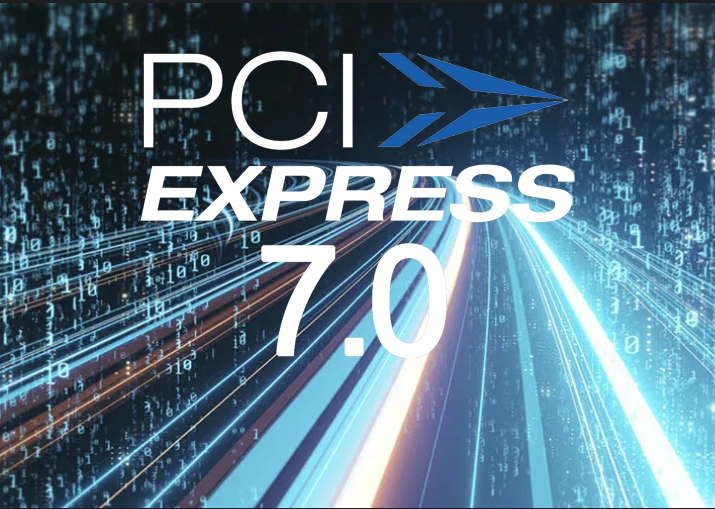 First complete PCIe 7.0 IP solution presented by Synopsys coming to market in 2025 for HPCs and AI supercomputersJun 14, 2024 am 09:19 AM
First complete PCIe 7.0 IP solution presented by Synopsys coming to market in 2025 for HPCs and AI supercomputersJun 14, 2024 am 09:19 AMBackin2022,whenPCIe7.0wasstartingtotakeshapeasafuturestandard,PCIe5.0wasjusthittingtheservermarketsandtheprospectofseeingPCIe6.0devicesavailableanytimesoon,letalonePCIe7.0ones,wasquitefar-fetched.CurrentlyPCIe5


Hot AI Tools

Undresser.AI Undress
AI-powered app for creating realistic nude photos

AI Clothes Remover
Online AI tool for removing clothes from photos.

Undress AI Tool
Undress images for free

Clothoff.io
AI clothes remover

AI Hentai Generator
Generate AI Hentai for free.

Hot Article

Hot Tools

Dreamweaver Mac version
Visual web development tools

MinGW - Minimalist GNU for Windows
This project is in the process of being migrated to osdn.net/projects/mingw, you can continue to follow us there. MinGW: A native Windows port of the GNU Compiler Collection (GCC), freely distributable import libraries and header files for building native Windows applications; includes extensions to the MSVC runtime to support C99 functionality. All MinGW software can run on 64-bit Windows platforms.

MantisBT
Mantis is an easy-to-deploy web-based defect tracking tool designed to aid in product defect tracking. It requires PHP, MySQL and a web server. Check out our demo and hosting services.

Atom editor mac version download
The most popular open source editor

Notepad++7.3.1
Easy-to-use and free code editor






