The article describes the steps to install and enable uBlock Origin on Google Chrome, an effective ad blocker for blocking intrusive content like pop-ups, video ads, and tracking cookies, enhancing privacy and improving browsing experience.

How to Install uBlock Origin on Chrome
Step 1: Visit the Chrome Web Store
- Go to the official Chrome Web Store at https://chrome.google.com/webstore/.
Step 2: Search for uBlock Origin
- Type "uBlock Origin" into the search bar at the top of the page.
Step 3: Click "Add to Chrome"
- Find the result by uBlock Origin and click the "Add to Chrome" button.
Step 4: Confirm Installation
- A confirmation window will appear. Click "Add extension" to complete the installation.
How to Enable uBlock Origin on Chrome
Step 1: Open uBlock Origin Options
- Click the uBlock Origin icon in the Chrome toolbar.
- Select "Options" from the drop-down menu.
Step 2: Check "Enabled"
- On the Options page, make sure the "Enabled" checkbox is ticked.
Step 3: Configure Settings (Optional)
-
You can customize various settings on the Options page, such as:
- Enabling/disabling specific filters
- Setting custom domains to allow or block
- Adjusting the level of cosmetic filtering
Why Should I Use uBlock Origin on Chrome?
uBlock Origin is widely regarded as one of the best ad blockers available for Chrome. It blocks a wide range of intrusive content, including:
- Pop-ups: uBlock Origin effectively prevents pop-up windows from appearing.
- Video ads: It blocks pre-roll and mid-roll video ads on websites.
- Sidebar and footer ads: These are common types of ads that clutter web pages, and uBlock Origin removes them.
- Malvertising: uBlock Origin prevents malvertisements, which are ads containing malicious code.
- Tracking cookies: These cookies are used to track your online activity. uBlock Origin blocks them to protect your privacy.
In addition to its effectiveness as an ad blocker, uBlock Origin is also lightweight and easy to use. It has a minimal impact on your browsing experience and doesn't slow down your computer.
The above is the detailed content of how to install ublock origin on chrome. For more information, please follow other related articles on the PHP Chinese website!
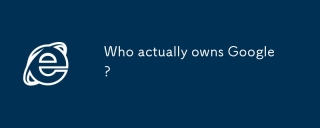 Who actually owns Google?Apr 02, 2025 pm 04:01 PM
Who actually owns Google?Apr 02, 2025 pm 04:01 PMGoogle is owned by Alphabet Inc., which is controlled by Larry Page and Sergey Bring: 1) The founder ensures control of the company by holding Class B shares (10 votes per share); 2) Alphabet's Class A and Class C shares are circulated in the open market and employee stock ownership plans, respectively, but do not affect the founder's control.
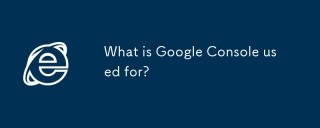 What is Google Console used for?Apr 03, 2025 am 12:13 AM
What is Google Console used for?Apr 03, 2025 am 12:13 AMThe main function of GoogleConsole is to help website administrators monitor, maintain and optimize the Google search performance of their websites. 1) It provides reports on page indexing, search queries, click-through rates and rankings to help optimize SEO strategies. 2) By verifying website ownership, users can use their features such as viewing search analysis reports and submitting site maps. 3) Advanced users can automate tasks through APIs to process data to improve SEO results.
 Is Google Cloud free?Apr 04, 2025 am 12:13 AM
Is Google Cloud free?Apr 04, 2025 am 12:13 AMGoogleCloud is not completely free, but offers some free services. 1) The computing engine provides free f1-micro instances, up to 720 hours per month. 2) Cloud storage provides free 5GB of standard storage space. 3) Other services such as BigQuery also have free quotas, but you need to pay attention to usage restrictions.
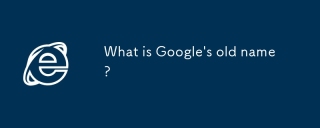 What is Google's old name?Apr 05, 2025 am 12:12 AM
What is Google's old name?Apr 05, 2025 am 12:12 AMGoogle'soldnamewas"Backrub,"reflectingitsinitialfocusonanalyzingbacklinks.1)StartedasBackrubatStanfordin1996,itusedabasicbacklinkalgorithm.2)RebrandedtoGooglein1997,symbolizingabroaderambitiontoorganizeinternetinformation.3)EvolvedwithPageR


Hot AI Tools

Undresser.AI Undress
AI-powered app for creating realistic nude photos

AI Clothes Remover
Online AI tool for removing clothes from photos.

Undress AI Tool
Undress images for free

Clothoff.io
AI clothes remover

AI Hentai Generator
Generate AI Hentai for free.

Hot Article

Hot Tools

SublimeText3 Chinese version
Chinese version, very easy to use

mPDF
mPDF is a PHP library that can generate PDF files from UTF-8 encoded HTML. The original author, Ian Back, wrote mPDF to output PDF files "on the fly" from his website and handle different languages. It is slower than original scripts like HTML2FPDF and produces larger files when using Unicode fonts, but supports CSS styles etc. and has a lot of enhancements. Supports almost all languages, including RTL (Arabic and Hebrew) and CJK (Chinese, Japanese and Korean). Supports nested block-level elements (such as P, DIV),

ZendStudio 13.5.1 Mac
Powerful PHP integrated development environment

Atom editor mac version download
The most popular open source editor

EditPlus Chinese cracked version
Small size, syntax highlighting, does not support code prompt function







