Try Basic Fixes
- Turn off VPN: Since VPNs route your internet traffic through different servers, they can sometimes lead to delays or issues loading content, such as images in emails. Try disabling the VPN connection on your iPhone momentarily and see if that solves the problem.
- Install iOS updates: Another reason why images may not show in your emails is if there’s a bug within iOS. The good news is that Apple usually doesn’t take long to fix such issues. Open the Settings app on your iPhone and head to General > Software Update to check for pending updates.
Fix 1: Turn Off Protect Mail Activity
Protect Mail Activity is a privacy feature in the Mail app that hides your IP address and loads remote content privately. This feature can sometimes prevent the Mail app from loading images within your email, triggering the “Unable to load remote content privately” message.
You can temporarily disable the Protect Mail Activity feature to see if it allows the Mail app to load images.
Step 1: Open the Settings app on your iPhone and scroll down to tap Mail.
Step 2: Select Privacy Protection and turn off the toggle next to Protect Mail Activity.



Restart the Mail app after this, and try viewing your emails again.
Fix 2: Disable iCloud Private Relay
If you have an iCloud subscription, you may be using the Private Relay on your iPhone to protect your privacy. However, since this feature routes your internet traffic through multiple servers, it can sometimes cause problems. To avoid this, you should disable the iCloud Private Relay using these steps:
Step 1: Open the Settings app, tap on your name at the top, and select iCloud from the following menu.


Step 2: Tap on Private Relay and turn off the toggle in the following menu.


Fix 3: Disable Limits on IP Address Tracking
Another privacy feature that might sometimes disrupt the loading of content from specific senders or servers is Limit IP Address Tracking. Hence, it’s best to turn it off if the Mail app won’t load any images on your iPhone.
Step 1: Open Settings on your iPhone. Go to Wi-Fi and tap the info icon next to your Wi-Fi network.
Step 2: Toggle off the switch next to Limit IP Address Tracking.



Step 3: Return to the Settings page and head to Mobile Service > Mobile Data Options.
Step 4: Disable the toggle next to Limit IP Address Tracking.



The above is the detailed content of 3 Fixes for Images Not Loading in Mail App for iPhone. For more information, please follow other related articles on the PHP Chinese website!
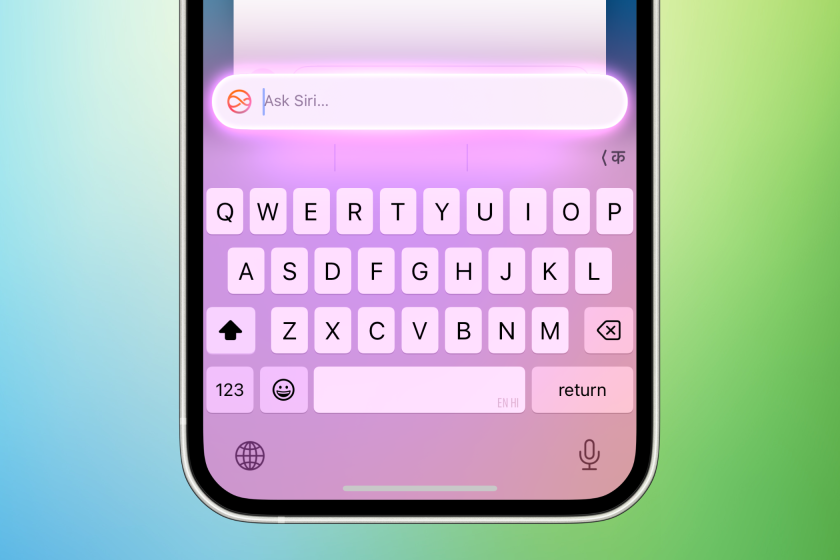 You Could Get $100 in Siri Class Action SettlementMay 14, 2025 am 05:13 AM
You Could Get $100 in Siri Class Action SettlementMay 14, 2025 am 05:13 AMSummary Apple settlement offers up to $100 for Siri privacy violations in the US from 2014-2024.
 How to install iOS 18.5 beta?May 13, 2025 pm 04:49 PM
How to install iOS 18.5 beta?May 13, 2025 pm 04:49 PMArticle discusses installing iOS 18.5 beta, its new features like enhanced privacy and Siri capabilities, and troubleshooting installation issues.
 What is iOS 17 coming out?May 13, 2025 pm 04:48 PM
What is iOS 17 coming out?May 13, 2025 pm 04:48 PMiOS 17, announced at WWDC 2023, is expected in September with new features like interactive widgets and health tools, likely compatible with iPhone 11 and newer models.
 When did iOS 18.4 come out?May 13, 2025 pm 04:47 PM
When did iOS 18.4 come out?May 13, 2025 pm 04:47 PMiOS 18.4, released on March 15, 2024, enhances privacy, redesigns widgets, improves App Library and Siri, and boosts performance.
 Is iOS 18.5 out yet?May 13, 2025 pm 04:46 PM
Is iOS 18.5 out yet?May 13, 2025 pm 04:46 PMArticle discusses iOS 18.5 release and features, not yet out. Expected fall for major, anytime for minor updates. Update steps and compatibility guesses given.
 Updated Version of iOS 17.6.1 & iPad 17.6.1 ReleasedMay 13, 2025 am 10:54 AM
Updated Version of iOS 17.6.1 & iPad 17.6.1 ReleasedMay 13, 2025 am 10:54 AMApple has re-released iOS 17.6.1 for iPhone and iPadOS 17.6.1 for iPad. The new build number is 21G101 for iOS 17.6.1, while the old build number was 21G93. It is unclear what is different about the new build, or why Apple didn’t label this updat
 Beta 6 of iOS 18 & iPadOS Now Available for TestingMay 13, 2025 am 09:55 AM
Beta 6 of iOS 18 & iPadOS Now Available for TestingMay 13, 2025 am 09:55 AMApple has released iOS 18 beta 6 and iPadOS 18 beta 6 to users involved in the developer beta testing programs. Typically the developer beta arrives first and is soon followed by the same build for public beta testers, suggesting iOS 18 public beta 4
 iOS 18 Beta 8 Available to DownloadMay 13, 2025 am 09:52 AM
iOS 18 Beta 8 Available to DownloadMay 13, 2025 am 09:52 AMApple has released iOS 18 beta 8 alongside iPadOS 18 beta 8 for users enrolled in the developer beta testing programs for Apple system software. The rumors that beta 7 could be the final build have proved false, as iOS 18 beta 8 and iPadOS 18 beta 8


Hot AI Tools

Undresser.AI Undress
AI-powered app for creating realistic nude photos

AI Clothes Remover
Online AI tool for removing clothes from photos.

Undress AI Tool
Undress images for free

Clothoff.io
AI clothes remover

Video Face Swap
Swap faces in any video effortlessly with our completely free AI face swap tool!

Hot Article

Hot Tools

SublimeText3 Mac version
God-level code editing software (SublimeText3)

Zend Studio 13.0.1
Powerful PHP integrated development environment

Safe Exam Browser
Safe Exam Browser is a secure browser environment for taking online exams securely. This software turns any computer into a secure workstation. It controls access to any utility and prevents students from using unauthorized resources.

SublimeText3 English version
Recommended: Win version, supports code prompts!

PhpStorm Mac version
The latest (2018.2.1) professional PHP integrated development tool







