
Coin Exchange registration, recharge and withdrawal tutorial
Registration
- Go to Kucoin official website (www.kucoin.com).
- Click the "Register" button in the upper right corner.
- Enter your email address, password and mobile number.
- Read and agree to the terms of use.
- Click "Create New Account".
Recharge
- Log in to your Coolcoin account.
- Hover over the Assets tab and click Master Account.
- Select the currency you want to top up and click "Top Up".
- Select a recharge method (e.g. bank transfer, credit card).
- Follow the on-screen instructions to complete the top-up process.
Withdrawal
- Log in to your Coolcoin account.
- Hover over the Assets tab and click Master Account.
- Select the currency you want to withdraw and click "Withdraw".
- Enter the payment address, withdrawal amount and network fee.
- Click "Submit Withdrawal Application".
Tip
- Use a strong password when registering and make sure to keep it confidential.
- Be sure to check the deposit address before recharging.
- When withdrawing money, please make sure the payment address matches your withdrawal currency.
- Withdrawals require network fees.
- Withdrawal processing time varies by network.
If you encounter any problems, please contact Kubi’s support team for help.
The above is the detailed content of KuCoin Exchange registration, deposit and withdrawal tutorial. For more information, please follow other related articles on the PHP Chinese website!
 Bitcoin Is Growing on the Back of DXY, Which Has Been Showing 99.86Apr 12, 2025 am 11:42 AM
Bitcoin Is Growing on the Back of DXY, Which Has Been Showing 99.86Apr 12, 2025 am 11:42 AMWe all watched Bitcoin decline after the massive tariffs imposed by Donald Trump and rebound when he eased them for everyone but China.
 A Step-by-Step Guide for Developers Building Multi-Chain Crypto AppsApr 12, 2025 am 11:40 AM
A Step-by-Step Guide for Developers Building Multi-Chain Crypto AppsApr 12, 2025 am 11:40 AMIn today's fast-paced blockchain world, building a crypto application that seamlessly interacts with multiple networks shouldn't take hours or require juggling endless APIs.
 Can Cardano (ADA) Really Hit $2 in 2025?Apr 12, 2025 am 11:38 AM
Can Cardano (ADA) Really Hit $2 in 2025?Apr 12, 2025 am 11:38 AMThe crypto market is showing positive signs right now. The total market is worth $2.6 trillion, up 0.36%. Bitcoin trades just under $83,000, up 2.27%, while Cardano ADA sits at $0.6268, up 1.79%.
 Bitcoin prices fell below a key psychological threshold on Monday, dipping to $79,000Apr 12, 2025 am 11:36 AM
Bitcoin prices fell below a key psychological threshold on Monday, dipping to $79,000Apr 12, 2025 am 11:36 AMBitcoin prices fell below a key psychological threshold on Monday, dipping to $79,000 in the afternoon. Although recovering some of its earlier losses
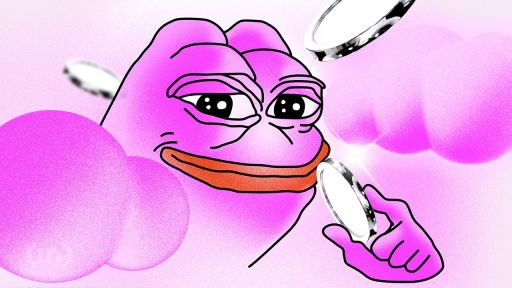 FARTCOIN Price Prediction: Can This Meme Coin's Price Continue Its 250% Surge?Apr 12, 2025 am 11:34 AM
FARTCOIN Price Prediction: Can This Meme Coin's Price Continue Its 250% Surge?Apr 12, 2025 am 11:34 AMFARTCOIN has been one of the standout performers in the meme coin space, with its price soaring nearly 250% over the last 30 days.
 Bitcoin (BTC) Price Risks Drop To $74,000 If This HappensApr 12, 2025 am 11:32 AM
Bitcoin (BTC) Price Risks Drop To $74,000 If This HappensApr 12, 2025 am 11:32 AMCrypto analyst Saeed has outlined a bearish case for the Bitcoin price, predicting that it could still drop to as low as $74,000.
 Grayscale Adds New Altcoins to Q2 Watchlist, Eyes Future Investment ProductsApr 12, 2025 am 11:30 AM
Grayscale Adds New Altcoins to Q2 Watchlist, Eyes Future Investment ProductsApr 12, 2025 am 11:30 AMGrayscale Investments has released its updated “Assets Under Consideration” list for Q2 2025, highlighting a new batch of altcoins that may be featured in future crypto investment products.
 Coldware (COLD) Remains Committed to Decentralization as the World of Cryptocurrency Regulation Heats UpApr 12, 2025 am 11:28 AM
Coldware (COLD) Remains Committed to Decentralization as the World of Cryptocurrency Regulation Heats UpApr 12, 2025 am 11:28 AMThe world of cryptocurrency regulation is heating up, with the SEC actively seeking advice from major players like Uniswap (UNI) and Coinbase.

Hot AI Tools

Undresser.AI Undress
AI-powered app for creating realistic nude photos

AI Clothes Remover
Online AI tool for removing clothes from photos.

Undress AI Tool
Undress images for free

Clothoff.io
AI clothes remover

AI Hentai Generator
Generate AI Hentai for free.

Hot Article

Hot Tools

SAP NetWeaver Server Adapter for Eclipse
Integrate Eclipse with SAP NetWeaver application server.

PhpStorm Mac version
The latest (2018.2.1) professional PHP integrated development tool

Safe Exam Browser
Safe Exam Browser is a secure browser environment for taking online exams securely. This software turns any computer into a secure workstation. It controls access to any utility and prevents students from using unauthorized resources.

Dreamweaver Mac version
Visual web development tools

MinGW - Minimalist GNU for Windows
This project is in the process of being migrated to osdn.net/projects/mingw, you can continue to follow us there. MinGW: A native Windows port of the GNU Compiler Collection (GCC), freely distributable import libraries and header files for building native Windows applications; includes extensions to the MSVC runtime to support C99 functionality. All MinGW software can run on 64-bit Windows platforms.





