
CoinEx Trading Platform APP Download Guide (2025)
1. Step: Select the download channel
- Official website: Visit the CoinEx official website (https://www.coinex.com/) and click the "Download Now" button.
- App Store: For Android users, you can search "CoinEx" in the Google Play Store to download; for iOS users, you can search "CoinEx" in the App Store to download.
2. Steps: Install the APP
- Follow the prompts of the download channel to install and ensure that your phone is well connected to the Internet.
- After completing the installation, click the application icon to launch CoinEx APP.
3. Steps: Create an account
- If you are a new user, click the "Register" button and follow the prompts to create an account.
- If you already have an account, click the "Log In" button and enter your login credentials.
4. Step: Complete authentication
- To increase security, CoinEx requires users to complete authentication.
- Click "Settings" > "Authentication" and follow the prompts to complete the verification process.
5. Step: Start trading
- After verification is completed, you can start trading on CoinEx APP.
- Click on the "Market" tab to browse the tradable currency pairs.
- Select the desired currency pair, enter the trade quantity and price, and click the "Buy" or "Sell" button.
6. Step: View transaction records
- Your transaction records can be viewed in the "Orders" tab.
- You can view completed, uncompleted and canceled orders here.
7. Step: Manage Assets
- Your assets can be managed in the Assets tab.
- Here you can view your balance, transaction history and asset allocation.
8. Step: Contact Customer Service
- If you encounter any problems, you can contact the CoinEx customer service team in the "Help" tab.
- You can also contact them via email (support@coinex.com) or online chat provider.
The above is the detailed content of CoinEx Trading Platform APP Download Guide 2025. For more information, please follow other related articles on the PHP Chinese website!
 A Whale Has Shorted $25M of ETH, SOL, and BTC on HyperLiquid with 5X LeverageMay 13, 2025 am 11:22 AM
A Whale Has Shorted $25M of ETH, SOL, and BTC on HyperLiquid with 5X LeverageMay 13, 2025 am 11:22 AMThis signals strong bullish pressure on Bitcoin, Ethereum, and Solana, raising the potential for a short squeeze.
 Bitcoin (BTC) Enters Critical Week As Bulls Target $109,000 ATHMay 13, 2025 am 11:20 AM
Bitcoin (BTC) Enters Critical Week As Bulls Target $109,000 ATHMay 13, 2025 am 11:20 AMBitcoin is trading above the $104,000 level after posting its second-highest weekly close in history, reinforcing the strength of the current uptrend.
 FloppyPepe (FPPE) Token Presale Is Making Headlines, Surging Toward Full SubscriptionMay 13, 2025 am 11:18 AM
FloppyPepe (FPPE) Token Presale Is Making Headlines, Surging Toward Full SubscriptionMay 13, 2025 am 11:18 AMFloppyPepe (FPPE)'s token presale is making headlines, surging toward full subscription, with nearly 90% already snapped up at just $0.0000002 per token.
 Southwest Gas Holdings (NYSE: SWX) stock fell 6.75% to $70.57May 13, 2025 am 11:16 AM
Southwest Gas Holdings (NYSE: SWX) stock fell 6.75% to $70.57May 13, 2025 am 11:16 AMSouthwest Gas Holdings (NYSE: SWX) stock fell 6.75% to $70.57 in afternoon trading on Monday after the company reported mixed first-quarter 2025 results.
 TRUMP meme coin dinner competition is over, and the top 220 winners will receive further information.May 13, 2025 am 11:14 AM
TRUMP meme coin dinner competition is over, and the top 220 winners will receive further information.May 13, 2025 am 11:14 AMParticipants and winners will receive NFTs, but the announcement also alluded to the “Next Era for TRUMP.”
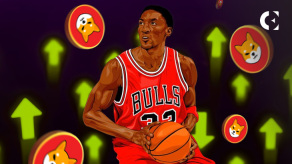 Even NBA Legends Are Pro-CryptoMay 13, 2025 am 11:12 AM
Even NBA Legends Are Pro-CryptoMay 13, 2025 am 11:12 AMIt seems that even NBA legends are pro-crypto. In an X post, the six-time champion Scottie Pippen has mentioned a range of cryptocurrencies
 Eric Trump's bitcoin mining company, American Bitcoin, is merging with Gryphon Digital Mining to go publicMay 13, 2025 am 11:10 AM
Eric Trump's bitcoin mining company, American Bitcoin, is merging with Gryphon Digital Mining to go publicMay 13, 2025 am 11:10 AMFollowing the announcement, Gryphon's shares surged 285 percent to $2 and have risen nearly 400 percent year-to-date.
 Hurry: Arctic Pablo's $0.10 Surge Could Catapult You to Wealth – Best Crypto Coin to Buy as Pepe and Dogecoin Ignite the FrenzyMay 13, 2025 am 11:08 AM
Hurry: Arctic Pablo's $0.10 Surge Could Catapult You to Wealth – Best Crypto Coin to Buy as Pepe and Dogecoin Ignite the FrenzyMay 13, 2025 am 11:08 AMExplore Arctic Pablo Coin’s thrilling presale journey with updates from Purple Pepe and Dogecoin. Arctic Pablo Coin shines as one of the Best crypto coins to buy today.

Hot AI Tools

Undresser.AI Undress
AI-powered app for creating realistic nude photos

AI Clothes Remover
Online AI tool for removing clothes from photos.

Undress AI Tool
Undress images for free

Clothoff.io
AI clothes remover

Video Face Swap
Swap faces in any video effortlessly with our completely free AI face swap tool!

Hot Article

Hot Tools

SublimeText3 Mac version
God-level code editing software (SublimeText3)

VSCode Windows 64-bit Download
A free and powerful IDE editor launched by Microsoft

WebStorm Mac version
Useful JavaScript development tools

PhpStorm Mac version
The latest (2018.2.1) professional PHP integrated development tool

EditPlus Chinese cracked version
Small size, syntax highlighting, does not support code prompt function






