 Software Tutorial
Software Tutorial Computer Software
Computer Software How to change the legend name in WPS table How to change the legend name in WPS table
How to change the legend name in WPS table How to change the legend name in WPS tableHow to change the legend name in WPS table How to change the legend name in WPS table
Question: How to change the legend name in WPS table? Simple explanation: Changing the legend name can make the chart clearer, and this article will guide you how to do it easily. Guided reading: Continue reading the following detailed steps, carefully organized by PHP editor Xigua for you, to learn how to change the legend name in the WPS table to improve the readability of the chart and the accuracy of information expression.
1. Use wps to open a worksheet with a chart. At this time, observe that there is no chart menu on the menu bar.
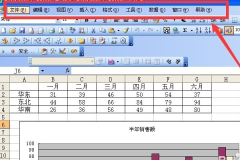
2. Click the left mouse button on a blank space in the icon area, activate the chart and look at the menu bar. The chart menu has appeared.
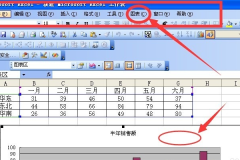
3. Click the left mouse button on the menu bar-Chart Source-Data command.
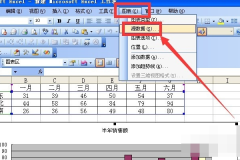
4. After clicking the source data command, the source data dialog box will pop up. At this time, click the series tab.

5. Select all the macros in the name box pointed by the arrow with the left mouse button.

6. Press the delete key. At this time, only the cursor flashes here.

7. Enter the Northeast region and click OK.

8. After clicking OK, you can see that the series name in the legend pointed by the arrow has been changed from the automatically generated Northeast to the customized Northeast region.

The above is the detailed content of How to change the legend name in WPS table How to change the legend name in WPS table. For more information, please follow other related articles on the PHP Chinese website!

Hot AI Tools

Undresser.AI Undress
AI-powered app for creating realistic nude photos

AI Clothes Remover
Online AI tool for removing clothes from photos.

Undress AI Tool
Undress images for free

Clothoff.io
AI clothes remover

Video Face Swap
Swap faces in any video effortlessly with our completely free AI face swap tool!

Hot Article

Hot Tools

SublimeText3 Chinese version
Chinese version, very easy to use

Notepad++7.3.1
Easy-to-use and free code editor

SublimeText3 Linux new version
SublimeText3 Linux latest version

MantisBT
Mantis is an easy-to-deploy web-based defect tracking tool designed to aid in product defect tracking. It requires PHP, MySQL and a web server. Check out our demo and hosting services.

SAP NetWeaver Server Adapter for Eclipse
Integrate Eclipse with SAP NetWeaver application server.




