
Introduction
Reading and writing to the clipboard using low-level APIs can be tricky. There are a bunch of steps required. This tutorial simplifies the process so you can easily read and write to the clipboard using the low-level APIs.
The tutorial is based on RGFW's source code and its usage of the low-level APIs.
Note: the cocoa code is written in Pure-C.
Overview
1) Clipboard Paste
- X11 (init atoms, convert section, get data)
- Win32 (open clipboard, get data, convert data, close clipboard)
- Cocoa (set datatypes, get pasteboard, get data, convert data)
2) Clipboard Copy
- X11 (init atoms, convert section, handle request, send data)
- Win32 (setup global object, convert data, open clipboard, convert string, send data, close clipboard)
- Cocoa (create datatype array, declare types, convert string, send data)
Clipboard Paste
X11
To handle the clipboard, you must create some Atoms via XInternAtom.
X Atoms are used to ask for or send specific data or properties through X11.
You'll need three atoms,
1) UTF8_STRING: Atom for a UTF-8 string.
2) CLIPBOARD: Atom for getting clipboard data.
3) XSEL_DATA: Atom to get selection data.
const Atom UTF8_STRING = XInternAtom(display, "UTF8_STRING", True); const Atom CLIPBOARD = XInternAtom(display, "CLIPBOARD", 0); const Atom XSEL_DATA = XInternAtom(display, "XSEL_DATA", 0);
Now, to get the clipboard data you have to request that the clipboard section be converted to UTF8 using XConvertSelection.
use XSync to send the request to the server.
XConvertSelection(display, CLIPBOARD, UTF8_STRING, XSEL_DATA, window, CurrentTime); XSync(display, 0);
The selection will be converted and sent back to the client as a XSelectionNotify event. You can get the next event, which should be the SelectionNotify event with XNextEvent.
XEvent event; XNextEvent(display, &event);
Check if the event is a SelectionNotify event and use .selection to ensure the type is a CLIPBOARD. Also make sure .property is not 0 and can be retrieved.
if (event.type == SelectionNotify && event.xselection.selection == CLIPBOARD && event.xselection.property != 0) {
You can get the converted data via XGetWindowProperty using the selection property.
int format;
unsigned long N, size;
char* data, * s = NULL;
Atom target;
XGetWindowProperty(event.xselection.display, event.xselection.requestor,
event.xselection.property, 0L, (~0L), 0, AnyPropertyType, &target,
&format, &size, &N, (unsigned char**) &data);
Make sure the data is in the right format by checking target
if (target == UTF8_STRING || target == XA_STRING) {
The data is stored in data, once you're done with it free it with XFree.
You can also delete the property via XDeleteProperty.
XFree(data);
}
XDeleteProperty(event.xselection.display, event.xselection.requestor, event.xselection.property);
}
winapi
First, open the clipboard OpenClipboard.
if (OpenClipboard(NULL) == 0)
return 0;
Get the clipboard data as a utf16 string via GetClipboardData
If the data is NULL, you should close the clipboard using CloseClipboard
HANDLE hData = GetClipboardData(CF_UNICODETEXT);
if (hData == NULL) {
CloseClipboard();
return 0;
}
Next, you need to convert the utf16 data back to utf8.
Start by locking memory for the utf8 data via GlobalLock.
wchar_t* wstr = (wchar_t*) GlobalLock(hData);
Use setlocale to ensure the data format is utf8.
Get the size of the UTF-8 version with wcstombs.
setlocale(LC_ALL, "en_US.UTF-8"); size_t textLen = wcstombs(NULL, wstr, 0);
If the size is valid, convert the data using wcstombs.
if (textLen) {
char* text = (char*) malloc((textLen * sizeof(char)) + 1);
wcstombs(text, wstr, (textLen) + 1);
text[textLen] = '\0';
free(text);
}
Make sure to free leftover global data using GlobalUnlock and close the clipboard with CloseClipboard.
GlobalUnlock(hData); CloseClipboard();
cocoa
Cocoa uses NSPasteboardTypeString to ask for string data. You'll have to define this yourself if you're not using Objective-C.
NSPasteboardType const NSPasteboardTypeString = "public.utf8-plain-text";
Although the is a c-string and Cocoa uses NSStrings, you can convert the c-string to an NSString via stringWithUTF8String.
NSString* dataType = objc_msgSend_class_char(objc_getClass("NSString"), sel_registerName("stringWithUTF8String:"), (char*)NSPasteboardTypeString);
Now we'll use generalPasteboard to get the default pasteboard object.
NSPasteboard* pasteboard = objc_msgSend_id((id)objc_getClass("NSPasteboard"), sel_registerName("generalPasteboard"));
Then you can get the pasteboard's string data with the dataType using stringForType.
However, it will give you an NSString, which can be converted with UTF8String.
NSString* clip = ((id(*)(id, SEL, const char*))objc_msgSend)(pasteboard, sel_registerName("stringForType:"), dataType);
const char* str = ((const char* (*)(id, SEL)) objc_msgSend) (clip, sel_registerName("UTF8String"));
Clipboard Copy
X11
To copy to the clipboard you'll need a few more Atoms.
1) SAVE_TARGETS: To request a section to convert to (for copying).
2) TARGETS: To handle one requested target
3) MULTIPLE: When there are multiple request targets
4) ATOM_PAIR: To get the supported data types.
5) CLIPBOARD_MANAGER: To access data from the clipboard manager.
const Atom SAVE_TARGETS = XInternAtom((Display*) display, "SAVE_TARGETS", False); const Atom TARGETS = XInternAtom((Display*) display, "TARGETS", False); const Atom MULTIPLE = XInternAtom((Display*) display, "MULTIPLE", False); const Atom ATOM_PAIR = XInternAtom((Display*) display, "ATOM_PAIR", False); const Atom CLIPBOARD_MANAGER = XInternAtom((Display*) display, "CLIPBOARD_MANAGER", False);
We can request a clipboard section. First, set the owner of the section to be a client window via XSetSelectionOwner. Next request a converted section using XConvertSelection.
XSetSelectionOwner((Display*) display, CLIPBOARD, (Window) window, CurrentTime); XConvertSelection((Display*) display, CLIPBOARD_MANAGER, SAVE_TARGETS, None, (Window) window, CurrentTime);
The rest of the code would exist in an event loop. You can create an external event loop from your main event loop if you wish or add this to your main event loop.
We'll be handling SelectionRequest in order to update the clipboard selection to the string data.
if (event.type == SelectionRequest) {
const XSelectionRequestEvent* request = &event.xselectionrequest;
At the end of the SelectionNotify event, a response will be sent back to the requester. The structure should be created here and modified depending on the request data.
XEvent reply = { SelectionNotify };
reply.xselection.property = 0;
The first target we will handle is TARGETS when the requestor wants to know which targets are supported.
if (request->target == TARGETS) {
I will create an array of supported targets
const Atom targets[] = { TARGETS,
MULTIPLE,
UTF8_STRING,
XA_STRING };
This array can be passed using XChangeProperty.
I'll also change the selection property so the requestor knows what property we changed.
XChangeProperty(display,
request->requestor,
request->property,
4,
32,
PropModeReplace,
(unsigned char*) targets,
sizeof(targets) / sizeof(targets[0]));
reply.xselection.property = request->property;
}
Next, I will handle MULTIPLE targets.
if (request->target == MULTIPLE) {
We'll start by getting the supported targets via XGetWindowProperty
Atom* targets = NULL;
Atom actualType = 0;
int actualFormat = 0;
unsigned long count = 0, bytesAfter = 0;
XGetWindowProperty(display, request->requestor, request->property, 0, LONG_MAX, False, ATOM_PAIR, &actualType, &actualFormat, &count, &bytesAfter, (unsigned char **) &targets);
Now we'll loop through the supported targets. If the supported targets match one of our supported targets, we can pass the data with XChangeProperty.
If the target is not used, the second argument should be set to None, marking it as unused.
unsigned long i;
for (i = 0; i requestor,
targets[i + 1],
targets[i],
8,
PropModeReplace,
(unsigned char*) text,
sizeof(text));
XFlush(display);
} else {
targets[i + 1] = None;
}
}
You can pass the final array of supported targets to the requestor using XChangeProperty. This tells the requestor which targets to expect for the original list it sent.
The message will be sent out asap when XFlush is called.
You can free your copy of the target array with XFree.
XChangeProperty((Display*) display,
request->requestor,
request->property,
ATOM_PAIR,
32,
PropModeReplace,
(unsigned char*) targets,
count);
XFlush(display);
XFree(targets);
reply.xselection.property = request->property;
}
For the final step of the event, send the selection back to the requestor via XSendEvent.
Then flush the queue with XFlush.
reply.xselection.display = request->display;
reply.xselection.requestor = request->requestor;
reply.xselection.selection = request->selection;
reply.xselection.target = request->target;
reply.xselection.time = request->time;
XSendEvent((Display*) display, request->requestor, False, 0, &reply);
XFlush(display);
}
winapi
First allocate global memory for your data and your utf-8 buffer with GlobalAlloc
HANDLE object = GlobalAlloc(GMEM_MOVEABLE, (1 + textLen) * sizeof(WCHAR)); WCHAR* buffer = (WCHAR*) GlobalLock(object);
Next, you can use MultiByteToWideChar to convert your string to a wide string.
MultiByteToWideChar(CP_UTF8, 0, text, -1, buffer, textLen);
Now unlock the global object and open the clipboard
GlobalUnlock(object); OpenClipboard(NULL);
To update the clipboard data, you start by clearing what's currently on the clipboard via EmptyClipboard you can use SetClipboardData to set the data to the utf8 object.
Finally, close the clipboard with CloseClipboard.
EmptyClipboard(); SetClipboardData(CF_UNICODETEXT, object); CloseClipboard();
cocoa
Start by creating an array of the type of data you want to put on the clipboard and convert it to an NSArray using initWithObjects.
NSPasteboardType ntypes[] = { dataType };
NSArray* array = ((id (*)(id, SEL, void*, NSUInteger))objc_msgSend)
(NSAlloc(objc_getClass("NSArray")), sel_registerName("initWithObjects:count:"), ntypes, 1);
Use declareTypes to declare the array as the supported data types.
You can also free the NSArray with NSRelease.
((NSInteger(*)(id, SEL, id, void*))objc_msgSend) (pasteboard, sel_registerName("declareTypes:owner:"), array, NULL);
NSRelease(array);
You can convert the string to want to copy to an NSString via stringWithUTF8String and set the clipboard string to be that NSString using setString.
NSString* nsstr = objc_msgSend_class_char(objc_getClass("NSString"), sel_registerName("stringWithUTF8String:"), text);
((bool (*)(id, SEL, id, NSPasteboardType))objc_msgSend) (pasteboard, sel_registerName("setString:forType:"), nsstr, dataType);
Full examples
X11
// compile with: // gcc x11.c -lX11 #include#include #include #include #include #include int main(void) { Display* display = XOpenDisplay(NULL); Window window = XCreateSimpleWindow(display, RootWindow(display, DefaultScreen(display)), 10, 10, 200, 200, 1, BlackPixel(display, DefaultScreen(display)), WhitePixel(display, DefaultScreen(display))); XSelectInput(display, window, ExposureMask | KeyPressMask); const Atom UTF8_STRING = XInternAtom(display, "UTF8_STRING", True); const Atom CLIPBOARD = XInternAtom(display, "CLIPBOARD", 0); const Atom XSEL_DATA = XInternAtom(display, "XSEL_DATA", 0); const Atom SAVE_TARGETS = XInternAtom((Display*) display, "SAVE_TARGETS", False); const Atom TARGETS = XInternAtom((Display*) display, "TARGETS", False); const Atom MULTIPLE = XInternAtom((Display*) display, "MULTIPLE", False); const Atom ATOM_PAIR = XInternAtom((Display*) display, "ATOM_PAIR", False); const Atom CLIPBOARD_MANAGER = XInternAtom((Display*) display, "CLIPBOARD_MANAGER", False); // input XConvertSelection(display, CLIPBOARD, UTF8_STRING, XSEL_DATA, window, CurrentTime); XSync(display, 0); XEvent event; XNextEvent(display, &event); if (event.type == SelectionNotify && event.xselection.selection == CLIPBOARD && event.xselection.property != 0) { int format; unsigned long N, size; char* data, * s = NULL; Atom target; XGetWindowProperty(event.xselection.display, event.xselection.requestor, event.xselection.property, 0L, (~0L), 0, AnyPropertyType, &target, &format, &size, &N, (unsigned char**) &data); if (target == UTF8_STRING || target == XA_STRING) { printf("paste: %s\n", data); XFree(data); } XDeleteProperty(event.xselection.display, event.xselection.requestor, event.xselection.property); } // output char text[] = "new string\0"; XSetSelectionOwner((Display*) display, CLIPBOARD, (Window) window, CurrentTime); XConvertSelection((Display*) display, CLIPBOARD_MANAGER, SAVE_TARGETS, None, (Window) window, CurrentTime); Bool running = True; while (running) { XNextEvent(display, &event); if (event.type == SelectionRequest) { const XSelectionRequestEvent* request = &event.xselectionrequest; XEvent reply = { SelectionNotify }; reply.xselection.property = 0; if (request->target == TARGETS) { const Atom targets[] = { TARGETS, MULTIPLE, UTF8_STRING, XA_STRING }; XChangeProperty(display, request->requestor, request->property, 4, 32, PropModeReplace, (unsigned char*) targets, sizeof(targets) / sizeof(targets[0])); reply.xselection.property = request->property; } if (request->target == MULTIPLE) { Atom* targets = NULL; Atom actualType = 0; int actualFormat = 0; unsigned long count = 0, bytesAfter = 0; XGetWindowProperty(display, request->requestor, request->property, 0, LONG_MAX, False, ATOM_PAIR, &actualType, &actualFormat, &count, &bytesAfter, (unsigned char **) &targets); unsigned long i; for (i = 0; i requestor, targets[i + 1], targets[i], 8, PropModeReplace, (unsigned char*) text, sizeof(text)); XFlush(display); running = False; } else { targets[i + 1] = None; } } XChangeProperty((Display*) display, request->requestor, request->property, ATOM_PAIR, 32, PropModeReplace, (unsigned char*) targets, count); XFlush(display); XFree(targets); reply.xselection.property = request->property; } reply.xselection.display = request->display; reply.xselection.requestor = request->requestor; reply.xselection.selection = request->selection; reply.xselection.target = request->target; reply.xselection.time = request->time; XSendEvent((Display*) display, request->requestor, False, 0, &reply); XFlush(display); } } XCloseDisplay(display); }
Winapi
// compile with:
// gcc win32.c
#include <windows.h>
#include <locale.h>
#include <stdio.h>
int main() {
// output
if (OpenClipboard(NULL) == 0)
return 0;
HANDLE hData = GetClipboardData(CF_UNICODETEXT);
if (hData == NULL) {
CloseClipboard();
return 0;
}
wchar_t* wstr = (wchar_t*) GlobalLock(hData);
setlocale(LC_ALL, "en_US.UTF-8");
size_t textLen = wcstombs(NULL, wstr, 0);
if (textLen) {
char* text = (char*) malloc((textLen * sizeof(char)) + 1);
wcstombs(text, wstr, (textLen) + 1);
text[textLen] = '\0';
printf("paste: %s\n", text);
free(text);
}
GlobalUnlock(hData);
CloseClipboard();
// input
char text[] = "new text\0";
HANDLE object = GlobalAlloc(GMEM_MOVEABLE, (sizeof(text) / sizeof(char)) * sizeof(WCHAR));
WCHAR* buffer = (WCHAR*) GlobalLock(object);
if (!buffer) {
GlobalFree(object);
return 0;
}
MultiByteToWideChar(CP_UTF8, 0, text, -1, buffer, (sizeof(text) / sizeof(char)));
GlobalUnlock(object);
if (OpenClipboard(NULL) == 0) {
GlobalFree(object);
return 0;
}
EmptyClipboard();
SetClipboardData(CF_UNICODETEXT, object);
CloseClipboard();
}
</stdio.h></locale.h></windows.h>
Cocoa
// compile with: // gcc cocoa.c -framework Foundation -framework AppKit #include#include #include #include #ifdef __arm64__ /* ARM just uses objc_msgSend */ #define abi_objc_msgSend_stret objc_msgSend #define abi_objc_msgSend_fpret objc_msgSend #else /* __i386__ */ /* x86 just uses abi_objc_msgSend_fpret and (NSColor *)objc_msgSend_id respectively */ #define abi_objc_msgSend_stret objc_msgSend_stret #define abi_objc_msgSend_fpret objc_msgSend_fpret #endif typedef void NSPasteboard; typedef void NSString; typedef void NSArray; typedef void NSApplication; typedef const char* NSPasteboardType; typedef unsigned long NSUInteger; typedef long NSInteger; #define NSAlloc(nsclass) objc_msgSend_id((id)nsclass, sel_registerName("alloc")) #define objc_msgSend_bool ((BOOL (*)(id, SEL))objc_msgSend) #define objc_msgSend_void ((void (*)(id, SEL))objc_msgSend) #define objc_msgSend_void_id ((void (*)(id, SEL, id))objc_msgSend) #define objc_msgSend_uint ((NSUInteger (*)(id, SEL))objc_msgSend) #define objc_msgSend_void_bool ((void (*)(id, SEL, BOOL))objc_msgSend) #define objc_msgSend_void_int ((void (*)(id, SEL, int))objc_msgSend) #define objc_msgSend_bool_void ((BOOL (*)(id, SEL))objc_msgSend) #define objc_msgSend_void_SEL ((void (*)(id, SEL, SEL))objc_msgSend) #define objc_msgSend_id ((id (*)(id, SEL))objc_msgSend) #define objc_msgSend_id_id ((id (*)(id, SEL, id))objc_msgSend) #define objc_msgSend_id_bool ((BOOL (*)(id, SEL, id))objc_msgSend) #define objc_msgSend_class_char ((id (*)(Class, SEL, char*))objc_msgSend) void NSRelease(id obj) { objc_msgSend_void(obj, sel_registerName("release")); } int main() { /* input */ NSPasteboardType const NSPasteboardTypeString = "public.utf8-plain-text"; NSString* dataType = objc_msgSend_class_char(objc_getClass("NSString"), sel_registerName("stringWithUTF8String:"), (char*)NSPasteboardTypeString); NSPasteboard* pasteboard = objc_msgSend_id((id)objc_getClass("NSPasteboard"), sel_registerName("generalPasteboard")); NSString* clip = ((id(*)(id, SEL, const char*))objc_msgSend)(pasteboard, sel_registerName("stringForType:"), dataType); const char* str = ((const char* (*)(id, SEL)) objc_msgSend) (clip, sel_registerName("UTF8String")); printf("paste: %s\n", str); char text[] = "new string\0"; NSPasteboardType ntypes[] = { dataType }; NSArray* array = ((id (*)(id, SEL, void*, NSUInteger))objc_msgSend) (NSAlloc(objc_getClass("NSArray")), sel_registerName("initWithObjects:count:"), ntypes, 1); ((NSInteger(*)(id, SEL, id, void*))objc_msgSend) (pasteboard, sel_registerName("declareTypes:owner:"), array, NULL); NSRelease(array); NSString* nsstr = objc_msgSend_class_char(objc_getClass("NSString"), sel_registerName("stringWithUTF8String:"), text); ((bool (*)(id, SEL, id, NSPasteboardType))objc_msgSend) (pasteboard, sel_registerName("setString:forType:"), nsstr, dataType); }
The above is the detailed content of RGFW Under the Hood: Clipboard Copy/Paste. For more information, please follow other related articles on the PHP Chinese website!
 C# vs. C : Memory Management and Garbage CollectionApr 15, 2025 am 12:16 AM
C# vs. C : Memory Management and Garbage CollectionApr 15, 2025 am 12:16 AMC# uses automatic garbage collection mechanism, while C uses manual memory management. 1. C#'s garbage collector automatically manages memory to reduce the risk of memory leakage, but may lead to performance degradation. 2.C provides flexible memory control, suitable for applications that require fine management, but should be handled with caution to avoid memory leakage.
 Beyond the Hype: Assessing the Relevance of C TodayApr 14, 2025 am 12:01 AM
Beyond the Hype: Assessing the Relevance of C TodayApr 14, 2025 am 12:01 AMC still has important relevance in modern programming. 1) High performance and direct hardware operation capabilities make it the first choice in the fields of game development, embedded systems and high-performance computing. 2) Rich programming paradigms and modern features such as smart pointers and template programming enhance its flexibility and efficiency. Although the learning curve is steep, its powerful capabilities make it still important in today's programming ecosystem.
 The C Community: Resources, Support, and DevelopmentApr 13, 2025 am 12:01 AM
The C Community: Resources, Support, and DevelopmentApr 13, 2025 am 12:01 AMC Learners and developers can get resources and support from StackOverflow, Reddit's r/cpp community, Coursera and edX courses, open source projects on GitHub, professional consulting services, and CppCon. 1. StackOverflow provides answers to technical questions; 2. Reddit's r/cpp community shares the latest news; 3. Coursera and edX provide formal C courses; 4. Open source projects on GitHub such as LLVM and Boost improve skills; 5. Professional consulting services such as JetBrains and Perforce provide technical support; 6. CppCon and other conferences help careers
 C# vs. C : Where Each Language ExcelsApr 12, 2025 am 12:08 AM
C# vs. C : Where Each Language ExcelsApr 12, 2025 am 12:08 AMC# is suitable for projects that require high development efficiency and cross-platform support, while C is suitable for applications that require high performance and underlying control. 1) C# simplifies development, provides garbage collection and rich class libraries, suitable for enterprise-level applications. 2)C allows direct memory operation, suitable for game development and high-performance computing.
 The Continued Use of C : Reasons for Its EnduranceApr 11, 2025 am 12:02 AM
The Continued Use of C : Reasons for Its EnduranceApr 11, 2025 am 12:02 AMC Reasons for continuous use include its high performance, wide application and evolving characteristics. 1) High-efficiency performance: C performs excellently in system programming and high-performance computing by directly manipulating memory and hardware. 2) Widely used: shine in the fields of game development, embedded systems, etc. 3) Continuous evolution: Since its release in 1983, C has continued to add new features to maintain its competitiveness.
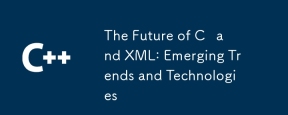 The Future of C and XML: Emerging Trends and TechnologiesApr 10, 2025 am 09:28 AM
The Future of C and XML: Emerging Trends and TechnologiesApr 10, 2025 am 09:28 AMThe future development trends of C and XML are: 1) C will introduce new features such as modules, concepts and coroutines through the C 20 and C 23 standards to improve programming efficiency and security; 2) XML will continue to occupy an important position in data exchange and configuration files, but will face the challenges of JSON and YAML, and will develop in a more concise and easy-to-parse direction, such as the improvements of XMLSchema1.1 and XPath3.1.
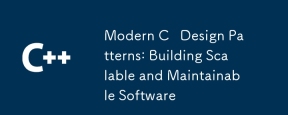 Modern C Design Patterns: Building Scalable and Maintainable SoftwareApr 09, 2025 am 12:06 AM
Modern C Design Patterns: Building Scalable and Maintainable SoftwareApr 09, 2025 am 12:06 AMThe modern C design model uses new features of C 11 and beyond to help build more flexible and efficient software. 1) Use lambda expressions and std::function to simplify observer pattern. 2) Optimize performance through mobile semantics and perfect forwarding. 3) Intelligent pointers ensure type safety and resource management.
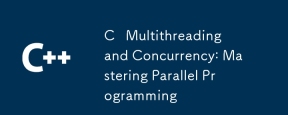 C Multithreading and Concurrency: Mastering Parallel ProgrammingApr 08, 2025 am 12:10 AM
C Multithreading and Concurrency: Mastering Parallel ProgrammingApr 08, 2025 am 12:10 AMC The core concepts of multithreading and concurrent programming include thread creation and management, synchronization and mutual exclusion, conditional variables, thread pooling, asynchronous programming, common errors and debugging techniques, and performance optimization and best practices. 1) Create threads using the std::thread class. The example shows how to create and wait for the thread to complete. 2) Synchronize and mutual exclusion to use std::mutex and std::lock_guard to protect shared resources and avoid data competition. 3) Condition variables realize communication and synchronization between threads through std::condition_variable. 4) The thread pool example shows how to use the ThreadPool class to process tasks in parallel to improve efficiency. 5) Asynchronous programming uses std::as


Hot AI Tools

Undresser.AI Undress
AI-powered app for creating realistic nude photos

AI Clothes Remover
Online AI tool for removing clothes from photos.

Undress AI Tool
Undress images for free

Clothoff.io
AI clothes remover

AI Hentai Generator
Generate AI Hentai for free.

Hot Article

Hot Tools

Safe Exam Browser
Safe Exam Browser is a secure browser environment for taking online exams securely. This software turns any computer into a secure workstation. It controls access to any utility and prevents students from using unauthorized resources.

EditPlus Chinese cracked version
Small size, syntax highlighting, does not support code prompt function

DVWA
Damn Vulnerable Web App (DVWA) is a PHP/MySQL web application that is very vulnerable. Its main goals are to be an aid for security professionals to test their skills and tools in a legal environment, to help web developers better understand the process of securing web applications, and to help teachers/students teach/learn in a classroom environment Web application security. The goal of DVWA is to practice some of the most common web vulnerabilities through a simple and straightforward interface, with varying degrees of difficulty. Please note that this software

Dreamweaver CS6
Visual web development tools

SAP NetWeaver Server Adapter for Eclipse
Integrate Eclipse with SAP NetWeaver application server.





