Home >Backend Development >PHP Tutorial >Centralize your notification and job handling
Centralize your notification and job handling
- 王林Original
- 2024-09-10 06:46:32803browse
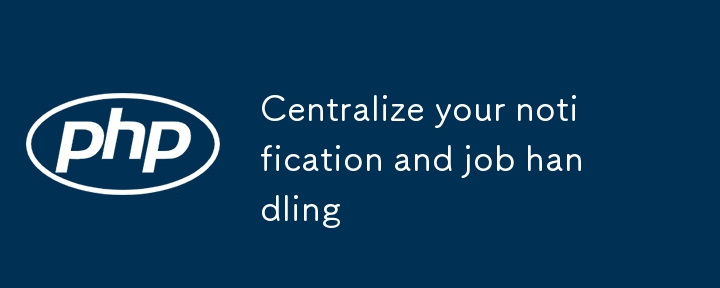
To simplify sending multiple email notifications after various events (like user creation, password resets, etc.), you can take a few steps to centralize your notification and job handling. This approach will make your work easier and more scalable without having to create a separate job or notification for each event.
Strategies to Simplify Email Notification Handling:
- Use a Generalized Email Notification Job.
- Leverage Event-Listener Architecture.
- Group Similar Notifications.
1. Create a Generalized Email Notification Job:
Instead of creating separate jobs for each notification, you can create a single reusable job that takes the notification and the user as parameters. This way, the same job can be used to handle different notifications.
Generalized SendEmailNotificationJob:
namespace App\Jobs;
use Illuminate\Bus\Queueable;
use Illuminate\Contracts\Queue\ShouldQueue;
use Illuminate\Foundation\Bus\Dispatchable;
use Illuminate\Queue\InteractsWithQueue;
use Illuminate\Queue\SerializesModels;
use Illuminate\Notifications\Notification;
use App\Models\User;
class SendEmailNotificationJob implements ShouldQueue
{
use Dispatchable, InteractsWithQueue, Queueable, SerializesModels;
public $user;
public $notification;
/**
* Create a new job instance.
*
* @param User $user
* @param Notification $notification
* @return void
*/
public function __construct(User $user, Notification $notification)
{
$this->user = $user;
$this->notification = $notification;
}
/**
* Execute the job.
*
* @return void
*/
public function handle()
{
// Send the notification
$this->user->notify($this->notification);
}
}
With this generalized job, you can dispatch different types of email notifications using the same job:
Example Usage:
use App\Jobs\SendEmailNotificationJob; use App\Notifications\UserWelcomeNotification; use App\Models\User; $user = User::find(1); // Example user // Dispatch a welcome email notification SendEmailNotificationJob::dispatch($user, new UserWelcomeNotification()); // Dispatch a password reset notification SendEmailNotificationJob::dispatch($user, new PasswordResetNotification());
2. Leverage Event-Listener Architecture:
Instead of manually dispatching jobs after each event, Laravel’s event-listener architecture allows you to automatically trigger notifications and jobs based on specific events (like user creation).
Step 1: Define Events:
You can define an event such as UserCreated:
php artisan make:event UserCreated
Example UserCreated Event:
namespace App\Events;
use App\Models\User;
use Illuminate\Foundation\Events\Dispatchable;
use Illuminate\Queue\SerializesModels;
class UserCreated
{
use Dispatchable, SerializesModels;
public $user;
public function __construct(User $user)
{
$this->user = $user;
}
}
Step 2: Create Listeners:
You can create a listener that sends a notification when the event is fired:
php artisan make:listener SendUserWelcomeNotification --event=UserCreated
Example Listener:
namespace App\Listeners;
use App\Events\UserCreated;
use App\Jobs\SendEmailNotificationJob;
use App\Notifications\UserWelcomeNotification;
class SendUserWelcomeNotification
{
public function handle(UserCreated $event)
{
// Dispatch the email notification job
SendEmailNotificationJob::dispatch($event->user, new UserWelcomeNotification());
}
}
Step 3: Fire Event on User Creation:
Whenever a user is created, you can fire the event, and Laravel will automatically handle the rest:
use App\Events\UserCreated; $user = User::create($data); event(new UserCreated($user));
This approach allows you to decouple the logic of handling notifications from your business logic, making the system more scalable.
3. Group Similar Notifications:
If you have many similar notifications (e.g., user-related notifications like welcome emails, password resets, etc.), you can create a Notification Service that handles all user notifications in a centralized way.
Example NotificationService:
namespace App\Services;
use App\Models\User;
use App\Jobs\SendEmailNotificationJob;
use App\Notifications\UserWelcomeNotification;
use App\Notifications\PasswordResetNotification;
class NotificationService
{
public function sendUserWelcomeEmail(User $user)
{
SendEmailNotificationJob::dispatch($user, new UserWelcomeNotification());
}
public function sendPasswordResetEmail(User $user)
{
SendEmailNotificationJob::dispatch($user, new PasswordResetNotification());
}
// You can add more methods for different types of notifications
}
Example Usage:
In your controllers or event listeners, you can now simply call the service:
$notificationService = new NotificationService(); $notificationService->sendUserWelcomeEmail($user);
Conclusion:
- Single Job: You can use a generalized job (SendEmailNotificationJob) to handle different types of notifications.
- Event-Listener Architecture: Utilize Laravel's event-listener system to automatically trigger notifications based on system events.
- Centralized Notification Service: Group similar notifications in a service for better management and reusability.
This approach helps keep your code DRY (Don’t Repeat Yourself) and makes it easier to maintain when you have multiple email notifications to send.
The above is the detailed content of Centralize your notification and job handling. For more information, please follow other related articles on the PHP Chinese website!

