Tutorial on putting coins from XT.COM exchange into wallet
Steps to withdraw coins from XT.COM exchange to wallet: Prepare a wallet that supports the corresponding cryptocurrency. Log in to the XT.COM website and navigate to the "Withdraw Coins" page. Select the withdrawal currency, enter the wallet address, withdrawal amount and verification code. Confirm the withdrawal and wait for network block confirmation.

How to transfer coins from XT.COM exchange to wallet
Step 1: Prepare your Wallets
- Make sure you have a wallet that supports the relevant cryptocurrency.
Step 2: Log in to XT.COM
- Open the XT.COM website and log in to your account.
Step 3: Navigate to the withdrawal page
- Click "Withdraw Coins" in the navigation bar at the top of the page.
Step 4: Select the currency you want to withdraw
- Select the currency you want to withdraw from the drop-down menu.
Step 5: Enter your wallet address
- Enter your wallet address in the "Withdrawal Address" field.
- Check that the address is correct and make sure it has been copied and pasted.
Step 6: Enter the withdrawal amount
- Enter the amount you want to transfer in the "Withdrawal Amount" field.
- Make sure you have enough balance to cover network fees.
Step 7: Enter the verification code
- Enter the Google Authenticator or SMS verification code.
Step 8: Confirm the withdrawal
- Click "Confirm Withdrawal".
- You will be asked again to confirm the transaction details.
Step 9: Wait for confirmation
- Withdrawals usually require several block confirmations. Acknowledgment time depends on network load.
Tip:
- Always double check your wallet address before withdrawing coins.
- Make sure your wallet is synced and the appropriate currency is enabled.
- XT.COM may charge network fees for certain withdrawals. Fees vary by currency.
The above is the detailed content of Tutorial on putting coins from XT.COM exchange into wallet. For more information, please follow other related articles on the PHP Chinese website!
 Will Nvidia Add Bitcoin to Its Treasury Following Recent Speculation?May 14, 2025 am 11:26 AM
Will Nvidia Add Bitcoin to Its Treasury Following Recent Speculation?May 14, 2025 am 11:26 AMSpeculation about Nvidia adding Bitcoin to its treasury reserves has surfaced recently.
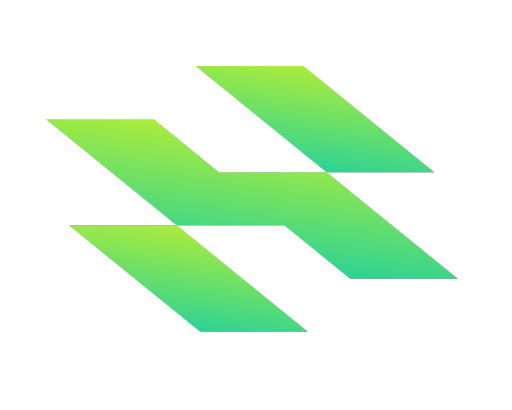 Hartcoin Launches Two New High-Return Cloud Mining Packages Designed for Serious InvestorsMay 14, 2025 am 11:24 AM
Hartcoin Launches Two New High-Return Cloud Mining Packages Designed for Serious InvestorsMay 14, 2025 am 11:24 AMHartcoin, a leading AI-driven cloud mining platform, is proud to announce the launch of two new high-return mining packages
 Bitcoin (BTC) Creator Satoshi Nakamoto's Estimated Fortune Surges Past Bill Gates' WealthMay 14, 2025 am 11:22 AM
Bitcoin (BTC) Creator Satoshi Nakamoto's Estimated Fortune Surges Past Bill Gates' WealthMay 14, 2025 am 11:22 AMBitcoin's (CRYPTO: BTC) pseudonymous creator, Satoshi Nakamoto's estimated fortune has surged sharply, surpassing that of tech billionaire Bill Gates.
 Bitcoin Whale Moves 2000 BTC Worth Over $200M as Market Stabilizes Above $100KMay 14, 2025 am 11:20 AM
Bitcoin Whale Moves 2000 BTC Worth Over $200M as Market Stabilizes Above $100KMay 14, 2025 am 11:20 AMA Bitcoin whale moved 2000 BTC worth over $200M on May 13, marking one of the day's largest transfers.
 Like Father, Like Sons. Donald Trump's Sons Are Launching Their Own Bitcoin Mining Venture.May 14, 2025 am 11:18 AM
Like Father, Like Sons. Donald Trump's Sons Are Launching Their Own Bitcoin Mining Venture.May 14, 2025 am 11:18 AMDonald Trump's eponymous meme coin is all but worthless now — but that's not stopping his kids from launching their next crypto scheme.
 The blockchain sector is shifting its focus from experimental features to functional infrastructure in 2025.May 14, 2025 am 11:16 AM
The blockchain sector is shifting its focus from experimental features to functional infrastructure in 2025.May 14, 2025 am 11:16 AMAs Avalanche launches Evergreen Subnets for institutional use and Polygon implements AggLayer to streamline chain communication, the emphasis is now on usability
 CASE (Such) and Floppype (FPPE): The Next XRP and Shiba Inu (Shib)?May 14, 2025 am 11:14 AM
CASE (Such) and Floppype (FPPE): The Next XRP and Shiba Inu (Shib)?May 14, 2025 am 11:14 AMFor investors looking to turn a modest $500 into $500,000, two emerging altcoins, Kaspa (KAS) and FloppyPepe (FPPE), present a compelling alternative
 Bitcoin (BTC) May Be Heading to One of Its Highest Price Levels This Year Based on Data From PolymarketMay 14, 2025 am 11:12 AM
Bitcoin (BTC) May Be Heading to One of Its Highest Price Levels This Year Based on Data From PolymarketMay 14, 2025 am 11:12 AMBitcoin (BTC) may be heading for one of its highest price levels this year based on data from Polymarket, the popular prediction market.

Hot AI Tools

Undresser.AI Undress
AI-powered app for creating realistic nude photos

AI Clothes Remover
Online AI tool for removing clothes from photos.

Undress AI Tool
Undress images for free

Clothoff.io
AI clothes remover

Video Face Swap
Swap faces in any video effortlessly with our completely free AI face swap tool!

Hot Article

Hot Tools

SAP NetWeaver Server Adapter for Eclipse
Integrate Eclipse with SAP NetWeaver application server.

MinGW - Minimalist GNU for Windows
This project is in the process of being migrated to osdn.net/projects/mingw, you can continue to follow us there. MinGW: A native Windows port of the GNU Compiler Collection (GCC), freely distributable import libraries and header files for building native Windows applications; includes extensions to the MSVC runtime to support C99 functionality. All MinGW software can run on 64-bit Windows platforms.

Zend Studio 13.0.1
Powerful PHP integrated development environment

ZendStudio 13.5.1 Mac
Powerful PHP integrated development environment

mPDF
mPDF is a PHP library that can generate PDF files from UTF-8 encoded HTML. The original author, Ian Back, wrote mPDF to output PDF files "on the fly" from his website and handle different languages. It is slower than original scripts like HTML2FPDF and produces larger files when using Unicode fonts, but supports CSS styles etc. and has a lot of enhancements. Supports almost all languages, including RTL (Arabic and Hebrew) and CJK (Chinese, Japanese and Korean). Supports nested block-level elements (such as P, DIV),






