How to Buy XRP on eToro: A Step-by-Step Guide
Buying XRP on eToro is easy, thanks to its user-friendly platform and smooth transaction process. This step-by-step guide walks you through

Buying XRP on eToro is a straightforward process, thanks to its user-friendly platform and smooth transaction flow. In this step-by-step guide, we'll walk you through setting up your account, verifying your identity, depositing funds, and making your first XRP purchase. Let's dive in!
1. Creating an eToro Account
Step 1: Register on eToro
Begin by heading to the eToro website or downloading the app. Click on "Sign Up" and proceed to fill in the registration form with your email, username, and password. You can also choose to register using your Google or Facebook account. Don’t forget to review and accept the terms, privacy policy, and cookie policy.
Step 2: Login and Verify Your Identity
Log in using your new credentials and fill in details about your investment experience and preferences. You can also upload a profile picture if you like. Verify your email by clicking the confirmation link sent to your inbox, then add and confirm your phone number using the code provided by eToro.
Finally, to complete your profile and meet KYC/AML requirements, submit a government-issued ID and proof of address.
2. Depositing Funds into Your eToro Account
Step 3: Access the Deposit Funds Section
Begin by clicking on the “Deposit Funds” button on your account screen.
Step 4: Enter Deposit Details
A pop-up will appear, prompting you to enter the amount, select your preferred currency, and choose a payment method. You can choose from debit/credit cards, bank transfers, or online payment options such as PayPal, Neteller, and Skrill. Simply follow the instructions to complete the transaction.
3. Buying XRP on eToro
Step 5: Navigate to Trade Markets
From the eToro dashboard, click on "Trade Markets" in the left menu. Then, navigate to the "Crypto" tab to see the list of available cryptocurrencies, including XRP.
Step 6: Place an Order
Click on the "Buy" button under the XRP tab. A pop-up window will appear, allowing you to enter the amount you want to purchase. You can choose between a "Trade Order" (buy at the current market price) or a "Limit Order" (buy at your chosen price). Review the order details, including the amount and any fees, before confirming your purchase.
Step 7: Complete the Purchase
Use the funds in your eToro account to complete the purchase. The XRP will then be added to your eToro wallet.
4. What are the Risks of Using eToro?
As a social trading platform, eToro allows you to view other traders' strategies and performance. While these insights can help inform your decisions, it's important to remember that past performance doesn't guarantee future results. Trading always carries a level of risk and speculation.
Moreover, eToro assigns a “Risk Score” to traders, ranging from 1 (low risk) to 10 (high risk), based on portfolio volatility. Diversified portfolios typically have lower risk scores, whereas leveraged ETFs are more volatile and risky. Always be mindful of these risk factors and trade cautiously on eToro.
The above is the detailed content of How to Buy XRP on eToro: A Step-by-Step Guide. For more information, please follow other related articles on the PHP Chinese website!
 A Whale Has Shorted $25M of ETH, SOL, and BTC on HyperLiquid with 5X LeverageMay 13, 2025 am 11:22 AM
A Whale Has Shorted $25M of ETH, SOL, and BTC on HyperLiquid with 5X LeverageMay 13, 2025 am 11:22 AMThis signals strong bullish pressure on Bitcoin, Ethereum, and Solana, raising the potential for a short squeeze.
 Bitcoin (BTC) Enters Critical Week As Bulls Target $109,000 ATHMay 13, 2025 am 11:20 AM
Bitcoin (BTC) Enters Critical Week As Bulls Target $109,000 ATHMay 13, 2025 am 11:20 AMBitcoin is trading above the $104,000 level after posting its second-highest weekly close in history, reinforcing the strength of the current uptrend.
 FloppyPepe (FPPE) Token Presale Is Making Headlines, Surging Toward Full SubscriptionMay 13, 2025 am 11:18 AM
FloppyPepe (FPPE) Token Presale Is Making Headlines, Surging Toward Full SubscriptionMay 13, 2025 am 11:18 AMFloppyPepe (FPPE)'s token presale is making headlines, surging toward full subscription, with nearly 90% already snapped up at just $0.0000002 per token.
 Southwest Gas Holdings (NYSE: SWX) stock fell 6.75% to $70.57May 13, 2025 am 11:16 AM
Southwest Gas Holdings (NYSE: SWX) stock fell 6.75% to $70.57May 13, 2025 am 11:16 AMSouthwest Gas Holdings (NYSE: SWX) stock fell 6.75% to $70.57 in afternoon trading on Monday after the company reported mixed first-quarter 2025 results.
 TRUMP meme coin dinner competition is over, and the top 220 winners will receive further information.May 13, 2025 am 11:14 AM
TRUMP meme coin dinner competition is over, and the top 220 winners will receive further information.May 13, 2025 am 11:14 AMParticipants and winners will receive NFTs, but the announcement also alluded to the “Next Era for TRUMP.”
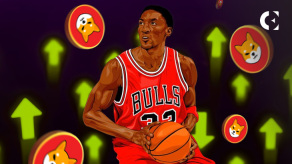 Even NBA Legends Are Pro-CryptoMay 13, 2025 am 11:12 AM
Even NBA Legends Are Pro-CryptoMay 13, 2025 am 11:12 AMIt seems that even NBA legends are pro-crypto. In an X post, the six-time champion Scottie Pippen has mentioned a range of cryptocurrencies
 Eric Trump's bitcoin mining company, American Bitcoin, is merging with Gryphon Digital Mining to go publicMay 13, 2025 am 11:10 AM
Eric Trump's bitcoin mining company, American Bitcoin, is merging with Gryphon Digital Mining to go publicMay 13, 2025 am 11:10 AMFollowing the announcement, Gryphon's shares surged 285 percent to $2 and have risen nearly 400 percent year-to-date.
 Hurry: Arctic Pablo's $0.10 Surge Could Catapult You to Wealth – Best Crypto Coin to Buy as Pepe and Dogecoin Ignite the FrenzyMay 13, 2025 am 11:08 AM
Hurry: Arctic Pablo's $0.10 Surge Could Catapult You to Wealth – Best Crypto Coin to Buy as Pepe and Dogecoin Ignite the FrenzyMay 13, 2025 am 11:08 AMExplore Arctic Pablo Coin’s thrilling presale journey with updates from Purple Pepe and Dogecoin. Arctic Pablo Coin shines as one of the Best crypto coins to buy today.

Hot AI Tools

Undresser.AI Undress
AI-powered app for creating realistic nude photos

AI Clothes Remover
Online AI tool for removing clothes from photos.

Undress AI Tool
Undress images for free

Clothoff.io
AI clothes remover

Video Face Swap
Swap faces in any video effortlessly with our completely free AI face swap tool!

Hot Article

Hot Tools

Zend Studio 13.0.1
Powerful PHP integrated development environment

SublimeText3 Linux new version
SublimeText3 Linux latest version

DVWA
Damn Vulnerable Web App (DVWA) is a PHP/MySQL web application that is very vulnerable. Its main goals are to be an aid for security professionals to test their skills and tools in a legal environment, to help web developers better understand the process of securing web applications, and to help teachers/students teach/learn in a classroom environment Web application security. The goal of DVWA is to practice some of the most common web vulnerabilities through a simple and straightforward interface, with varying degrees of difficulty. Please note that this software

SAP NetWeaver Server Adapter for Eclipse
Integrate Eclipse with SAP NetWeaver application server.

SublimeText3 English version
Recommended: Win version, supports code prompts!






