Home >System Tutorial >Windows Series >How to set win10 desktop wallpaper_Introduction to how to set win10 desktop wallpaper
How to set win10 desktop wallpaper_Introduction to how to set win10 desktop wallpaper
- WBOYWBOYWBOYWBOYWBOYWBOYWBOYWBOYWBOYWBOYWBOYWBOYWBOriginal
- 2024-09-05 12:10:081299browse
When you are tired of the wallpaper that comes with your computer, you can’t help but ask: How to set the Win10 desktop wallpaper? PHP editor Baicao understands your needs and brings a detailed guide. This guide will show you step-by-step how to easily change your computer wallpaper, giving you a way to get rid of mediocre wallpapers and create a personalized desktop. Are you ready for a beautiful and functional desktop experience? Read on for our tips on how to set it up so you can get creative and enjoy a new look on your desktop.
Introduction to how to set the win10 desktop wallpaper
1. First, right-click on a blank space on the desktop, and then select Personalize in the pop-up window that opens.
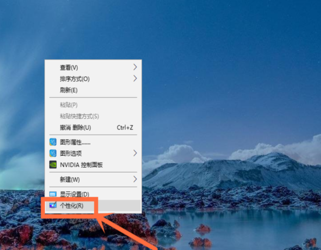
2. Then select the background option on the left, so that you can see that you can set the background desktop on the right.
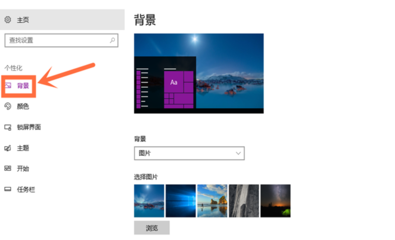
3. If you want to use the system’s own wallpaper resources, just select it from the option picture on the right.
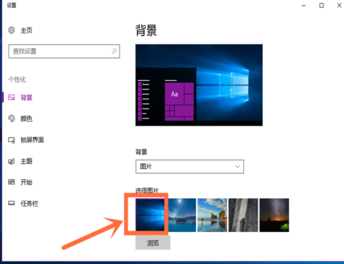
4. If you want to use the wallpaper resources you downloaded, you can do so through the browse options.
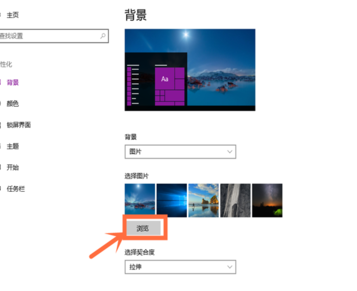
5. In the browsing options, you can find the picture you want to set as wallpaper on your computer, and then select it to change the wallpaper.
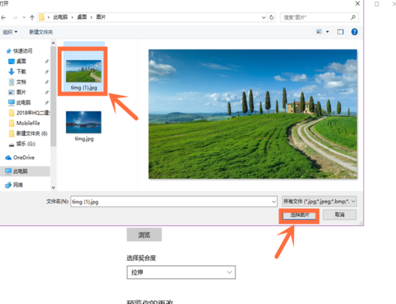
6. There is also the simplest way, which is to right-click the picture and select Set as desktop background to change the wallpaper.
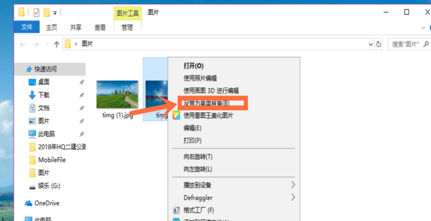
The above is the detailed content of How to set win10 desktop wallpaper_Introduction to how to set win10 desktop wallpaper. For more information, please follow other related articles on the PHP Chinese website!

