Home >Software Tutorial >Mobile Application >scrcpy could not start adb server
scrcpy could not start adb server
- DDDOriginal
- 2024-09-04 15:49:221441browse
The article addresses the error "scrcpy could not start adb server" encountered when connecting to Android devices via scrcpy. It provides troubleshooting tips to resolve the issue, such as restarting and enabling the ADB server, installing
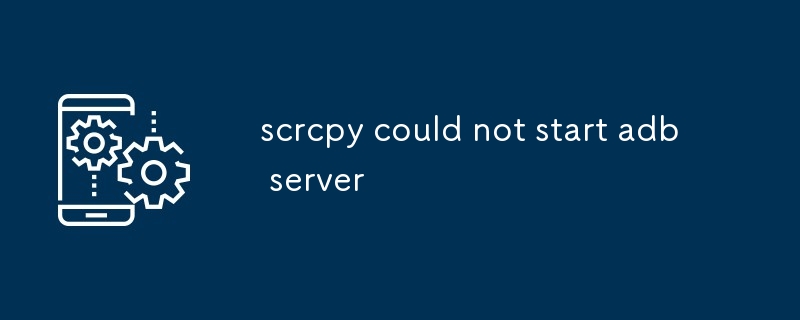
How to resolve the error "scrcpy could not start adb server" when connecting to an Android device?
To resolve the error "scrcpy could not start adb server" when connecting to an Android device, you can try the following steps:
-
Restart ADB server:
- Close all instances of the Android Debug Bridge (ADB) server by running
adb kill-servercommand. - Start ADB server again by running
adb start-servercommand.
- Close all instances of the Android Debug Bridge (ADB) server by running
-
Enable USB debugging on the Android device:
- On the Android device, navigate to Settings > Developer options.
- If Developer options is not visible, go to Settings > About phone and tap the "Build number" field 7 times.
- In Developer options, enable USB debugging.
-
Install the latest ADB drivers:
- Download and install the latest ADB drivers for your operating system from the Android SDK website.
-
Use a different USB cable:
- Try using a different USB cable to connect the device to your computer.
-
Reinstall scrcpy:
- Uninstall scrcpy if it's already installed on your computer.
- Download and install the latest version of scrcpy for your operating system from the scrcpy website.
What are the most common causes of the "scrcpy could not start adb server" error when using scrcpy?
The most common causes of the "scrcpy could not start adb server" error when using scrcpy are:
- ADB server is not running or is not responding.
- USB debugging is not enabled on the Android device.
- Outdated or missing ADB drivers.
- Faulty or loose USB cable.
- Issues with the scrcpy software installation.
Is there a specific way to troubleshoot and fix the "scrcpy could not start adb server" error on different platforms?
The troubleshooting steps and fixes for the "scrcpy could not start adb server" error may vary slightly depending on the platform you are using.
Windows:
- Make sure that you have installed the ADB drivers from the Android SDK website.
- Try restarting the ADB server using the command
adb kill-serverand thenadb start-server.
macOS:
- Install the Android Debug Bridge (ADB) package using Homebrew by running
brew install android-platform-tools. - If you are using a Mac with an M1 or M2 chip, you may need to install the Rosetta 2 translation layer to run ADB.
Linux:
- Install the ADB package using your package manager, e.g.,
sudo apt install adbfor Debian-based systems. - Make sure that you have added your user to the
adbgroup by runningsudo usermod -a -G adb $USER.
The above is the detailed content of scrcpy could not start adb server. For more information, please follow other related articles on the PHP Chinese website!
Related articles
See more- How to view bill summary in Squirrel Accounting How to view bill summary
- How to set live broadcast preview on Kuaishou Live Companion How to set live broadcast preview
- How to turn off and cancel Douyin monthly payment? Is there a difference between the two?
- How to cancel automatic renewal of pptv membership How to cancel automatic renewal of membership
- How to make money on Toutiao? How to make money?

