Home >Software Tutorial >Mobile Application >how to change screen resolution in scrcpy
how to change screen resolution in scrcpy
- DDDOriginal
- 2024-09-04 14:53:191692browse
This article provides guidelines and instructions on how to determine and adjust the screen resolution in scrcpy for optimal display while mirroring your Android device. The main argument revolves around the impact of screen resolution on visual qual
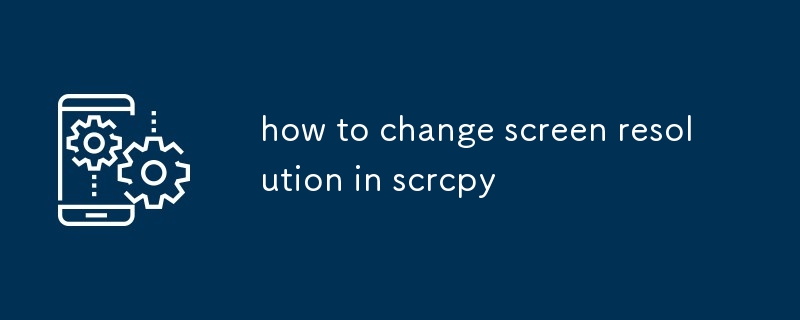
What is the optimal screen resolution for scrcpy?
The optimal screen resolution for scrcpy depends on several factors, including:
- The resolution of your Android device's screen
- The size and aspect ratio of your computer's monitor
- Your personal preferences
As a general guideline, it's recommended to use a screen resolution that matches the resolution of your Android device's screen. This will ensure that the content on your device is displayed in its native resolution, providing the best possible clarity and detail.
How can I adjust the screen resolution in scrcpy to fit different screen sizes?
You can adjust the screen resolution in scrcpy using the --max-size and --bit-rate options. Here's how it works:
For adjusting screen size:
- Use the
--max-sizeoption followed by a numerical value representing the maximum screen size in pixels. For instance, to set a maximum screen size of 1280x720, use--max-size 1280x720.
To adjust the bitrate:
- Utilize the
--bit-rateoption and provide a value in bits per second. This value specifies the maximum bitrate for the video stream. Increasing this value can improve the video quality, while decreasing it lowers the resolution. For better quality, try--bit-rate 2000000.
Are there any limitations or considerations when changing screen resolution in scrcpy?
Yes, there are a few limitations and considerations to keep in mind when changing screen resolution in scrcpy:
- Android device compatibility: Some older Android devices may not support changing screen resolution.
- Device performance: Changing the screen resolution can affect the performance of both your Android device and computer. A higher resolution may require more processing power and memory.
-
User interface scaling: If you change the screen resolution to a value that is much different from the native resolution of your Android device, the user interface elements may appear too small or too large. To address this, consider using the
--dpioption to scale the user interface for sharper visuals.
The above is the detailed content of how to change screen resolution in scrcpy. For more information, please follow other related articles on the PHP Chinese website!
Related articles
See more- How to change wallpaper on Quark Browser How to change wallpaper
- Does a successful Douyin violation appeal count as a violation? Why is there still no traffic after the appeal is approved?
- How to find recommendations in Fanshu. How to find recommended methods of operation.
- How to set up freckle removal and acne removal in Ji Meng. How to set up freckle removal and acne removal.
- How to switch wallpaper on Micron Browser How to switch wallpaper on Micron Browser

