 Mobile Game Tutorial
Mobile Game Tutorial Mobile Game Guide
Mobile Game Guide Mr. Pumpkin's Adventure Chapter 7 Walkthrough Chapter 7 Clearance Walkthrough
Mr. Pumpkin's Adventure Chapter 7 Walkthrough Chapter 7 Clearance WalkthroughMr. Pumpkin's Adventure Chapter 7 Walkthrough Chapter 7 Clearance Walkthrough
Have you encountered any difficulty in clearing Chapter 7 of the Mr. Pumpkin Adventure mobile game? Don't worry, PHP editor Youzi will provide you with detailed clearance strategies. There are many clues in the game, and mastering these clues is the key to successfully passing the level. Next, let us explore the essential clues in Chapter 7 to help players successfully pass the level!
Sharing the strategy for clearing Chapter 7 of Mr. Pumpkin’s Adventure
1. Pick up the hammer and paper on the ground. The bacteria in the microscope are arranged according to the drawing on the ground (there is a video on the homepage). Arrange the five in the middle first. Adjust the two sides up and down, go up, pick up the fragments, and hit the box under the robot with a hammer to get the jar;


2. Go right, the robot wants to Photo;

3. Go right, input the picture obtained from the bacteria into the light on the door;


4. The following numbers can be guessed to get A9 C4 F3 I8. Go down the channel, go down, pick up the debris, there is a voltage algorithm company on the wall, and a division sign;

5. Get the photo on the wall on the right and get the knob for the robot. Give the robot on the left to get the map. Give the potion to the doctor to get the flower. Click on the doctor who takes off the mask to get the red and blue pills;

6. There is a quadrant diagram on the wall;

7. Enter the laboratory door, pick up the fragments, and calculate based on the quadrant diagram, map, and formula The voltage is 4.5v;


8. Select the red pill and blue pill. It is recommended to save the progress so that you can read the selection again.
The above is the detailed content of Mr. Pumpkin's Adventure Chapter 7 Walkthrough Chapter 7 Clearance Walkthrough. For more information, please follow other related articles on the PHP Chinese website!
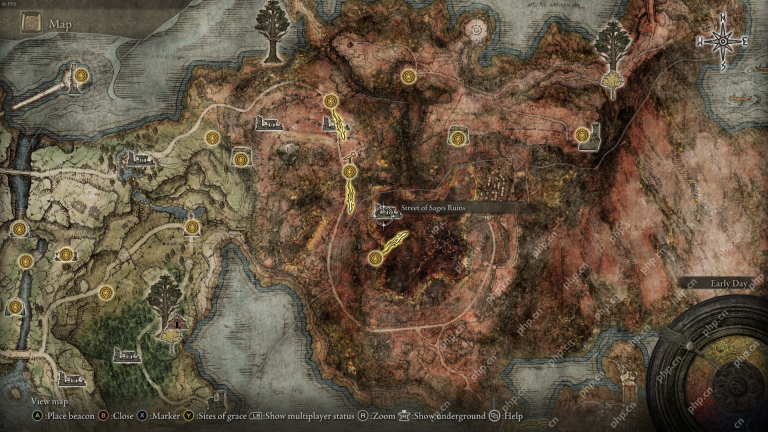 Best Elden Ring staffs for early and late gameApr 17, 2025 am 01:25 AM
Best Elden Ring staffs for early and late gameApr 17, 2025 am 01:25 AMElden Ring Staff Guide: Best Staff Recommendations and Locations In the Ailden Ring, the staff is the key to the caster. If you are a magician who struggles hard in the game, you might be wondering what are the best staffs in the Ring of Elden. Magic and magicians are especially powerful in this latest FromSoftware game, provided they have the right gear. Although we have seen staffs in Dark Souls before, and they are arguably mediocre, the Ring of Eldon is different. It is no boring to wave the staff and cast spells at the junction, especially considering the various spells and powerful staff. To help you become the terrifying magic user you have always dreamed of, we create
 Best Elden Ring Talismans and their locationsApr 17, 2025 am 01:15 AM
Best Elden Ring Talismans and their locationsApr 17, 2025 am 01:15 AMElden Ring’s Best Talisman Guide: Get and Boost the Battle Power with ease! This article will introduce you in detail the most powerful amulets in "Eldon's Ring" and their acquisition methods, and will also include an interactive map to help you find them easily. Some talisman locations need to be turned on to view them. map: Eldon Continental Talisman Location: Shadow Domain Talisman Position: Best Talisman and Getting Location: The amulets of the Elden Magic Ring can significantly enhance character abilities, such as increasing the range of arrows or increasing the thunder resistance. Here are some practical amulets that are recommended: Blood-red amber talisman Increase maximum health. The game starts with the option as the initial talisman, if not selected, you can purchase it from the Nomad Merchant in the Weeping Peninsula (1500 Luns required).
 How to unlock and complete Zayne's Business Trip date in Love and DeepspaceApr 17, 2025 am 01:07 AM
How to unlock and complete Zayne's Business Trip date in Love and DeepspaceApr 17, 2025 am 01:07 AMLove and Deepspace: A Guide to Zayne's "Business Trip" Date This dating sim/ARPG blends world-saving adventures with romance. Building relationships with the charming characters of LaDS is key, and dates are a significant part of the exper
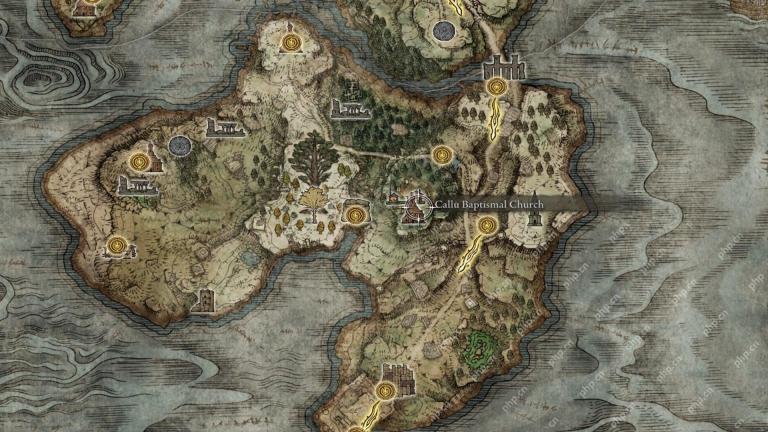 Best Elden Ring Incantations for early and late gameApr 17, 2025 am 12:53 AM
Best Elden Ring Incantations for early and late gameApr 17, 2025 am 12:53 AMElden Ring's Best Prayer Magic Guide: Conquer the Elden Ring and its DLC "The Shadow of the Elden Tree" Only the most devout fade can harness the power of the Eldon Magic Ring and its DLC's Shadow of the Eldon Tree. Whether it’s summoning devastating lightning or giving the character sacred power, devout characters have many unique skills. Compared to magic, the best prayer magic weapon in the Elden Magic ring is harder to master. To view this content, enable targeted cookies. Prayer magic weapon is difficult to use effectively due to its long casting time, high FP requirements and limited damage. Many of the best prayer magic weapons are hidden in the late game content, and even so, you need high agility and Radagang's holy badge talisman to shorten the casting time
 Elden Ring Best Lightning Milady BuildApr 17, 2025 am 12:52 AM
Elden Ring Best Lightning Milady BuildApr 17, 2025 am 12:52 AMElden Ring: Lightning Miladi Weapon Build Strategy (including interactive map) Update: Two interactive maps have been added to this guide, marking the location of all items required for Lightning Miladi Weapon build in the Elden Fargo ring for your convenience. Are you the last gentleman at the junction? Get your fedora ready, because Elden Ferris's "Eldon Ferris: Shadow of the Elder Tree" DLC has the perfect weapon for you to prove that the Chivalry is not dead: Milady. Miladi is agile and Miladi is slender. Miladi is simple and crude, Miladi is powerful. This Mirady build is a simple strategy build for PVE, centered around using fully upgraded Mirady weapons and equipped with War Gray: Thunder to enhance its agility
 Roblox: Bubble Gum Simulator Infinity - How To Get And Use Golden KeysApr 16, 2025 pm 10:31 PM
Roblox: Bubble Gum Simulator Infinity - How To Get And Use Golden KeysApr 16, 2025 pm 10:31 PMIn Roblox's Bubble Gum Simulator Infinity, Golden Keys offer a straightforward path to acquiring the Abyssal Dragon, despite having relatively low odds. While less rare than Royal Keys, Golden Keys still significantly boost your Progress. They unlo
 Call Of Duty: Warzone - SMG Tier ListApr 16, 2025 pm 10:30 PM
Call Of Duty: Warzone - SMG Tier ListApr 16, 2025 pm 10:30 PMCall of Duty: War Zone Submachine Gun Grading Guide: From Top Weapons to No-Baby Choice Call of Duty: Warzone has a huge selection of weapons to choose from, from sniper rifles to submachine guns. Each weapon type has many different options that will vary in practice, especially after you start exploring how the gunsmith system creates weapons. Submachine guns are usually divided into two categories: close-range fire suppression type and capable of medium-range combat type. Both have their own unique application scenarios, but the former is usually more capped at the expense of some versatility. S-class The S-class submachine gun is almost invincible at its best. They have the highest ceiling, and unless the technical gap is huge, it is difficult to compete with low-level submachine guns. Weapon Cause C
 Elden Ring Shadow of the Erdtree Best Sword of Night BuildApr 16, 2025 pm 10:26 PM
Elden Ring Shadow of the Erdtree Best Sword of Night BuildApr 16, 2025 pm 10:26 PMNight Sword Guide: Create the powerful Night Sword genre in "Eldon Farring: Shadow of the Elder Tree" We have updated this Night Sword Guide, which has two interactive "Eldon Far Ring" maps embedded, marking the locations of all items below. This will help you quickly find any equipment you need! Night Sword Warlock, Joran is one of the few discoverable NPCs in "Eldon's Ring of the Ring of the Elder Tree". Although she didn't talk much at the beginning, advancing Earl Imil's side mission will win her trust. Of course, until you completely destroy that little bit of trust. When you finish your time with Qiao Lan, you will face an important choice that may allow you to obtain her weapon - the Sword of the Night. This black samurai sword can perform wielding slashes and create magic


Hot AI Tools

Undresser.AI Undress
AI-powered app for creating realistic nude photos

AI Clothes Remover
Online AI tool for removing clothes from photos.

Undress AI Tool
Undress images for free

Clothoff.io
AI clothes remover

AI Hentai Generator
Generate AI Hentai for free.

Hot Article

Hot Tools

Zend Studio 13.0.1
Powerful PHP integrated development environment

SublimeText3 Linux new version
SublimeText3 Linux latest version

Atom editor mac version download
The most popular open source editor

SublimeText3 Mac version
God-level code editing software (SublimeText3)

VSCode Windows 64-bit Download
A free and powerful IDE editor launched by Microsoft




