Home >Mobile Game Tutorial >Mobile Game Guide >How to upgrade the adventure title of 'Tianyu'
How to upgrade the adventure title of 'Tianyu'
- WBOYWBOYWBOYWBOYWBOYWBOYWBOYWBOYWBOYWBOYWBOYWBOYWBOriginal
- 2024-09-03 20:01:401000browse
Question: How to improve the Tianyu Adventure title? In the Tianyu mobile game, exploring the adventure gameplay can not only obtain rewards, but also improve the adventure title and unlock more features. Simple explanation: In the game, you can adventure in different areas and trigger tasks. After completing the mission, you can not only get rewards, but also increase your adventure level and get title upgrades. Guided reading: Want to know more about how to upgrade the adventure title of Tianyu Mobile Game? Please continue reading the following details, which will be compiled by php editor Xinyi to answer them for you.
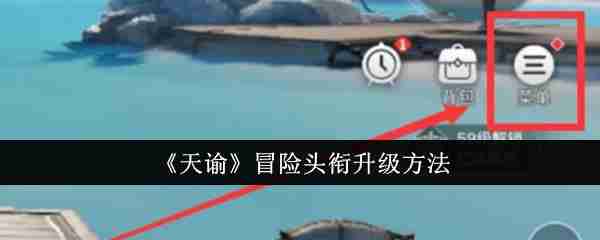
How to upgrade the adventure title of "Tianlu"
Answer: You can upgrade by completing the adventure mission
1. Players enter the Tianlu hand After playing, click the [Menu] icon in the upper right corner of the homepage, as shown in the picture.

2. In the column that pops up below, select [Adventure Manual], as shown in the picture.
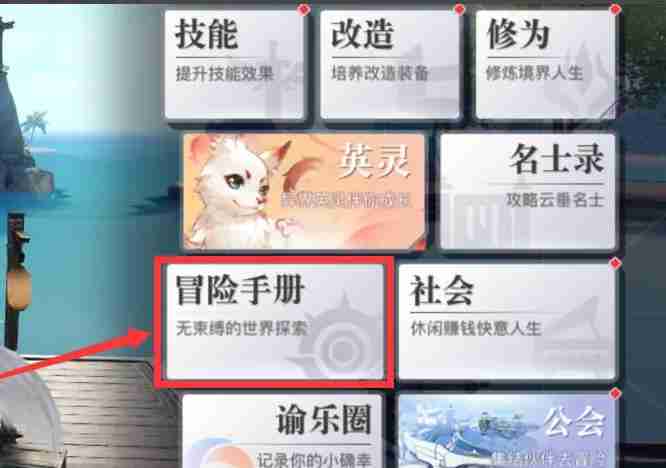
3. Enter the personal adventure manual page and click the [Business Card] icon behind the character, as shown in the picture.
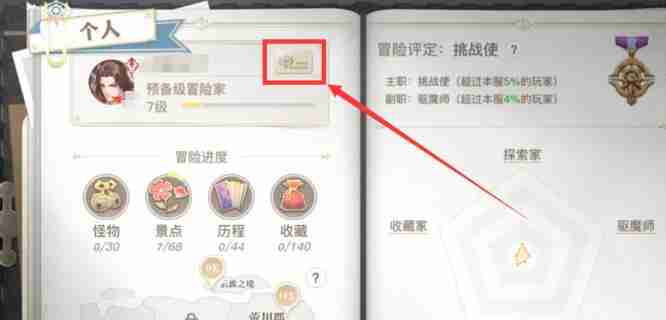
4. Enter the adventure level introduction page, click on the task below to receive it, and complete the task to upgrade the adventure avatar.

The above is the detailed content of How to upgrade the adventure title of 'Tianyu'. For more information, please follow other related articles on the PHP Chinese website!
Related articles
See more- 'Honor of Kings' Bull Demon Skin Ben Lei Shen Envoy Return Time Introduction
- 'Honkai Impact: Star Rail' Guide to Obtaining the Impermanence Achievement
- Introduction to NPC preferences in 'Small Life'
- 'Text Finds Differences' helps students to pass the level when asking for leave
- The King of Chinese Characters: Matching Pig Parts and Clearance Strategy

