Withdraw money from BTCBOX exchange to wallet: 1. Log in to the account, select the currency, enter the wallet address and amount, and then confirm the withdrawal. 2. Check the wallet balance. If the coins are not received, wait or contact the support team.

How to transfer coins from BTCBOX exchange to wallet
Step 1: Withdraw funds from BTCBOX
- Log in to your BTCBOX account.
- Navigate to "Assets" > "Withdraw Coins".
- Select the currency you want to withdraw.
- Enter your wallet address and amount.
- Click "Confirm".
Step 2: Check your wallet
- When the exchange processes your withdrawal request, please check your wallet.
- Check if your balance has increased.
- If you do not receive your coins, please wait a few minutes or contact BTCBOX’s support team.
Note:
- Make sure you enter the correct wallet address.
- Withdrawals require a handling fee, and the amount depends on the currency and exchange.
- Please check all details carefully before performing a withdrawal operation.
- It is recommended that you use a hardware wallet or cold wallet to ensure the safety of your funds.
The above is the detailed content of How to withdraw coins from btcbox exchange to wallet. For more information, please follow other related articles on the PHP Chinese website!
 Ripple Labs and the SEC Have Officially Reached a Settlement AgreementMay 09, 2025 am 11:42 AM
Ripple Labs and the SEC Have Officially Reached a Settlement AgreementMay 09, 2025 am 11:42 AMRipple Labs and the U.S. Securities and Exchange Commission (SEC) have officially reached a deal that, if approved by a judge, will bring their years-long legal battle to a close.
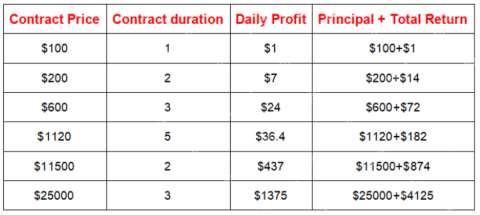 JA Mining Helps Global Users Share the Benefits of the Bitcoin Bull MarketMay 09, 2025 am 11:40 AM
JA Mining Helps Global Users Share the Benefits of the Bitcoin Bull MarketMay 09, 2025 am 11:40 AMBy lowering the threshold for mining and providing compliance protection, JA Mining helps global users share the benefits of the Bitcoin bull market.
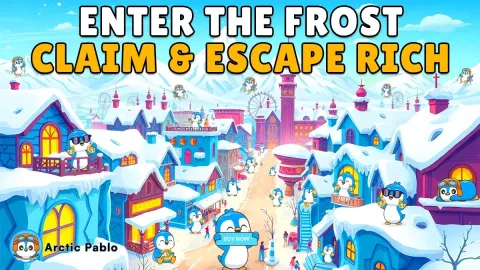 Join the Moonwalk Into Millionaire Territory – $606K from $7,500 with Arctic Pablo, while FLOKI Expands and Would Defends PrivacyMay 09, 2025 am 11:38 AM
Join the Moonwalk Into Millionaire Territory – $606K from $7,500 with Arctic Pablo, while FLOKI Expands and Would Defends PrivacyMay 09, 2025 am 11:38 AMDiscover the best crypto to invest in 2025. Arctic Pablo Coin, FLOKI & Would are all heating up with massive APY and ROI potential.
 The Coolest Meme Coins to Explode in 2025: From Arctic Pablo Coin to ManekiMay 09, 2025 am 11:36 AM
The Coolest Meme Coins to Explode in 2025: From Arctic Pablo Coin to ManekiMay 09, 2025 am 11:36 AMHave you ever wondered what makes a meme coin go from a joke to a jackpot? In 2025, the crypto world is buzzing with a new wave of meme coins
 Gig Harbor Police Blotter | A man and a dog walked into a barMay 09, 2025 am 11:34 AM
Gig Harbor Police Blotter | A man and a dog walked into a barMay 09, 2025 am 11:34 AMA Gig Harbor man was arrested on suspicion of fourth-degree assault following a fight in a Harborview Drive tavern around 7 p.m. on April 8.
 BlockDAG (BDAG) Clears Its Third Audit, Prepping for LaunchMay 09, 2025 am 11:32 AM
BlockDAG (BDAG) Clears Its Third Audit, Prepping for LaunchMay 09, 2025 am 11:32 AMSome parts of the crypto market might be cooling off, but that’s not true across the board. The conversation around a potential Litecoin ETF is gaining traction
 Pepe, Shiba Inu, and the Pepeto Phenomenon: Best Meme Coin to Buy Now?May 09, 2025 am 11:30 AM
Pepe, Shiba Inu, and the Pepeto Phenomenon: Best Meme Coin to Buy Now?May 09, 2025 am 11:30 AMShiba Inu and Pepe have risen to fame as two of the most successful meme coins, delivering impressive gains for their earliest supporters.
 Ruvi (RUV), the Next-Generation Cryptocurrency Combining Blockchain Innovation with Cutting-Edge Artificial IntelligenceMay 09, 2025 am 11:28 AM
Ruvi (RUV), the Next-Generation Cryptocurrency Combining Blockchain Innovation with Cutting-Edge Artificial IntelligenceMay 09, 2025 am 11:28 AMBNB continues to impress investors and analysts with its resilience and strategic advantages in the crypto space.

Hot AI Tools

Undresser.AI Undress
AI-powered app for creating realistic nude photos

AI Clothes Remover
Online AI tool for removing clothes from photos.

Undress AI Tool
Undress images for free

Clothoff.io
AI clothes remover

Video Face Swap
Swap faces in any video effortlessly with our completely free AI face swap tool!

Hot Article

Hot Tools

DVWA
Damn Vulnerable Web App (DVWA) is a PHP/MySQL web application that is very vulnerable. Its main goals are to be an aid for security professionals to test their skills and tools in a legal environment, to help web developers better understand the process of securing web applications, and to help teachers/students teach/learn in a classroom environment Web application security. The goal of DVWA is to practice some of the most common web vulnerabilities through a simple and straightforward interface, with varying degrees of difficulty. Please note that this software

Atom editor mac version download
The most popular open source editor

VSCode Windows 64-bit Download
A free and powerful IDE editor launched by Microsoft

SublimeText3 Mac version
God-level code editing software (SublimeText3)

ZendStudio 13.5.1 Mac
Powerful PHP integrated development environment






