Home >Java >javaTutorial >Java Integration Testing
Java Integration Testing
- PHPzOriginal
- 2024-08-30 15:55:25687browse
Java integration testing is the second level of testing performed after unit testing in the software testing process. It helps to expose the defects at the time of integration between units or integrated components. Integration testing helps to check if all the units interact with each other as expected. In this article, we shall look into the usage of integration testing, a comparison between Unit Testing and Integration testing, and its framework along with a few takeaways.
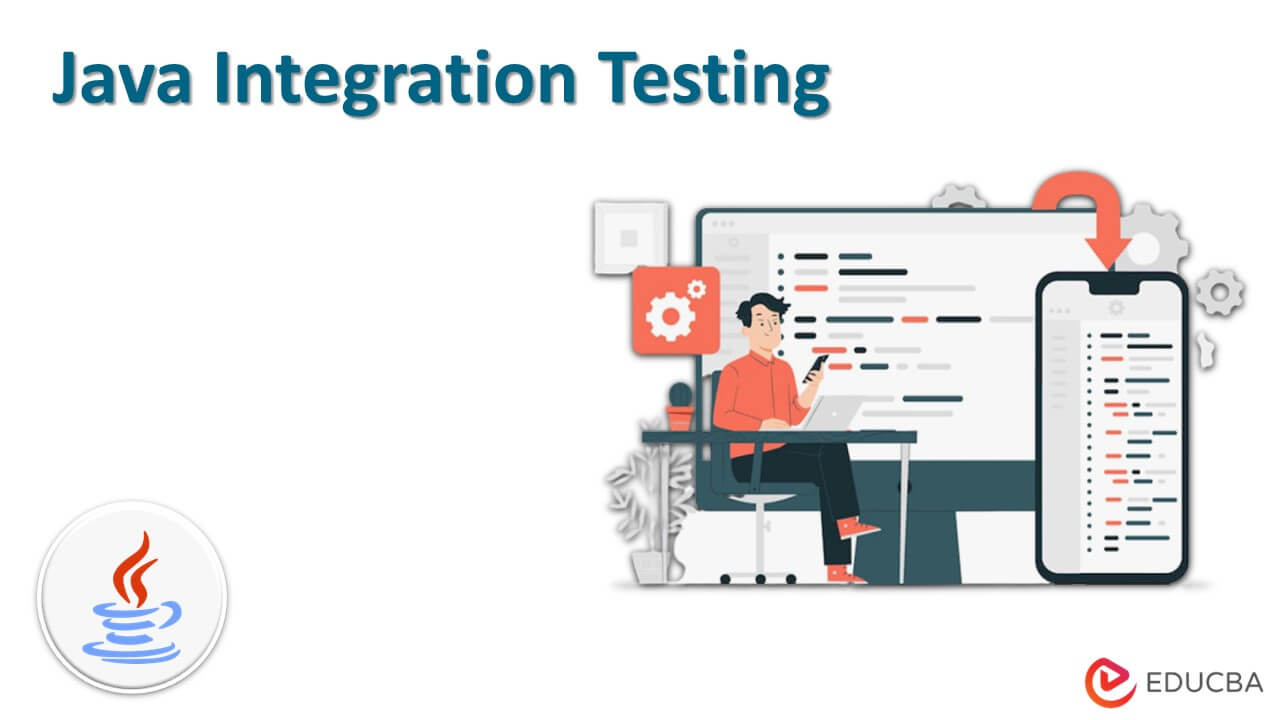
Key Takeaways
Java Integration testing is the second level of software testing of applications after unit testing. There are a few reasons why one should go to Integration testing even if JUnit is performed.
ADVERTISEMENT Popular Course in this category JAVA MASTERY - Specialization | 78 Course Series | 15 Mock TestsStart Your Free Software Development Course
Web development, programming languages, Software testing & others
- It is to check the interaction of modules with the database if it is erroneous.
- If there is any incompatibility among the software modules creating errors.
- If in case there is any exception module inadequate among modules, it may create bugs.
- Each and every module is designed by an individual developer and hence programming logic might differ, and hence integration testing helps to determine the working software module.
- It is to test the hardware compatibility with the software.
What is Java Integration Testing?
In Java integration testing, individual components or units are tested as a group. It is a kind of automation testing with features such as verifying the component interaction with external systems like message queues, databases, etc. It may affect each process when running parallelly. The goal is to validate the application’s interaction with external dependencies.
How to Use Java Integration Testing?
Java integration testing has a basic rule for identification, such as test cases using networks and databases. It uses an external system i.e., a mail server or a queue, and reads or writes the file and performs I/O. Test case satisfying all these is integration testing and not other types of testing.
- Integration testing is done once functional testing is completed on each application module.
- Integration testing is done module by module and hence a proper sequence is followed without missing integration scenarios.
- The user has to determine a test case strategy for preparing executable test cases based on the test data.
- Test cases are needed to verify each interface and architecture and the structure of the application is examined, along with crucial modules to identify possible scenarios.
- The user needs to perform positive and negative integration testing and if any bug is found, a bug report has to be developed with defect fixing and retest and finally be communicated.
Unit Test vs Integration Testing in Java
Given below shows the differences between Unit Test vs Integration Testing in Java:
| Unit Test | Integration Testing |
| Unit testing is easy to write and verify. | Integration test setup is complicated. |
| Results completely depend on Java Code. | Test Results depend on External systems. |
| Single class or unit is tested in isolation. | Here, one or more of the components are tested. |
| Unit testing verifies the implementation of code. | Integration testing verifies individual components, with verification of interconnection when used together. |
| In unit testing, all the dependencies are mocked if required. | In integration testing, unrelated components are mocked or no mocking is required. |
| Unit testing uses only TestNG or JUnit and a mocking framework. | Here, users can use real DBs and real containers. |
| This is mostly used by developers. | Integration testing is useful for DevOps, QA, and the help desk. |
| Unit testing in the Enterprise application should last for about 5 minutes. | Integration testing in Enterprise applications can last a few hours. |
| If there is any failed unit test, it is always a regression if the business hasn’t changed. | If there is any failed integration test, it can mean that code is still true but there might be a change in the environment. |
Best Practices for Java Integration Testing
In some of the integration testing, the usage of the stage environment is important in documenting the dependencies.
1. Usage of detailed logging
When a unit test fails, it is easy to understand why the scope is so narrow but when an integration test fails, it is not that simple. Integration test is based on components and data flow, and identification of failure cost is not straightforward. Usage of detailed logging statements will help to alleviate the issue and hence when integration tests fail, users can examine logs that help to understand if there is a code issue or by an external resource.
2. Should not use java unit test and integration test concurrently
In any big enterprise application, integration testing and unit testing should be handled in a different manner. Unit tests are broken as there are changes in business requirements and hence fixing the tests is not a straightforward process, as it has to adapt to new code.
3. Splitting unit test and integration test
Naming convention should be followed for unit testing as “name of the class + test”, and then placed in the test directory of the Maven structure of the project. Whereas the integration test has a different naming convention, such as “name of the class + IT”. IT stands for Integration testing, the test goal ignores these tests but gets executed by the integration test.
Java Integration Testing Framework
Given below are a few frameworks for integration testing:
- REST assured: Validating and testing REST services is harder in Java than in any other dynamic languages like Groovy, etc. It brings simplicity to using such languages in the Java domain and is the best testing tool for REST API Integration testing.
- Selenium: It is one of the popular tools for UI testing in Java, allowing testing JSP pages without launching in the browser. Even helps in Acceptance testing using JUnit and Selenium.
- Cucumber: It is one of the great tools for automated Integration testing but is different from other testing tools in the same category considering its specification capability. It merges test and specification documentation and as they are automatically tested by Cucumber, specifications are always up to date.
- Spock: It is one of the testing frameworks for Groovy and Java applications. Code is written in Groovy and is an expensive and to-the-point specification language. Using Spock, tests become more readable and are maintained easily. It is also easier to maintain and Spock is compatible with other IDEs, integration servers, and build tools.
- Robot Framework: Robot framework is a Python-based test automation generic framework for test-driven development.
- DBUnit: It can run both unit and integration testing.
- Arquillian: It is specific to Java Enterprise Edition Framework.
- JUnit: It is used for Unit testing but many of them use JUnit for Integration testing.
Conclusion
With this, we shall conclude the topic “Java Integration Testing”. We have seen what Java Integration testing means and how to use Integration testing in Java. We have also gone through the difference between Unit Testing and Integration Testing in Java. Have listed out a few of the best practices of Java Integration Testing and also listed out the Integration Testing Frameworks along with the takeaways of the topic “Java Integration Testing”.
The above is the detailed content of Java Integration Testing. For more information, please follow other related articles on the PHP Chinese website!

