Java throws is a keyword that is declared with the name of the method, with the exception name method is likely to raise while it is called. Declaring a keyword helps in exception handling and lets the compiler know that the particular method throws a checked exception, which must be declared at the compile-time, such as IOException or ClassNotFoundException. If one does not handle a checked exception using a try-catch block or throws keyword, the compiler throws a compile-time error. This keyword also helps the programmer develop an efficient application by knowing that the method throws an exception.
Syntax:
Start Your Free Software Development Course
Web development, programming languages, Software testing & others
Access_specifierreturn_typemethod_namethrowsexception_name
Here,
- Access_specifier: This refers to the keyword that tells JVM from where the particular method can be accessed. E.g., private/public or protected.
- Return_type: This refers to the keyword that tells the datatype of the object being returned by the called method, e.g., int, Boolean, String, etc.
- Method_name: This refers to the method’s name that needs to be called.
- exception_name can be a built-in or custom exception that the process will likely raise while running the program flow.
E.g.:
public void my_method() throws MyException
How does Throws Keyword Work in Java?
Errors and Exceptions are of great importance to one Java application. It helps to determine if something unsuitable occurred, such as a syntax error or input entered does not match the data. Besides, errors are unavoidable and just leads to compilation errors and stopping the application execution unpredictably; exceptions can be handled to some extent.

Handling an exception means that if they occur, how to stop the execution in a correct and decided manner.
There are two types of exceptions:
- Unchecked Exception: These types of exceptions are runtime exceptions that are not checked by the compiler if they are being handled in the code. Example- Arithmetic Exception, IndexOutOfBoundsException, etc. Using throws keyword for these exceptions is meaningless.
- Checked Exception: These are the types of exceptions that the compiler checks at compile time to see if they are being handled or not. Thus, if these are not handled, the compiler throws the error – Unhandled exception type. Example – IOException, ClassNotFoundException.
Two Ways Handle
Thus, there are two ways to handle a checked exception:
1. Try-catch
Using try-catch, one puts the statements that might raise an exception in a try block, and in case an exception is raised, control goes to statements in the catch block to execute them. In this way, we can control the application’s flow when an exception occurs.
Code:
//package Proc;
class MyCustomeException extends Throwable{
MyCustomeException(String s){
super(s);
}
}
public class prac1
{
public static void main(String[] args) {
try{
System.out.println("Now exception is being raised");
throw new MyCustomeException("Custom exception is thrown");
}
catch(MyCustomeException e){
System.out.println("Here exception is caught and handled");
}
}
}
Output:

Explanation: In the above example, we declared a custom exception and threw it explicitly in the main method using the throw keyword. Once control enters the method control and throws an exception, it goes directly to the catch block, executes those statements, and exits the program.
2. Throws keyword
Declaring this keyword with the method’s name tells the compiler that the method can throw an exception. This keyword is mostly confused with the throw keyword, used to throw an exception on purpose in our code or while working with custom exceptions.
- Throws keyword-only lets us execute the statements in case an exception occurred. It can not be used to avoid the occurrence of an exception. Thus, it is used for exception handling.
- The throws keyword is often confused with a throw, used to throw an exception explicitly. And throws are used to handle it.
- If an exception occurs, row keywords help programmers to make the program run smoothly and efficiently.
Examples to Implement Throws Keyword in Java
We can use the throws keyword in 2 ways:
Example #1
First, we can use throws in the declaration for the method where an exception is being thrown.
Code:
//package Proc;
public class prac1
{
public static void main(String[] args)throws IllegalAccessException
{
System.out.println("Hello Everyone lets start our learning with throws keyword");
throw new IllegalAccessException("My Exception");
}
}
Output:
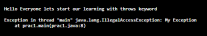
Explanation: In the above example, we have used the throws keyword to handle the exception being thrown using the throw keyword. In case an exception is raised, it will not prevent the program’s abnormal termination; instead, it helps to convince the compiler. Also, it helps to inform the programmer that the method might throw an exception and needs exception handling.
Example #2
Second, we use a try-catch block while calling a method that is likely to throw an exception. We have made a custom exception here named MyCustomeException that is being thrown by the method throwsDemo.
Code:
//package Proc;
class MyCustomeException extends Throwable{
MyCustomeException(String s){
super(s);
}
}
public class prac1
{
static void throwsDemo() throws MyCustomeException
{
System.out.println("We are Inside the method");
throw new MyCustomeException("Custom exception is thrown");
}
public static void main(String[] args)throws IllegalAccessException
{
try{
System.out.println("Now exception is being raised");
throwsDemo();
}
catch(MyCustomeException e){
System.out.println("Here exception is caught and handled");
}
}
}
Output:

Explanation: In the above example, one method throws a new exception. This is indicated using the throws keyword. But when the method is called in the main method, we can use a try-catch block or declaring a throws keyword with the main method to handle the exception.
Conclusion
Throws keyword is used for exception handling in Java, where one needs to handle the flow of the program when a checked exception occurs. This is different from the throw keyword and must only be used with the checked exception since it does not prevent the occurrence of an exception but helps the way that must execute if one occurs.
The above is the detailed content of Throws Keyword in Java. For more information, please follow other related articles on the PHP Chinese website!
 Is Java Platform Independent if then how?May 09, 2025 am 12:11 AM
Is Java Platform Independent if then how?May 09, 2025 am 12:11 AMJava is platform-independent because of its "write once, run everywhere" design philosophy, which relies on Java virtual machines (JVMs) and bytecode. 1) Java code is compiled into bytecode, interpreted by the JVM or compiled on the fly locally. 2) Pay attention to library dependencies, performance differences and environment configuration. 3) Using standard libraries, cross-platform testing and version management is the best practice to ensure platform independence.
 The Truth About Java's Platform Independence: Is It Really That Simple?May 09, 2025 am 12:10 AM
The Truth About Java's Platform Independence: Is It Really That Simple?May 09, 2025 am 12:10 AMJava'splatformindependenceisnotsimple;itinvolvescomplexities.1)JVMcompatibilitymustbeensuredacrossplatforms.2)Nativelibrariesandsystemcallsneedcarefulhandling.3)Dependenciesandlibrariesrequirecross-platformcompatibility.4)Performanceoptimizationacros
 Java Platform Independence: Advantages for web applicationsMay 09, 2025 am 12:08 AM
Java Platform Independence: Advantages for web applicationsMay 09, 2025 am 12:08 AMJava'splatformindependencebenefitswebapplicationsbyallowingcodetorunonanysystemwithaJVM,simplifyingdeploymentandscaling.Itenables:1)easydeploymentacrossdifferentservers,2)seamlessscalingacrosscloudplatforms,and3)consistentdevelopmenttodeploymentproce
 JVM Explained: A Comprehensive Guide to the Java Virtual MachineMay 09, 2025 am 12:04 AM
JVM Explained: A Comprehensive Guide to the Java Virtual MachineMay 09, 2025 am 12:04 AMTheJVMistheruntimeenvironmentforexecutingJavabytecode,crucialforJava's"writeonce,runanywhere"capability.Itmanagesmemory,executesthreads,andensuressecurity,makingitessentialforJavadeveloperstounderstandforefficientandrobustapplicationdevelop
 Key Features of Java: Why It Remains a Top Programming LanguageMay 09, 2025 am 12:04 AM
Key Features of Java: Why It Remains a Top Programming LanguageMay 09, 2025 am 12:04 AMJavaremainsatopchoicefordevelopersduetoitsplatformindependence,object-orienteddesign,strongtyping,automaticmemorymanagement,andcomprehensivestandardlibrary.ThesefeaturesmakeJavaversatileandpowerful,suitableforawiderangeofapplications,despitesomechall
 Java Platform Independence: What does it mean for developers?May 08, 2025 am 12:27 AM
Java Platform Independence: What does it mean for developers?May 08, 2025 am 12:27 AMJava'splatformindependencemeansdeveloperscanwritecodeonceandrunitonanydevicewithoutrecompiling.ThisisachievedthroughtheJavaVirtualMachine(JVM),whichtranslatesbytecodeintomachine-specificinstructions,allowinguniversalcompatibilityacrossplatforms.Howev
 How to set up JVM for first usage?May 08, 2025 am 12:21 AM
How to set up JVM for first usage?May 08, 2025 am 12:21 AMTo set up the JVM, you need to follow the following steps: 1) Download and install the JDK, 2) Set environment variables, 3) Verify the installation, 4) Set the IDE, 5) Test the runner program. Setting up a JVM is not just about making it work, it also involves optimizing memory allocation, garbage collection, performance tuning, and error handling to ensure optimal operation.
 How can I check Java platform independence for my product?May 08, 2025 am 12:12 AM
How can I check Java platform independence for my product?May 08, 2025 am 12:12 AMToensureJavaplatformindependence,followthesesteps:1)CompileandrunyourapplicationonmultipleplatformsusingdifferentOSandJVMversions.2)UtilizeCI/CDpipelineslikeJenkinsorGitHubActionsforautomatedcross-platformtesting.3)Usecross-platformtestingframeworkss


Hot AI Tools

Undresser.AI Undress
AI-powered app for creating realistic nude photos

AI Clothes Remover
Online AI tool for removing clothes from photos.

Undress AI Tool
Undress images for free

Clothoff.io
AI clothes remover

Video Face Swap
Swap faces in any video effortlessly with our completely free AI face swap tool!

Hot Article

Hot Tools

Safe Exam Browser
Safe Exam Browser is a secure browser environment for taking online exams securely. This software turns any computer into a secure workstation. It controls access to any utility and prevents students from using unauthorized resources.

SublimeText3 Mac version
God-level code editing software (SublimeText3)

mPDF
mPDF is a PHP library that can generate PDF files from UTF-8 encoded HTML. The original author, Ian Back, wrote mPDF to output PDF files "on the fly" from his website and handle different languages. It is slower than original scripts like HTML2FPDF and produces larger files when using Unicode fonts, but supports CSS styles etc. and has a lot of enhancements. Supports almost all languages, including RTL (Arabic and Hebrew) and CJK (Chinese, Japanese and Korean). Supports nested block-level elements (such as P, DIV),

Notepad++7.3.1
Easy-to-use and free code editor

WebStorm Mac version
Useful JavaScript development tools







