You have to speak it to believe it; ChatGPT’s fantastic speech-to-text function, that is. It’s proved to be far smoother and more precise than some of the most established voice-to-text apps.
ChatGPT Is Better Than Google’s Voice Typing
Google’s voice typing is a tool I’ve used on and off for years. It comes with the SwiftKey keyboard app and Google’s own Gboard keyboard for mobile phones. It was good for a time—above average, in fact—but not anymore. ChatGPT has leaped ahead of the competition, and the results are slick.
If you’ve ever used Google’s voice typing, you will know how awkward it is to say “comma” or “period” out loud each time you want to add punctuation to your text. In ChatGPT, there’s no need. You can speak as naturally as if you’re having a chat with your friend, and it will effortlessly add punctuation where you would expect it to go.
This makes a huge difference. Take this sentence, for example: “I want to go to the supermarket and buy apples, oranges, watermelon, pears, and cherries.” To dictate it using Google’s voice typing, you would need to say “...apples comma oranges comma watermelon comma pears comma and cherries.” Repeating the word “comma” five times is clunky and unnatural.
What Makes ChatGPT’s Speech-to-Text Function So Good?
ChatGPT does an incredible job of converting speech to text thanks to WhisperAI, an advanced neural network. OpenAI released it as an open-source model aimed at people wanting to develop this technology into useful applications. Which brings us to a key sticking point. ChatGPT’s speech-to-text function is not yet integrated into something like a voice typing keyboard.
Despite this, I have begun using it all the time in my workflow. Even though Google’s voice typing is easily accessible from my keyboard, I end up wasting a lot of time fixing its mistakes. At one point, I started speaking in short fragments—think robocalls and computerized speech—to help it pick up my speech better.
That’s why I am happily using ChatGPT’s speech-to-text with a small workaround. In the end, it’s going to save me far more time and effort, besides letting me talk naturally.
ChatGPT is available on Android, iPhone, and macOS (M1 and later).
Those using Windows computers can expect a desktop app for ChatGPT in late 2024.
Note-Taking Using ChatGPT on My Phone



I write notes for my articles using pen and paper. This is, ironically, a very low-tech approach for a tech writer! While I enjoy it, eventually I need to get those words into a digital format if they are going to be of any use to me.
My preferred place to transfer my ideas to is a note-taking app. Google Keep, for example, is good because it automatically syncs your notes online and between devices. Or there’s Obsidian, my new favorite way to organize my thoughts into long-term storage. In the long run, it’s best to aim for a note-taking app that works on any device for added convenience.
My process is simple. Open ChatGPT and hit the microphone button, then start speaking. After that, press stop to convert the audio to text. Finally, copy the text and paste it into a note-taking app.
Voice Typing Using ChatGPT on My Desktop
At my desktop, I follow the same process. The app looks nearly identical to the mobile version, so you simply need to press the microphone button to start recording, then press the tick button when you’re done. After this, you can copy the text to where it needs to go, such as a Word document or an email.

Sometimes it’s good to have a record of your transcription directly in ChatGPT. In that case, you can add the line, “Do not comment:” immediately before the transcribed text, then hit enter to add it to ChatGPT’s conversation feed. This stops ChatGPT from replying with a long-winded answer, with the added benefit of maintaining a record of your transcriptions.
There are plenty of things you can do with ChatGPT besides converting speech to text, making it a nice multipurpose app to have on hand.

It won’t be long before this speech-to-text AI model makes its way into voice typing apps or transcription tools. Until then, you can use ChatGPT to produce clean and accurate transcriptions for spots of note-taking, brainstorming, or dictation.
The above is the detailed content of Why ChatGPT's Speech to Text Is the Best I've Ever Used. For more information, please follow other related articles on the PHP Chinese website!
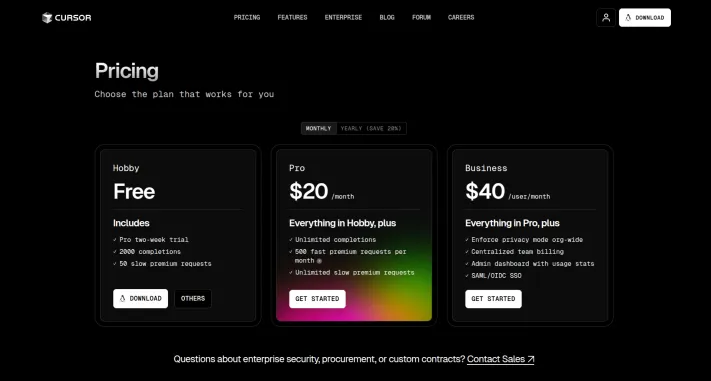 I Tried Vibe Coding with Cursor AI and It's Amazing!Mar 20, 2025 pm 03:34 PM
I Tried Vibe Coding with Cursor AI and It's Amazing!Mar 20, 2025 pm 03:34 PMVibe coding is reshaping the world of software development by letting us create applications using natural language instead of endless lines of code. Inspired by visionaries like Andrej Karpathy, this innovative approach lets dev
 How to Use DALL-E 3: Tips, Examples, and FeaturesMar 09, 2025 pm 01:00 PM
How to Use DALL-E 3: Tips, Examples, and FeaturesMar 09, 2025 pm 01:00 PMDALL-E 3: A Generative AI Image Creation Tool Generative AI is revolutionizing content creation, and DALL-E 3, OpenAI's latest image generation model, is at the forefront. Released in October 2023, it builds upon its predecessors, DALL-E and DALL-E 2
 Top 5 GenAI Launches of February 2025: GPT-4.5, Grok-3 & More!Mar 22, 2025 am 10:58 AM
Top 5 GenAI Launches of February 2025: GPT-4.5, Grok-3 & More!Mar 22, 2025 am 10:58 AMFebruary 2025 has been yet another game-changing month for generative AI, bringing us some of the most anticipated model upgrades and groundbreaking new features. From xAI’s Grok 3 and Anthropic’s Claude 3.7 Sonnet, to OpenAI’s G
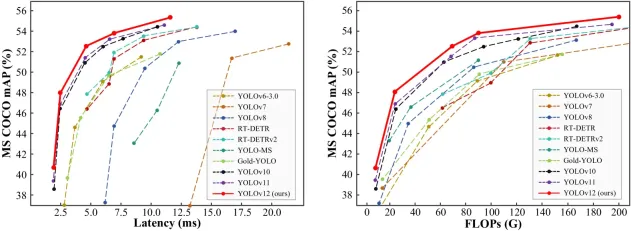 How to Use YOLO v12 for Object Detection?Mar 22, 2025 am 11:07 AM
How to Use YOLO v12 for Object Detection?Mar 22, 2025 am 11:07 AMYOLO (You Only Look Once) has been a leading real-time object detection framework, with each iteration improving upon the previous versions. The latest version YOLO v12 introduces advancements that significantly enhance accuracy
 Elon Musk & Sam Altman Clash over $500 Billion Stargate ProjectMar 08, 2025 am 11:15 AM
Elon Musk & Sam Altman Clash over $500 Billion Stargate ProjectMar 08, 2025 am 11:15 AMThe $500 billion Stargate AI project, backed by tech giants like OpenAI, SoftBank, Oracle, and Nvidia, and supported by the U.S. government, aims to solidify American AI leadership. This ambitious undertaking promises a future shaped by AI advanceme
 Google's GenCast: Weather Forecasting With GenCast Mini DemoMar 16, 2025 pm 01:46 PM
Google's GenCast: Weather Forecasting With GenCast Mini DemoMar 16, 2025 pm 01:46 PMGoogle DeepMind's GenCast: A Revolutionary AI for Weather Forecasting Weather forecasting has undergone a dramatic transformation, moving from rudimentary observations to sophisticated AI-powered predictions. Google DeepMind's GenCast, a groundbreak
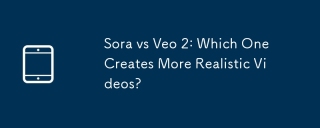 Sora vs Veo 2: Which One Creates More Realistic Videos?Mar 10, 2025 pm 12:22 PM
Sora vs Veo 2: Which One Creates More Realistic Videos?Mar 10, 2025 pm 12:22 PMGoogle's Veo 2 and OpenAI's Sora: Which AI video generator reigns supreme? Both platforms generate impressive AI videos, but their strengths lie in different areas. This comparison, using various prompts, reveals which tool best suits your needs. T
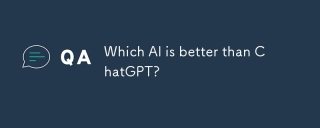 Which AI is better than ChatGPT?Mar 18, 2025 pm 06:05 PM
Which AI is better than ChatGPT?Mar 18, 2025 pm 06:05 PMThe article discusses AI models surpassing ChatGPT, like LaMDA, LLaMA, and Grok, highlighting their advantages in accuracy, understanding, and industry impact.(159 characters)


Hot AI Tools

Undresser.AI Undress
AI-powered app for creating realistic nude photos

AI Clothes Remover
Online AI tool for removing clothes from photos.

Undress AI Tool
Undress images for free

Clothoff.io
AI clothes remover

AI Hentai Generator
Generate AI Hentai for free.

Hot Article

Hot Tools

SublimeText3 Linux new version
SublimeText3 Linux latest version

WebStorm Mac version
Useful JavaScript development tools

Dreamweaver CS6
Visual web development tools

SAP NetWeaver Server Adapter for Eclipse
Integrate Eclipse with SAP NetWeaver application server.

SublimeText3 Chinese version
Chinese version, very easy to use







