Home >Hardware Tutorial >Hardware News >Blood sugar measurements now viewable on Apple Watch for more users
Blood sugar measurements now viewable on Apple Watch for more users
- PHPzOriginal
- 2024-08-30 06:33:32902browse

Dexcom is rolling out its Direct to Watch feature to users in more countries. The tool allows users of the Dexcom G7, a wearable glucose monitor, to view blood sugar measurements in real-time on their Apple Watch. The company claims that this makes it the first device of its kind.
The Direct to Watch feature launched earlier this year and has already reached users in the US, the UK and other countries (complete list below). It has now been announced that Dexcom G7 users in Germany, Austria and Switzerland can use the tool. The feature allows users to leave their phone at home and still be able to monitor their glucose levels, which could be useful when exercising. On top of this, you can receive abnormal reading alerts on your watch.
The feature uses Bluetooth to connect to compatible Apple Watch models from Series 6 onwards and other smartphones and tablets from brands including Apple, Google and Samsung. Plus, the company notes that the G7 can connect to three devices, allowing you to link your watch, phone and Automated Insulin Delivery (AID) system simultaneously. You can connect the Dexcom G7 to your Apple Watch via the Dexcom G7 app by going to Connections > Direct to Watch.
Countries where the Dexcom G7 Direct to Watch feature is available:
- Austria
- Canada
- Denmark
- Germany
- Hong Kong
- Ireland
- Italy
- Luxembourg
- Malta
- South Africa
- Sweden
- Switzerland
- United Kingdom
- United States
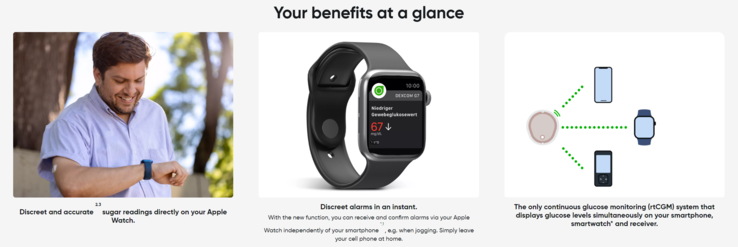
The above is the detailed content of Blood sugar measurements now viewable on Apple Watch for more users. For more information, please follow other related articles on the PHP Chinese website!
Related articles
See more- Similarities and Differences between Baselis Snake x Speed Edition and Ultimate Edition
- Why can't I buy mine cards? Details
- Comparing Razer Sano Tarantula and Dalyou DK100, which one is better?
- The 8th generation flagship mobile phone in 2019, you definitely can't miss it!
- Will the smartphone market usher in a cloud service revolution?

