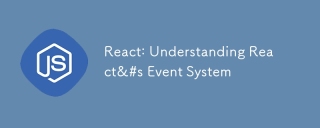
Overview of React's Event System
What is a Synthetic Event?
Synthetic events are an event-handling mechanism designed by React to achieve cross-browser compatibility, optimize performance, and simplify event handling. It encapsulates native browser events, providing a unified API and event handling approach, ensuring consistent event behavior across different browsers.
Working Principle of Synthetic Events
Event Delegation
React handles events through an event delegation mechanism. Event delegation means that React doesn't directly bind event listeners to each DOM element. Instead, it binds all event listeners to a single root node (usually the document or the root container of the application). When a user interacts with the page and triggers an event, the event bubbles up the DOM tree to the root node, where React captures the event and wraps it as a synthetic event.
Advantages of Event Delegation:
Performance Optimization: It reduces the number of event handlers that need to be bound, thereby lowering memory usage.
Simplified Event Management: By managing all events at the root node, React can more efficiently handle event propagation, prevent default behaviors, and perform other event-related operations.
Event Pooling
A key mechanism behind synthetic events is event pooling. Event pooling means that React reuses event objects instead of creating a new event object each time an event is triggered. When an event occurs, React takes an event object from the event pool, initializes it, and passes it to the event handler. After the event handling is complete, the event object is cleaned up and returned to the event pool for reuse in the next event.
Advantages of Event Pooling:
- Reduced Memory Allocation: By reusing event objects, React avoids frequent memory allocation and garbage collection operations, which can significantly improve performance, especially for high-frequency events like mouse movements or scrolling.
Lifecycle of Synthetic Events
Due to event pooling, the lifecycle of synthetic events differs from that of native events. Typically, after the event handler function has finished executing, the properties of the synthetic event object are reset to null so that it can be returned to the pool for reuse.
Points to Note:
Asynchronous Operations: If you need to access the event object within an asynchronous operation, you must call the event.persist() method. This will prevent the event object from being returned to the pool, ensuring that it doesn't get reset during the asynchronous operation.
API and Usage of Synthetic Events
The React Synthetic Event API provides a set of interfaces similar to native browser events, which are commonly used in React. Below is a detailed introduction to some frequently used methods and properties, along with examples illustrating their usage scenarios.
a. preventDefault()
The preventDefault() method is used to prevent the default behavior of an event. Default behavior refers to the actions that the browser usually performs when an event occurs, such as refreshing the page when a form is submitted or navigating to a new page when a link is clicked.
Example: Preventing the default form submission behavior
function MyForm() {
const handleSubmit = e => {
e.preventDefault(); // Prevent the default form submission behavior
console.log('Form submission prevented');
};
return (
);
}
In this example, if preventDefault() is not called, clicking the submit button will trigger the form submission, causing the page to refresh. By calling preventDefault(), the default behavior is prevented, allowing you to customize the form handling logic instead.
b. stopPropagation()
The stopPropagation() method is used to stop the further propagation of an event. Events typically propagate from the target element where the event was triggered up to its parent elements (event bubbling). By calling stopPropagation(), you can prevent this propagation.
Example: Stopping the propagation of a click event
function Parent() {
const handleParentClick = () => {
console.log('Parent clicked');
};
return (
<div onclick="{handleParentClick}">
Parent Div
<child></child>
</div>
);
}
function Child() {
const handleChildClick = e => {
e.stopPropagation(); // Stop the event from bubbling up to the parent element
console.log('Child clicked');
};
return <button onclick="{handleChildClick}">Click Me</button>;
}
In this example, clicking the button triggers the click event handler in the Child component. By default, the event would bubble up to the Parent component and trigger its click handler as well. However, by calling stopPropagation() in the Child component, the event bubbling to the Parent is prevented.
c. target
The target property refers to the actual DOM element that triggered the event. It is commonly used to access the element that initiated the event and to handle logic related to that element.
*Example: Accessing the element that triggered the event *
function MyComponent() {
const handleClick = e => {
console.log('Clicked element:', e.target);
};
return (
<div onclick="{handleClick}">
<button>Button 1</button>
<button>Button 2</button>
</div>
);
}
In this example, when either button is clicked, the e.target in the handleClick function will point to the button element that was clicked. The target property is used to identify which specific element was clicked.
d. currentTarget
The currentTarget property refers to the DOM element to which the event handler is bound. During event handling, regardless of which child element the event bubbles to, currentTarget always points to the element that the event handler is attached to.
Example: Distinguishing between target and currentTarget
function MyComponent() {
const handleClick = e => {
console.log('Clicked element:', e.target);
console.log('Event handler bound to:', e.currentTarget);
};
return (
<div onclick="{handleClick}">
<button>Button 1</button>
<button>Button 2</button>
</div>
);
}
In this example, when any button is clicked, event.target will point to the button that was clicked, while event.currentTarget will always point to the parent div element where the event handler is bound.
e. persist()
The persist() method is used to retain the event object, preventing React from reusing it. This method is typically needed in asynchronous operations.
Example: Using the event object in an asynchronous operation
function MyComponent() {
const handleClick = e => {
e.persist(); // Retain the event object
setTimeout(() => {
console.log('Button clicked:', event.target);
}, 1000);
};
return <button onclick="{handleClick}">Click Me</button>;
}
In this example, because the event object might be reused in asynchronous operations, persist() is called to retain the event object, ensuring that the event properties can be safely accessed in the setTimeout callback.
React Synthetic Event Types
React provides various types of synthetic events that cover common user interaction scenarios. Below are some commonly used synthetic event types along with examples:
a. Mouse Events
onClick: Triggered when an element is clicked.
onDoubleClick: Triggered when an element is double-clicked.
onMouseDown: Triggered when a mouse button is pressed down on an element.
onMouseUp: Triggered when a mouse button is released on an element.
onMouseMove: Triggered when the mouse is moved over an element.
onMouseEnter: Triggered when the mouse pointer enters the element's area; does not bubble.
onMouseLeave: Triggered when the mouse pointer leaves the element's area; does not bubble.
Example: Using onClick and onMouseMove
function MouseTracker() {
const handleMouseMove = e => {
console.log(`Mouse position: (${e.clientX}, ${e.clientY})`);
};
return (
<div onmousemove="{handleMouseMove}" style="{{" height: border: solid black>
Move your mouse here
</div>
);
}
function MyApp() {
return (
<div>
<button onclick="{()"> console.log('Button clicked!')}>Click Me</button>
<mousetracker></mousetracker>
</div>
);
}
In this example, the MouseTracker component logs the mouse position whenever it moves within the div area, while the button in the MyApp component logs a message when clicked.
b. Keyboard Events
onKeyDown: Triggered when a key is pressed down on the keyboard.
onKeyUp: Triggered when a key is released on the keyboard.
onKeyPress: Triggered when a key is pressed and held down (deprecated; it is recommended to use onKeyDown instead).
Example: Handling the onKeyDown Event
function KeyHandler() {
const handleKeyDown = e => {
console.log('Key pressed:', e.key);
};
return <input type="text" onkeydown="{handleKeyDown}" placeholder="Press any key">;
}
In this example, when the user presses any key while focused on the input field, the handleKeyDown function logs the name of the pressed key.
c. Focus Events
onFocus: Triggered when an element gains focus.
onBlur: Triggered when an element loses focus.
Example: Handling onFocus and onBlur Events
function FocusExample() {
return (
<input onfocus="{()"> console.log('Input focused')}
onBlur={() => console.log('Input blurred')}
placeholder="Focus and blur me"
/>
);
}
In this example, when the input field gains or loses focus, a corresponding message is logged to the console.
d. Form Events
onChange: Triggered when the value of a form control changes.
onSubmit: Triggered when a form is submitted.
onInput: Triggered when the user inputs data (including actions like deleting or pasting).
Example: Handling onChange and onSubmit Events
function MyForm() {
const [value, setValue] = React.useState('');
const handleChange = e => {
setValue(e.target.value);
};
const handleSubmit = e => {
e.preventDefault();
console.log('Form submitted with value:', value);
};
return (
);
}
In this example, as the user types into the input field, the handleChange function updates the component's state. When the form is submitted, the handleSubmit function logs the current value of the input field.
Differences Between React Events and Regular HTML Events
a. Event Naming
Native: All lowercase (e.g., onclick).
React: CamelCase (e.g., onClick).
b. Event Handler Syntax
Native events use strings to specify event handlers.
React events use functions as event handlers.
c. Preventing Default Browser Behavior
Native: can use 'return false' to prevent the browser's default behavior.
React: Instead, you must explicitly call preventDefault() to achieve this.
d. Order of Event Execution
Native events execute first, followed by synthetic events. Synthetic events bubble up and are bound to the document. Therefore, it's advisable to avoid mixing native and synthetic events. If a native event stops propagation, it may prevent the synthetic event from executing because synthetic events rely on bubbling up to the document to execute.
Why does React Choose Synthetic Events
The reasons React chooses synthetic events include:
Cross-Browser Consistency: Synthetic events abstract away the differences in event handling across various browsers, ensuring consistent behavior across all browsers.
Performance Optimization: Event delegation and event pooling significantly reduce the overhead of event handling, improving the application's performance.
Better Event Management: With synthetic events, React can more effectively control event propagation, prevent default behaviors, and closely integrate with React's batch update mechanism for more efficient event handling.
The above is the detailed content of React: Understanding React&#s Event System. For more information, please follow other related articles on the PHP Chinese website!
 Python vs. JavaScript: A Comparative Analysis for DevelopersMay 09, 2025 am 12:22 AM
Python vs. JavaScript: A Comparative Analysis for DevelopersMay 09, 2025 am 12:22 AMThe main difference between Python and JavaScript is the type system and application scenarios. 1. Python uses dynamic types, suitable for scientific computing and data analysis. 2. JavaScript adopts weak types and is widely used in front-end and full-stack development. The two have their own advantages in asynchronous programming and performance optimization, and should be decided according to project requirements when choosing.
 Python vs. JavaScript: Choosing the Right Tool for the JobMay 08, 2025 am 12:10 AM
Python vs. JavaScript: Choosing the Right Tool for the JobMay 08, 2025 am 12:10 AMWhether to choose Python or JavaScript depends on the project type: 1) Choose Python for data science and automation tasks; 2) Choose JavaScript for front-end and full-stack development. Python is favored for its powerful library in data processing and automation, while JavaScript is indispensable for its advantages in web interaction and full-stack development.
 Python and JavaScript: Understanding the Strengths of EachMay 06, 2025 am 12:15 AM
Python and JavaScript: Understanding the Strengths of EachMay 06, 2025 am 12:15 AMPython and JavaScript each have their own advantages, and the choice depends on project needs and personal preferences. 1. Python is easy to learn, with concise syntax, suitable for data science and back-end development, but has a slow execution speed. 2. JavaScript is everywhere in front-end development and has strong asynchronous programming capabilities. Node.js makes it suitable for full-stack development, but the syntax may be complex and error-prone.
 JavaScript's Core: Is It Built on C or C ?May 05, 2025 am 12:07 AM
JavaScript's Core: Is It Built on C or C ?May 05, 2025 am 12:07 AMJavaScriptisnotbuiltonCorC ;it'saninterpretedlanguagethatrunsonenginesoftenwritteninC .1)JavaScriptwasdesignedasalightweight,interpretedlanguageforwebbrowsers.2)EnginesevolvedfromsimpleinterpreterstoJITcompilers,typicallyinC ,improvingperformance.
 JavaScript Applications: From Front-End to Back-EndMay 04, 2025 am 12:12 AM
JavaScript Applications: From Front-End to Back-EndMay 04, 2025 am 12:12 AMJavaScript can be used for front-end and back-end development. The front-end enhances the user experience through DOM operations, and the back-end handles server tasks through Node.js. 1. Front-end example: Change the content of the web page text. 2. Backend example: Create a Node.js server.
 Python vs. JavaScript: Which Language Should You Learn?May 03, 2025 am 12:10 AM
Python vs. JavaScript: Which Language Should You Learn?May 03, 2025 am 12:10 AMChoosing Python or JavaScript should be based on career development, learning curve and ecosystem: 1) Career development: Python is suitable for data science and back-end development, while JavaScript is suitable for front-end and full-stack development. 2) Learning curve: Python syntax is concise and suitable for beginners; JavaScript syntax is flexible. 3) Ecosystem: Python has rich scientific computing libraries, and JavaScript has a powerful front-end framework.
 JavaScript Frameworks: Powering Modern Web DevelopmentMay 02, 2025 am 12:04 AM
JavaScript Frameworks: Powering Modern Web DevelopmentMay 02, 2025 am 12:04 AMThe power of the JavaScript framework lies in simplifying development, improving user experience and application performance. When choosing a framework, consider: 1. Project size and complexity, 2. Team experience, 3. Ecosystem and community support.
 The Relationship Between JavaScript, C , and BrowsersMay 01, 2025 am 12:06 AM
The Relationship Between JavaScript, C , and BrowsersMay 01, 2025 am 12:06 AMIntroduction I know you may find it strange, what exactly does JavaScript, C and browser have to do? They seem to be unrelated, but in fact, they play a very important role in modern web development. Today we will discuss the close connection between these three. Through this article, you will learn how JavaScript runs in the browser, the role of C in the browser engine, and how they work together to drive rendering and interaction of web pages. We all know the relationship between JavaScript and browser. JavaScript is the core language of front-end development. It runs directly in the browser, making web pages vivid and interesting. Have you ever wondered why JavaScr


Hot AI Tools

Undresser.AI Undress
AI-powered app for creating realistic nude photos

AI Clothes Remover
Online AI tool for removing clothes from photos.

Undress AI Tool
Undress images for free

Clothoff.io
AI clothes remover

Video Face Swap
Swap faces in any video effortlessly with our completely free AI face swap tool!

Hot Article

Hot Tools

SublimeText3 English version
Recommended: Win version, supports code prompts!

SublimeText3 Mac version
God-level code editing software (SublimeText3)

Safe Exam Browser
Safe Exam Browser is a secure browser environment for taking online exams securely. This software turns any computer into a secure workstation. It controls access to any utility and prevents students from using unauthorized resources.

EditPlus Chinese cracked version
Small size, syntax highlighting, does not support code prompt function

SublimeText3 Chinese version
Chinese version, very easy to use






