Home >Software Tutorial >Computer Software >How to cancel the automatic locking of Baidu Netdisk How to cancel the automatic locking of Baidu Netdisk
How to cancel the automatic locking of Baidu Netdisk How to cancel the automatic locking of Baidu Netdisk
- WBOYWBOYWBOYWBOYWBOYWBOYWBOYWBOYWBOYWBOYWBOYWBOYWBOriginal
- 2024-08-27 11:05:02794browse
Sometimes when users want to download resources, they will basically choose Baidu Netdisk to download. However, some friends find that Baidu Netdisk will automatically lock when downloading, which is more inconvenient. So today, the editor has compiled a method for you to cancel the automatic locking of Baidu Netdisk. Interested friends can take a look. Locking method 1. After opening [Baidu Cloud Disk], click the [Gear] icon in the upper right corner of the page.
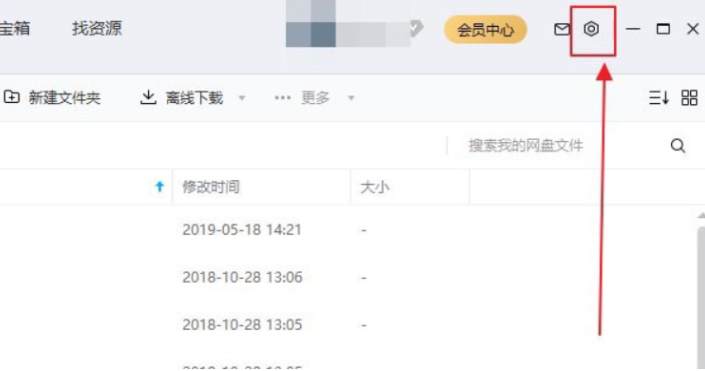
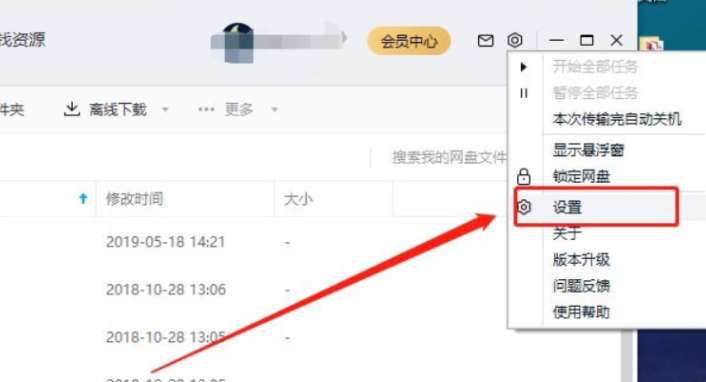
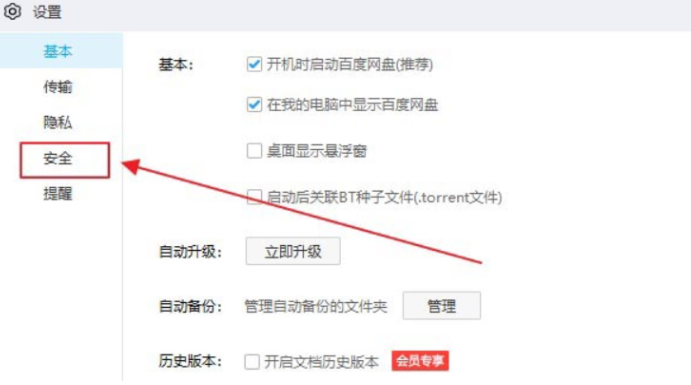

The above is the detailed content of How to cancel the automatic locking of Baidu Netdisk How to cancel the automatic locking of Baidu Netdisk. For more information, please follow other related articles on the PHP Chinese website!
Related articles
See more- How to draw baseboards in Kujiale. How to draw baseboards in Kujiale.
- How to set UC Browser to automatically open the homepage after startup
- How to set the download directory for iQiyi. Tutorial for modifying the download directory for iQiyi computer version.
- How to cancel the automatic startup of Youku Video at startup. Tutorial on how to disable automatic startup of Youku Video at startup.
- How to log out of Baidu Brain Map? -How to log out of Baidu Brain Map

