Home >Software Tutorial >Computer Software >How to sort Excel by first letter How to sort Excel by first letter
How to sort Excel by first letter How to sort Excel by first letter
- WBOYWBOYWBOYWBOYWBOYWBOYWBOYWBOYWBOYWBOYWBOYWBOYWBOriginal
- 2024-08-27 10:00:11405browse
How to sort excel tables by first letter? In fact, it is very simple. First, select the cells that need to be operated, click Start - Sort and Filter at the top of the page, then select Custom Sort, select options in the new window, and finally click Alphabetical Sort in the method option, and click OK. Detailed steps are below. Setting method 1. First open Excel. 2. Select the content area.
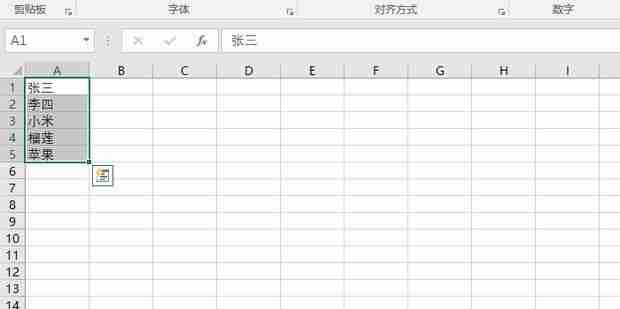
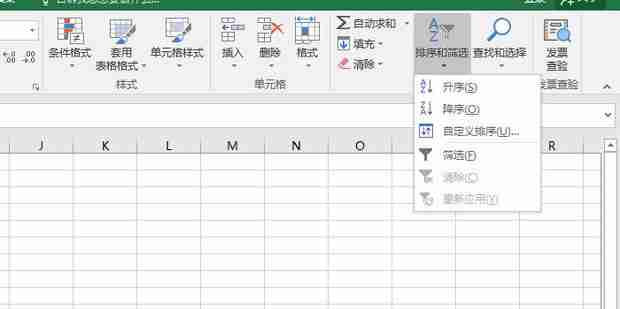
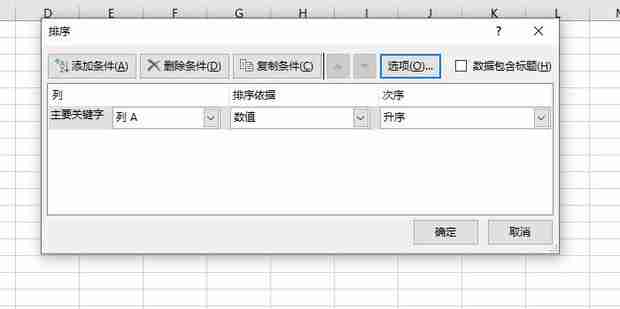
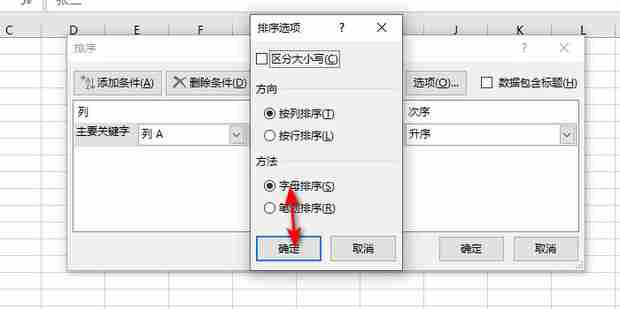
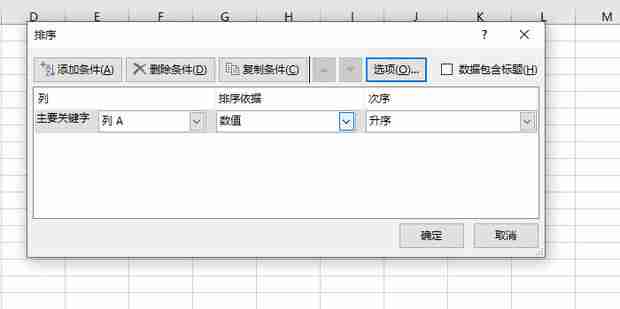
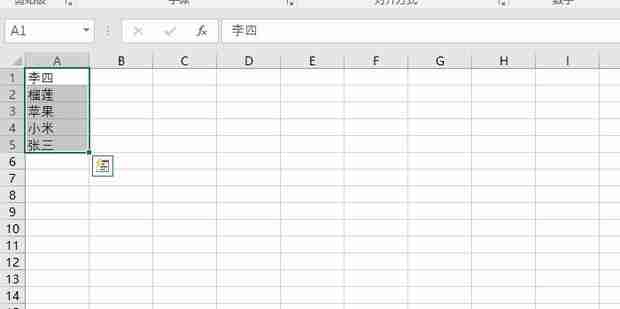
The above is the detailed content of How to sort Excel by first letter How to sort Excel by first letter. For more information, please follow other related articles on the PHP Chinese website!
Statement:
The content of this article is voluntarily contributed by netizens, and the copyright belongs to the original author. This site does not assume corresponding legal responsibility. If you find any content suspected of plagiarism or infringement, please contact admin@php.cn
Previous article:How to turn on reading mode in the new version of edge How to turn on reading mode in edgeNext article:How to turn on reading mode in the new version of edge How to turn on reading mode in edge
Related articles
See more- How to fix: err_timed_out error in Google Chrome
- How to draw baseboards in Kujiale. How to draw baseboards in Kujiale.
- How to fix missing msvcp140.dll How to fix missing msvcp140.dll
- What to do if Google Chrome downloads files incorrectly How to resolve Google Chrome downloading file errors
- What should I do if todesk cannot connect to the server? What should I do if todesk cannot connect to the server?

