 Software Tutorial
Software Tutorial Computer Software
Computer Software Computer gateway cannot be pinged. Analysis of reasons why pinging cannot be done to the gateway.
Computer gateway cannot be pinged. Analysis of reasons why pinging cannot be done to the gateway.In modern network transmission, the gateway plays a very key role. It connects the LAN and the WAN, allowing network devices in the LAN to access the Internet. But when we use it, we may have trouble pinging the gateway. What's going on? Let’s take a look at the details below. Reasons why the ping command fails in the same network segment. There are two main situations. One is that the ip address in the same network segment cannot be pinged. The other is that the ip address in a different network segment cannot be pinged. Each situation is different. Let’s first Let’s look at two situations where ping fails on the same network segment. 1. Ping fails on the same network segment. The result is that the target host cannot be accessed. The destination IP and source IP are in the same network segment. The result of ping is that the target host cannot be accessed. The ping request is not sent. Let’s take a look at pinging an IP address that does not exist on the same network segment.

What’s the reason?
Explain that at this time, the ping request has not been successfully sent. At this time, you need to check:
When you encounter the problem of being unable to connect to the network, there are the following common issues to pay attention to: First, check whether the other party is powered on and ensure that the IP address exists . If there are switches across VLANs on the network, please check whether the intermediate trunk link is smooth. For direct routes, verify that they are set up correctly. Also, check if the direct route is being used by mistake and the default route should be used instead. Make sure the subnet mask and default gateway are configured correctly. For more details, please continue reading below and I will provide you with a more in-depth troubleshooting guide.
2. The ping fails in the same network segment, and the result is time out.
The destination IP and the source IP are in the same network segment. The ping result is time out or time out. The ping request has been successfully sent, but the target host No reply.

- Check the firewall, the firewall may have blocked the response to the ping.
- Check the subnet mask settings. Wrong settings may cause the device to not be in the same network segment.
- Check the device hardware. Failure may result in the device not having a corresponding MAC address and failing to generate a routing table and pass the default route.
- Check if the IP address conflicts or is not on the same network segment as the directly connected router.
- Check if the gateway settings are correct.
The reason why the ping fails across network segments
The target host cannot be accessed
The reason why the ping fails across network segments may be because the request was not sent successfully and the target IP address and MAC address cannot be obtained.

- The destination IP address does not exist.
- Check whether there is a default route in the routing table.
- Check the ARP table for the gateway’s MAC address.
- There is a gateway setting error.
- Goed to the default route.
2. The cross-network segment ping fails, and the result is time out
If time out is displayed, it means that the ping request message has been sent, and the gateway of the destination IP has obtained the MAC address of the destination IP, but the destination host has not responded. , or the source host cannot receive it. These should check the backhaul route and the node backhaul route.

- Check the firewall to see if it intercepts the ping request message.
- Check if the route through the node is correct or if there is a backhaul route.
- The hardware network card outlet of the return route and the inlet network card of the ping request are not the same.
- All the interfaces corresponding to the switch vlan are down, causing the vlan status to be down, and the corresponding route for the vlan is not generated.
The above is the detailed content of Computer gateway cannot be pinged. Analysis of reasons why pinging cannot be done to the gateway.. For more information, please follow other related articles on the PHP Chinese website!
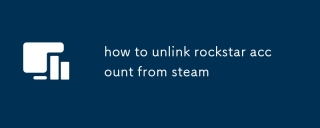 how to unlink rockstar account from steamMar 11, 2025 pm 07:39 PM
how to unlink rockstar account from steamMar 11, 2025 pm 07:39 PMThis article explains how to unlink a Rockstar Games Social Club account from Steam. The process involves using the Rockstar Games Launcher to manage linked accounts, removing the Steam connection without impacting game progress or future Steam purc
![[PROVEN] Steam Error e87 Fix: Get Gaming Again in Minutes!](https://img.php.cn/upload/article/202503/18/2025031817560457401.jpg?x-oss-process=image/resize,p_40) [PROVEN] Steam Error e87 Fix: Get Gaming Again in Minutes!Mar 18, 2025 pm 05:56 PM
[PROVEN] Steam Error e87 Fix: Get Gaming Again in Minutes!Mar 18, 2025 pm 05:56 PMArticle discusses causes of Steam Error e87, including network issues, security software, server problems, outdated clients, and corrupted files. Offers prevention and solution strategies.[159 characters]
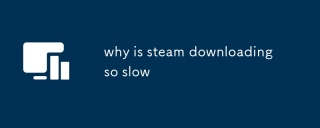 why is steam downloading so slowMar 11, 2025 pm 07:36 PM
why is steam downloading so slowMar 11, 2025 pm 07:36 PMSlow Steam downloads stem from various factors: network congestion (home or ISP), Steam/game server issues, limited bandwidth, high latency, and computer hardware limitations. Troubleshooting involves checking internet speed, optimizing Steam settin
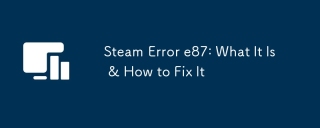 Steam Error e87: What It Is & How to Fix ItMar 18, 2025 pm 05:51 PM
Steam Error e87: What It Is & How to Fix ItMar 18, 2025 pm 05:51 PMSteam Error e87 occurs during Steam client updates or launches due to connection issues. Fix it by restarting devices, checking server status, changing DNS, disabling security software, clearing cache, or reinstalling Steam.
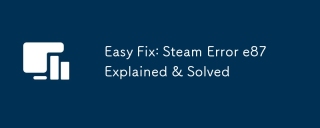 Easy Fix: Steam Error e87 Explained & SolvedMar 18, 2025 pm 05:53 PM
Easy Fix: Steam Error e87 Explained & SolvedMar 18, 2025 pm 05:53 PMSteam Error e87, caused by connectivity issues, can be fixed without reinstalling by restarting, checking internet, and clearing cache. Adjusting Steam settings helps prevent future occurrences.
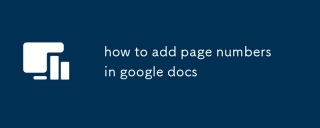 how to add page numbers in google docsMar 14, 2025 pm 02:57 PM
how to add page numbers in google docsMar 14, 2025 pm 02:57 PMThe article details how to add, customize, start from a specific page, and remove page numbers in Google Docs using step-by-step instructions.
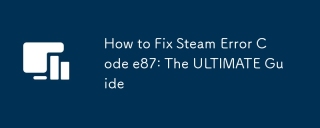 How to Fix Steam Error Code e87: The ULTIMATE GuideMar 18, 2025 pm 05:51 PM
How to Fix Steam Error Code e87: The ULTIMATE GuideMar 18, 2025 pm 05:51 PMArticle discusses fixing Steam Error Code e87, caused by network issues, corrupt files, or client problems. Provides troubleshooting steps and prevention tips.
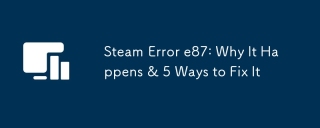 Steam Error e87: Why It Happens & 5 Ways to Fix ItMar 18, 2025 pm 05:55 PM
Steam Error e87: Why It Happens & 5 Ways to Fix ItMar 18, 2025 pm 05:55 PMSteam Error e87 disrupts gaming on Steam due to connectivity issues. The article discusses causes like unstable internet and server overload, and offers fixes like restarting Steam and checking for updates.


Hot AI Tools

Undresser.AI Undress
AI-powered app for creating realistic nude photos

AI Clothes Remover
Online AI tool for removing clothes from photos.

Undress AI Tool
Undress images for free

Clothoff.io
AI clothes remover

AI Hentai Generator
Generate AI Hentai for free.

Hot Article

Hot Tools

SublimeText3 Linux new version
SublimeText3 Linux latest version

EditPlus Chinese cracked version
Small size, syntax highlighting, does not support code prompt function

SublimeText3 Chinese version
Chinese version, very easy to use

Notepad++7.3.1
Easy-to-use and free code editor

Dreamweaver Mac version
Visual web development tools





