In the exciting town, players can build their own houses and experience the fun of simulated management. PHP editor Zimo will introduce you in detail the steps required to build a house and lead you to build your dream home. This article will provide you with a clear guide, from gathering materials to completion, to help you get started easily and build the perfect house.

How to build houses in "Heart Town Mobile Game"
Answer: Edit and save the template in the blueprint function, or import templates from other players
1. First open the blueprint, then edit and save the template in the blueprint function, You can also import templates shared by other players

2. The blueprint will not change the practical functions of the interior furniture and structures of the building. Players can also move the house facilities in the third perspective

3. Finally, when the player After adjusting the house layout, click the Save Adjustments button to start building

The above is the detailed content of How to build houses in 'Heart Town Mobile Game'. For more information, please follow other related articles on the PHP Chinese website!
 《心动小镇》新手入坑攻略大全May 01, 2024 am 10:37 AM
《心动小镇》新手入坑攻略大全May 01, 2024 am 10:37 AM心动小镇新手入坑怎么玩?心动小镇这个游戏的玩法简单易上手,但是想要精通的话就需要掌握许多技巧了,新手入坑肯定会不知道游戏中几个非常实用的技巧,下面小编就给大家带来心动小镇的新手技巧秘籍,一起来看看吧。《心动小镇》新手入坑攻略大全一、体力游戏内的体力值会有消耗,在砍树、钓鱼、观鸟,尤其是砍树,当体力值只剩20的时候会大幅降低移动速度,可以通过食用水果和菜品、在床上睡觉,回复体力值(可以去其他玩家家里睡),要尽可能保证体力值大于50点,而且背包里要常备食品。二、地图泡泡在地图上会随机刷新各种泡泡,里
 《心动小镇》官方网站预约下载地址Jul 18, 2024 pm 12:36 PM
《心动小镇》官方网站预约下载地址Jul 18, 2024 pm 12:36 PM《心动小镇》是一款慢节奏生活模拟游戏。无论拥有什么样的爱好、个性,在这里都能随心所欲展示。现在就放松心情,在小镇悠哉度日,遇见生活的美好吧!游戏公测倒计时还有两天,官方网站在哪里呢?部分朋友可能没有找到,接下来给大家带来了《心动小镇》官方网站预约下载地址分享,不知道官网的一起来看看吧!《心动小镇》官方网站预约下载地址官网入口地址:https://poster.taptap.cn/r/NEcIORjH34GV.htmltaptap入口:https://www.taptap.cn/app/45213
 《心动小镇》麦芬蓝图4号布局图分享Jul 17, 2024 am 01:41 AM
《心动小镇》麦芬蓝图4号布局图分享Jul 17, 2024 am 01:41 AM慢节奏生活模拟游戏《心动小镇》7月17日即将怦然公测!无论是种菜、钓鱼、养花,还是做美食、搞旅游在这里都可以实现,你可以享受大自然,可以亲手打造个性化家园,还能和小伙伴们一起享受快乐时光。下面是小编给大家带来的《心动小镇》麦芬蓝图4号布局图分享,感兴趣的小伙伴们一起来看看吧。《心动小镇》麦芬蓝图4号布局图分享一、初模型完工图二、最后一次修改最终效果图轮船①首次建筑净高8米,顶格。长3块地宽2块地船头船尾顶满,左右空一格共5层1(食堂娱乐食物存储预留仓库)2(8×2普通房3豪华房)3(3套VIP房
 《心动小镇》公测时间介绍May 08, 2024 pm 09:40 PM
《心动小镇》公测时间介绍May 08, 2024 pm 09:40 PM心动小镇什么时候公测?心动小镇是一款高品质的社交类养成游戏,在游戏中许多玩家对于游戏的具体上线时间还不是很清楚,下面跟着小编来详细了解一下游戏公测时间介绍吧。《心动小镇》公测时间介绍答:预计在2024年中旬。1、游戏在4月进行了一轮付费删档测试进行游戏的检测。2、官方在测试开始后一直修复漏洞和对系统进行完善。3、游戏在首次测试中也收到大量玩家的喜爱和关注。测试资格获取攻略1、首先玩家需要在TapTap中找到游戏点击进入。2、接着点击右小角的“参与测试”按钮进行申请。3、最后由于测试资格名额有限,
 《心动小镇》添加好友方法介绍May 07, 2024 pm 07:16 PM
《心动小镇》添加好友方法介绍May 07, 2024 pm 07:16 PM《心动小镇》怎么加好友?心动小镇是一款高品质的养成互动社交类游戏,在游戏中玩家可以自由添加好友进行对话社交,下面跟小编来详细了解一下游戏中添加好友的方法详情介绍吧,希望可以给玩家带来帮助。心动小镇怎么加好友1、首先进入游戏主界面点击右上角的“手表”图标。2、接着在菜单中找到“友情手账”功能进入。3、点击左下角的“放大镜”图标进入搜索界面。4、最后输入想要添加好友的UID等待对方同意即可添加好友。
 《心动小镇》好友聊天开启方法介绍May 07, 2024 pm 07:01 PM
《心动小镇》好友聊天开启方法介绍May 07, 2024 pm 07:01 PM《心动小镇》好友聊天怎么开启?在游戏中玩家想要解锁好友聊天有着一定的条件限制,下面跟着小编来详细了解一下心动小镇好友聊天开启方法介绍吧,希望可以给玩家们带来帮助。心动小镇好友聊天怎么开启1、首先进入游戏来到好友旁点击好友头上的友谊图标。2、接着在弹出的窗口点击动作一。3、会自动和好友进行互动获得友谊印记。(每天相同好友限获得一次)4、在友情手账中可以查看友情印记的等级。5、最后玩家想要解锁好友聊天需要将友谊印记提升至2级。
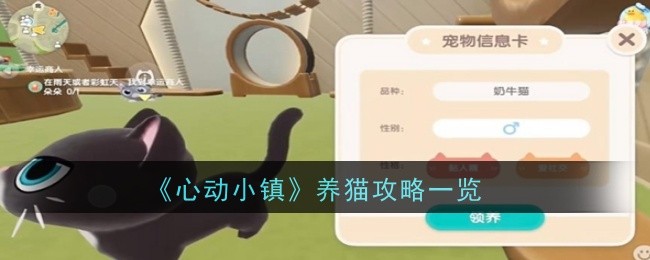 《心动小镇》养猫攻略一览Jul 19, 2024 am 12:02 AM
《心动小镇》养猫攻略一览Jul 19, 2024 am 12:02 AM《心动小镇》怎么养猫是很多玩家都想知道的一个问题,很多玩家在看到别人有猫之后,很想获得自己的猫,下面小编就给玩家们带来了心动小镇的养猫攻略。心动小镇怎么养猫1、玩家可以在游戏中的猫商店领养猫。2、同时还需要购买猫粮来喂养猫咪,确保它们不会饿着。除了猫粮,3、此外,玩家需要定期给猫咪洗澡、梳理毛发、修剪爪子等,以保持它们的整洁和健康。
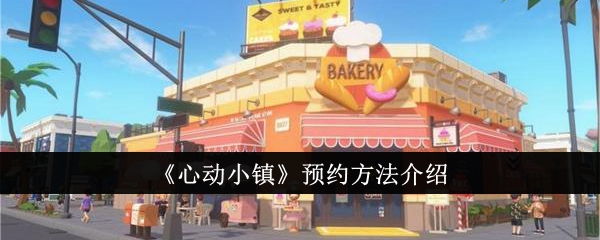 《心动小镇》预约方法介绍May 08, 2024 pm 09:20 PM
《心动小镇》预约方法介绍May 08, 2024 pm 09:20 PM心动小镇怎么预约?心动小镇是一款高品质的社交类游戏,在游戏中玩家可以在小镇上享受农家的惬意生活,下面跟着小编来详细了解一下心动小镇预约方法的详细介绍吧,希望可以给玩家带来帮助。《心动小镇》预约方法介绍1、首先需要进入游戏官网:https://town.xd.cn/2、接着在主界面找到“立即预约”按钮进行跳转预约。3、最后登录账号填写信息即可完成游戏预约。预约奖励一览80万人:金币*1000、满愿星*1。160万人:金币*3000、满愿星*3。240万人:月光水晶*100、展演通票*18。300万


Hot AI Tools

Undresser.AI Undress
AI-powered app for creating realistic nude photos

AI Clothes Remover
Online AI tool for removing clothes from photos.

Undress AI Tool
Undress images for free

Clothoff.io
AI clothes remover

AI Hentai Generator
Generate AI Hentai for free.

Hot Article

Hot Tools

Dreamweaver CS6
Visual web development tools

Zend Studio 13.0.1
Powerful PHP integrated development environment

EditPlus Chinese cracked version
Small size, syntax highlighting, does not support code prompt function

SublimeText3 English version
Recommended: Win version, supports code prompts!

ZendStudio 13.5.1 Mac
Powerful PHP integrated development environment







