Home >Mobile Game Tutorial >Mobile Game Guide >How to set up the flip board for Eggman Party and tips for using the flip board
How to set up the flip board for Eggman Party and tips for using the flip board
- 王林Original
- 2024-08-24 16:43:43598browse
Question: How to set up the flip board in Eggman Party? Eggman Party is a multiplayer competitive level-breaking mobile game. The flip-board mechanism makes the game full of fun and challenge. If you want to include flip boards in your levels, it's important to know how to set them up. This article will introduce in detail the steps to set up the flip board to help you create exciting levels. Please continue reading to learn about the detailed tutorial brought to you by PHP editor Yuzai.
How to set up the Eggman Party Flip Board
[Basic Settings]
The size of the flip board can be adjusted at will. When adjusting the size, pay attention to the global scaling, otherwise the central axis will be deformed~
Set up the startup of the flip board Time and flip interval, the simplest flip board combination is completed!
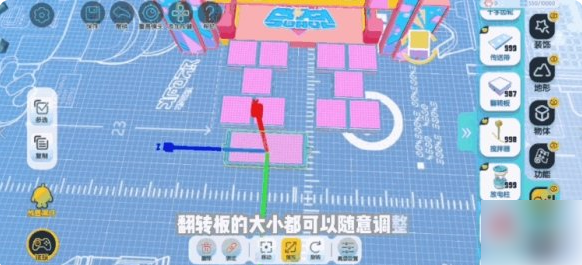
【Electric Shock Flip Board】
Put the back of the placed flip board up, place a discharge column on it, set the movement distance and bind it to the flip board. After completion, the discharge column will flip , taking the excitement of flipping boards to the next level!
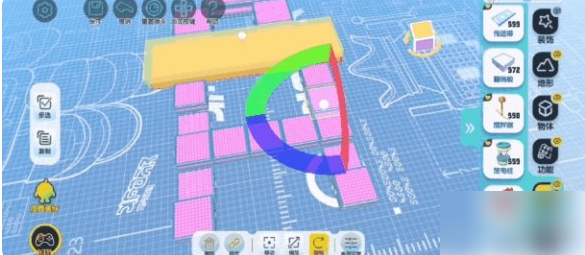
【Flip Door】
When the flip panel is erected, it becomes the revolving door of the hotel!
Adjust the angle of the flip plate, then use the small floor to make a partition, and just copy and move the rest of the components over!

Set the start time and flip interval to make each door open at a different time. If you want to increase the difficulty, you can choose to shorten the flip interval. Remember to test it after setting it~

The above is the detailed content of How to set up the flip board for Eggman Party and tips for using the flip board. For more information, please follow other related articles on the PHP Chinese website!
Related articles
See more- 'Honor of Kings' Bull Demon Skin Ben Lei Shen Envoy Return Time Introduction
- 'Honkai Impact: Star Rail' Guide to Obtaining the Impermanence Achievement
- Introduction to NPC preferences in 'Small Life'
- 'Text Finds Differences' helps students to pass the level when asking for leave
- The King of Chinese Characters: Matching Pig Parts and Clearance Strategy

