
JavaScript was introduced in 1995 to add programs to web pages in the Netscape Navigator browser. The language has since been adopted by all other major graphical web browsers. It has made modern web applications possible, with which you can interact directly without doing a page reload for every action. JavaScript is also used in more traditional websites to provide various forms of interactivity and cleverness.
What is Javascript
Javascript is a cross-platform, object-oriented scripting language used to make webpages interactive (e.g., habing complex animations, clickable buttons etc). There are also more advanced server-side versions of javascript such as Node js, which allows you to add more functionality to a website than downloading files.
JavaScript is one of the most popular languages which includes numerous features when it comes to web development. It’s amongst the top programming languages as per Github and we must know the features of JavaScript properly to understand what it is capable of.
Features of Javascript
1.Light Weight Scripting language
2.Dynamic Typing
3.Object-oriented programming support
4.Functional Style
5.Platform Independent
6.Prototype-based
Let’s see all these features in detail so you can understand them starting from the first to the last
1. Light Weight Scripting Language
JavaScript is a lightweight scripting language because it is made for data handling in the browser only. Since it is not a general-purpose language it has a limited set of libraries. Also as it is only meant for client-side execution and that too for web applications, hence the lightweight nature of JavaScript is a great feature.
2. Dynamic Typing
JavaScript supports dynamic typing which means types of the variable are defined based on the stored value. For example, if you declare a variable x then you can store either a string or a Number type value or an array or an object. This is known as dynamic typing.
3. Object-Oriented Programming Support
Starting from ES6, the concept of class and OOPs has been more refined. Also, in JavaScript, two important principles with OOP in JavaScript are Object Creation patterns (Encapsulation) and Code Reuse patterns (Inheritance). Although JavaScript developers rarely use this feature but is there for everyone to explore.
3. Functional Style
This implies that JavaScript uses a functional approach, even objects are created from the constructor functions and each constructor function represents a unique object-type. Also, functions in JavaScript can be used as objects and can be passed to other functions too.
4. Platform Independent
This implies that JavaScript is platform-independent or we can say it is portable; which simply means that you can simply write the script once and run it anywhere and anytime. In general, you can write your JavaScript applications and run them on any platform or any browser without affecting the output of the Script.
5. Prototype-based Language
JavaScript is a prototype-based scripting Language. This means JavaScript uses prototypes instead of classes or inheritance. In languages like Java, we create a class and then we create objects for those classes. But in JavaScript, we define an object prototype and then more objects can be created using this object prototype.
7. Interpreted Language
JavaScript is an interpreted language which means the script written inside javascript is processed line by line. These Scripts are interpreted by JavaScript interpreter which is a built-in component of the Web browser. But these days many JavaScript engines in browsers like the V8 engine in Chrome use just-in-time compilation for JavaScript code.
8. Async Processing
JavaScript supports Promise which enables asynchronous requests wherein a request is initiated and JavaScript doesn’t have to wait for the response, which at times blocks the request processing. Also starting from ES8, Async functions are also supported in JavaScript, these functions don’t execute one by one, rather they are processed parallelly which has a positive effect on the processing time, reducing it to a great extent.
It is worth noting the core differences between Java and JavaScript.
Javascript and Java are similar in some ways but fundamentally different in some others.
Javascript is a free-form language compared to Java. You do not have to declare all variables, classes, and methods. Yo do not have to be concerned with whether methods are public, private, or protected, and you do not have to implement interfaces while Java is a class-based programming language designed for fast execution and type safety meaning that you can’t cast a java integer into an object reference or access private memory by corrupting the java bytecode.
ES6 Features in Javascript with Examples
Es6(ECMAScript 2015) is a major update to javascript that includes a whole lot of new features with a focus on simplicity and readability.7
Let’s find out about these new features and when and how to use it
1. The let and const keyword
Before the introduction of Es6, the var keyword was the only way to declare variables in JavaScript. With the const keyword, you can declare a variable as a constant and as a constant, it will be read-only.
Copy code // Using let let age = 25; console.log(age); // Output: 25 age = 26; console.log(age); // Output: 26 // Using const const birthYear = 1998; console.log(birthYear); // Output: 1998
2. Arrow function
Here we use => instead of the function keyword. The arrow function makes our code more readable, clean and shorter.
// Traditional function
function add(a, b) {
return a + b;
}
// Arrow function equivalent
const add = (a, b) => a + b;
// Usage
console.log(add(3, 5)); // Output: 8
3. Objects
Objects are simply collections of properties which are made up of key, value pairs.
// Define an object to represent a person
const person = {
firstName: "John",
lastName: "Doe",
age: 30,
job: "Software Engineer",
hobbies: ["Reading", "Coding", "Hiking"],
};
4. Classes
The class keyword is used to formalize the pattern of simulating class-like inheritance hierarchies using functions and prototypes.
// Define a class called "Person"
class Person {
// Constructor method to initialize an object
constructor(name, age) {
this.name = name;
this.age = age;
}
5. Promises
This simply makes asynchronous calls easy and effortless.
// Function that returns a promise
function fetchData() {
return new Promise((resolve, reject) => {
const success = true; // Simulate a successful operation
setTimeout(() => {
if (success) {
resolve("Data fetched successfully!");
} else {
reject("Error fetching data.");
}
}, 2000); // Simulate an async operation with a 2-second delay
});
}
6. Template Literals
Template literals simply means having variables in a string.
// Variables
const name = "Alice";
const age = 30;
const job = "developer";
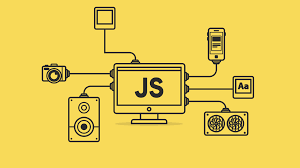
// Using Template Literals
const introduction = `Hello, my name is ${name}. I am ${age} years old, and I work as a ${job}.`;
console.log(introduction);
Thanks for reading, and always know that I’m rooting for you!!!!
The above is the detailed content of A basic Introduction to Javascript. For more information, please follow other related articles on the PHP Chinese website!
 Replace String Characters in JavaScriptMar 11, 2025 am 12:07 AM
Replace String Characters in JavaScriptMar 11, 2025 am 12:07 AMDetailed explanation of JavaScript string replacement method and FAQ This article will explore two ways to replace string characters in JavaScript: internal JavaScript code and internal HTML for web pages. Replace string inside JavaScript code The most direct way is to use the replace() method: str = str.replace("find","replace"); This method replaces only the first match. To replace all matches, use a regular expression and add the global flag g: str = str.replace(/fi
 Build Your Own AJAX Web ApplicationsMar 09, 2025 am 12:11 AM
Build Your Own AJAX Web ApplicationsMar 09, 2025 am 12:11 AMSo here you are, ready to learn all about this thing called AJAX. But, what exactly is it? The term AJAX refers to a loose grouping of technologies that are used to create dynamic, interactive web content. The term AJAX, originally coined by Jesse J
 10 jQuery Fun and Games PluginsMar 08, 2025 am 12:42 AM
10 jQuery Fun and Games PluginsMar 08, 2025 am 12:42 AM10 fun jQuery game plugins to make your website more attractive and enhance user stickiness! While Flash is still the best software for developing casual web games, jQuery can also create surprising effects, and while not comparable to pure action Flash games, in some cases you can also have unexpected fun in your browser. jQuery tic toe game The "Hello world" of game programming now has a jQuery version. Source code jQuery Crazy Word Composition Game This is a fill-in-the-blank game, and it can produce some weird results due to not knowing the context of the word. Source code jQuery mine sweeping game
 jQuery Parallax Tutorial - Animated Header BackgroundMar 08, 2025 am 12:39 AM
jQuery Parallax Tutorial - Animated Header BackgroundMar 08, 2025 am 12:39 AMThis tutorial demonstrates how to create a captivating parallax background effect using jQuery. We'll build a header banner with layered images that create a stunning visual depth. The updated plugin works with jQuery 1.6.4 and later. Download the
 How do I create and publish my own JavaScript libraries?Mar 18, 2025 pm 03:12 PM
How do I create and publish my own JavaScript libraries?Mar 18, 2025 pm 03:12 PMArticle discusses creating, publishing, and maintaining JavaScript libraries, focusing on planning, development, testing, documentation, and promotion strategies.
 How do I optimize JavaScript code for performance in the browser?Mar 18, 2025 pm 03:14 PM
How do I optimize JavaScript code for performance in the browser?Mar 18, 2025 pm 03:14 PMThe article discusses strategies for optimizing JavaScript performance in browsers, focusing on reducing execution time and minimizing impact on page load speed.
 Getting Started With Matter.js: IntroductionMar 08, 2025 am 12:53 AM
Getting Started With Matter.js: IntroductionMar 08, 2025 am 12:53 AMMatter.js is a 2D rigid body physics engine written in JavaScript. This library can help you easily simulate 2D physics in your browser. It provides many features, such as the ability to create rigid bodies and assign physical properties such as mass, area, or density. You can also simulate different types of collisions and forces, such as gravity friction. Matter.js supports all mainstream browsers. Additionally, it is suitable for mobile devices as it detects touches and is responsive. All of these features make it worth your time to learn how to use the engine, as this makes it easy to create a physics-based 2D game or simulation. In this tutorial, I will cover the basics of this library, including its installation and usage, and provide a
 Auto Refresh Div Content Using jQuery and AJAXMar 08, 2025 am 12:58 AM
Auto Refresh Div Content Using jQuery and AJAXMar 08, 2025 am 12:58 AMThis article demonstrates how to automatically refresh a div's content every 5 seconds using jQuery and AJAX. The example fetches and displays the latest blog posts from an RSS feed, along with the last refresh timestamp. A loading image is optiona


Hot AI Tools

Undresser.AI Undress
AI-powered app for creating realistic nude photos

AI Clothes Remover
Online AI tool for removing clothes from photos.

Undress AI Tool
Undress images for free

Clothoff.io
AI clothes remover

AI Hentai Generator
Generate AI Hentai for free.

Hot Article

Hot Tools

Dreamweaver CS6
Visual web development tools

Notepad++7.3.1
Easy-to-use and free code editor

Safe Exam Browser
Safe Exam Browser is a secure browser environment for taking online exams securely. This software turns any computer into a secure workstation. It controls access to any utility and prevents students from using unauthorized resources.

SublimeText3 English version
Recommended: Win version, supports code prompts!

ZendStudio 13.5.1 Mac
Powerful PHP integrated development environment





